Craving that delicious Chipotle burrito bowl but want to pay with your gift card online? You’re not alone! While Chipotle gift cards are a fantastic treat, using them for online orders can sometimes feel like navigating a maze. Many users find themselves confused when trying to apply their gift card during online checkout on Chipotle’s website or mobile app.
If you’ve been struggling to figure out how to redeem your Chipotle gift card online, this guide is here to help. We’ll break down the process step-by-step, making it easy to use your gift card whether you’re ordering through the Chipotle website or mobile app. We’ll also cover important details like limitations and tips for using your Chipotle gift card online effectively.
Understanding Chipotle Gift Card Online Redemption
Good news! You can absolutely use your Chipotle gift card for online orders. Whether you have a physical card or an e-gift card, Chipotle allows you to redeem its value when ordering online through their website or mobile app. The key is to first add the gift card to your Chipotle account. This process essentially loads the gift card value into your account, making it available as a payment option during checkout. Let’s explore exactly how to do this on both platforms.
Step-by-Step Guide to Adding Your Chipotle Gift Card Online
Before you can pay for your online Chipotle order with a gift card, you need to add it to your account. The process is straightforward on both the Chipotle website and the mobile app. Here’s how:
Adding a Gift Card via the Chipotle Website
- Sign in to your Chipotle Account: Go to the Chipotle website and log in to your existing account. If you don’t have one, you’ll need to create an account first.
- Access Your Account Settings: Once logged in, look for your username, usually displayed as HEY [YOUR NAME] at the top left of the page. Click on your username to open the account menu.
- Navigate to Payment Methods: Scroll down the account menu and find the Payment Methods option. Click on it.
- Add a Gift Card: Within the Payment Methods section, you’ll see different tabs. Select the Add a Gift Card tab.
- Enter Your Gift Card Code: A pop-up screen will appear, prompting you to enter your gift card code.
- For physical gift cards, the code is usually located on the back of the card.
- For digital gift cards, the code is in the delivery email.
- Complete CAPTCHA (if prompted): If you are asked to complete a CAPTCHA verification, follow the instructions.
- Add Card: Click the Add Card button to finalize the process. Your Chipotle gift card is now added to your account!
Adding a Gift Card via the Chipotle App
- Open the Chipotle App and Sign In: Launch the Chipotle app on your smartphone and sign in to your account.
- Go to the Account Tab: Usually located at the bottom right corner of the app screen, tap on the Account tab.
- Select Payment Methods: Within the Account section, find and tap on Payment Methods.
- Choose to Add New Payment Method: Look for a New tab or an option to add a new payment method. Tap on it.
- Select Gift Card: From the list of payment options, choose Gift Card.
- Enter Your Gift Card Code: Enter your gift card code in the provided text box.
- Add Card: Tap on the Add Card button to complete adding your Chipotle gift card to the app.
 Steps to add a Chipotle gift card online via website and app
Steps to add a Chipotle gift card online via website and app
Source: Chris Potter
Keep in mind that the exact layout of the Chipotle website and app might change over time. However, the core functionality of adding a gift card through the Payment Methods section in your account should remain consistent.
How to Pay for Your Chipotle Online Order with a Gift Card
Once you’ve successfully added your Chipotle gift card to your account, using it for payment is just as easy. Follow these steps when placing your online order:
- Build Your Order: Select your desired Chipotle meal items on the website or app and add them to your bag.
- Proceed to Checkout: Click on the Add to bag or similar button to begin the checkout process.
- Choose Order Type: Select between Pickup or Delivery, depending on your preference.
- Confirm Order Details: Review your order details, including address, contact number, and any special instructions.
- Select Gift Card as Payment: On the payment screen, you will see your added gift card as a payment option. Select the gift card to use it for your purchase.
- Submit Your Order: Review your order one last time and then submit it. On the app, you might need to long-press a HOLD TO SUBMIT button to place your order.
If your gift card balance doesn’t cover the entire order amount, you’ll be prompted to add another payment method (like a credit or debit card) on the Chipotle website to cover the remaining balance. However, note that this split payment option may not be available on the Chipotle app.
Checking Your Gift Card Balance:
Want to know how much is left on your Chipotle gift card? You can easily check the balance in a couple of ways:
- In-Restaurant Check: Visit any Chipotle restaurant and ask the cashier to check your gift card balance.
- Online Balance Checker: Use Chipotle’s online gift card balance checker. You’ll need to provide your gift card number. You can find the balance checker here: Chipotle Gift Card Balance Checker
 Paying for a Chipotle online order using a gift card
Paying for a Chipotle online order using a gift card
Source: Thirdman
Important Things to Know About Using Chipotle Gift Cards Online (Restrictions & Tips)
While using Chipotle gift cards online is convenient, there are a few limitations and tips to keep in mind for a smoother experience:
Limitations of Online Gift Card Use
- One Gift Card Per Order: Chipotle currently only allows the use of one gift card per online order. You cannot combine multiple gift cards for a single online purchase. Also, you can only have one active gift card linked to your account at a time.
- App Payment Restrictions: The Chipotle app may not support splitting payments between a gift card and another payment method. This means if your gift card balance is less than your total order amount, you might not be able to use it on the app unless your order total is fully covered by the gift card. The website typically offers more flexibility in this regard.
Tips for Smooth Online Gift Card Usage
- Reload Your Gift Card: If your gift card balance is low, you can reload it online using a credit or debit card. This ensures you can use the remaining balance and cover your current order. You can reload your card here: Chipotle Gift Card Reload
- Cash Back Option (In-Store): For gift cards with very small balances (typically $10 or less), some Chipotle locations may offer the option to redeem the remaining balance for cash upon request in-store.
- Delivery Service Gift Cards: Remember that gift cards from third-party delivery services like DoorDash or Grubhub cannot be used directly on the Chipotle website or app. These are specific to their respective platforms. You can use general-purpose gift cards like Visa, Mastercard, or American Express by adding them as regular payment methods to your Chipotle account.
Activating Your Chipotle Gift Card
Most Chipotle gift cards are activated at the time of purchase. However, if you received a gift card by mail, it might require activation. Check the packaging for specific activation instructions. If activation is needed, it usually involves a simple online process or a phone call, with instructions provided with the card.
If you encounter any issues with activating or redeeming your gift card, Chipotle’s customer support is available to assist you. You can report your issue through their online contact form: Chipotle Customer Support
Where to Buy and Find Free Chipotle Gift Cards
Looking to buy a Chipotle gift card or even get one for free? Here’s where you can find them:
Purchasing Chipotle Gift Cards
Chipotle gift cards are widely available for purchase:
- Chipotle Website: You can buy both physical and e-gift cards directly from the Chipotle website.
- Retail Stores: Grocery stores, drug stores, and convenience stores often carry Chipotle gift cards in their gift card racks.
- E-commerce Websites: Online retailers like Walmart and Amazon also sell Chipotle gift cards.
- Gift Card Resale Websites: Explore gift card resale and exchange websites for potentially discounted Chipotle gift cards.
 Various locations to purchase Chipotle gift cards
Various locations to purchase Chipotle gift cards
Source: alleksana
Generally, there are no purchase fees for Chipotle gift cards themselves, but shipping fees may apply if you are mailing a physical gift card.
Getting Chipotle Gift Cards for Free
Who doesn’t love free Chipotle? Here are a few ways to potentially score a free Chipotle gift card:
- Chipotle Rewards Program: Join Chipotle Rewards! Earn points for every dollar you spend and redeem them for free food and other rewards, including potential birthday rewards. Sign up on the Chipotle app or website.
- Social Media Giveaways: Keep an eye out for social media contests and giveaways. Search hashtags like #chipotlegiftcard, #chipotlegiveaway, and #freeburrito on platforms like Instagram and Twitter, especially around holidays, for chances to win.
- Reward-Based Platforms: Utilize reward apps and websites that offer gift cards as redemption options. These platforms reward you for completing tasks like surveys, trying new apps, or watching videos. Look for platforms with good payout rates and a variety of gift card options, including Chipotle.
 Earning free gift cards through reward apps like Mode Mobile
Earning free gift cards through reward apps like Mode Mobile
Source: Kenny Eliason
Platforms like Mode Mobile offer opportunities to earn gift cards and other rewards for simple phone-based tasks. The Mode Earn App and Mode Earn Phone let you earn rewards for activities you already do, like listening to music and playing games.
Boost Your Earnings with Mode Mobile
Want to amplify your rewards earning potential? The Mode Earn Phone can double your earnings compared to just using the app. This Android smartphone comes preloaded with the Mode Earn App and features an earn-as-you-go widget with 16 different earning modes, including modes for games, music, tasks, and more.
The Mode Earn Phone allows you to earn over $1200 annually for the same phone-based tasks. It essentially pays for itself, with potential payback within a few months for moderate users. You can purchase the Mode Earn Phone outright or subscribe for a lower monthly fee and receive a new model every 18 months as a subscriber.
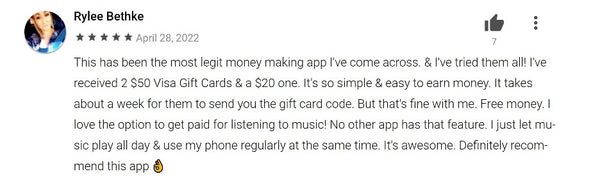 Mode Earn App with high ratings on Google Play
Mode Earn App with high ratings on Google Play
Source Google Play
The latest model, the Mode Earn Phone MEP2, boasts impressive specs for smooth performance, making it a great device for both earning and everyday use.
 Features of Mode Earn Phone MEP2
Features of Mode Earn Phone MEP2
Source: Mode Mobile
Discover a smarter way to earn extra income with Mode Mobile products and potentially fund your next Chipotle craving!
Conclusion
Using your Chipotle gift card online is a convenient way to enjoy your favorite Mexican food. By following these simple steps to add your gift card to your Chipotle account and select it at checkout, you can easily redeem your gift card value for online orders. While there are a few limitations to be aware of, understanding the process will ensure a smooth and satisfying Chipotle experience. So, go ahead and use that gift card to treat yourself to a delicious burrito bowl today!
Featured image source: Kenny Eliason
