Gifting skins in League of Legends (LoL) is a fantastic way to brighten a friend’s day, and lawyergift.com is here to guide you through the process. This guide covers everything from eligible items to gifting methods, ensuring a seamless and joyful experience when choosing gifts for League of Legends enthusiasts. Discover the art of gifting skins and other in-game items with ease.
1. What Items Can I Gift In LoL?
You can gift almost anything in the LoL store that’s purchasable with Riot Points (RP), excluding a few specific items.
-
Champions: You can gift any champion your friend doesn’t already own. The gifting page will show you which champions they’re missing.
-
Skins: Most skins available in the store can be gifted. However, Victorious Skins and Legacy Content are typically excluded.
-
Hextech Items: Hextech chests and keys make excellent gifts.
-
Ward Skins: Any ward skin currently available in the store is giftable.
-
Emotes: Regular and limited-edition emotes can be gifted when available.
-
Icon Bundles: Both icon bundles and individual icons can be gifted.
-
Event Passes: When an event is active, gifting the event pass is a great option.
Important Note: While you can gift RP using prepaid cards, you cannot directly transfer RP you already own, Blue Essence, or Orange Essence.
 rp lol.png
rp lol.png
2. What Are The Different Ways To Gift Skins In LoL?
There are a few convenient methods to gift skins and other items in League of Legends.
2.1. Gifting Through The In-Game Store
This is the most common and straightforward way to send gifts.
- Log In: Open the League of Legends client and log into your account.
- Access The Store: Click the “Store” button in the top-right corner.
- Find The Gifting Center: Click the “Gifting Center” icon.
- Select A Friend: Choose the friend you want to send a gift to from your friend list.
- Choose A Gift: Select the type of gift you want to purchase.
- Specify The Gift: Choose the specific item, like a skin or champion.
- Add A Message (Optional): Add a personal message to the gift.
- Continue: Click “Continue” to proceed.
- Review And Purchase: Review your gift and click “Purchase” to complete the transaction.
The gifted item is delivered immediately to your friend’s account, along with a notification.
 rp gift ingame.webp
rp gift ingame.webp
2.2. Gifting Through The Friend List
You can also gift directly through your friend list for added convenience.
- Log In: Open the League of Legends client and log into your account.
- Access Your Friend List: Check your friend list on the right side of the client.
- Right-Click A Friend: Find the friend you want to gift, and right-click their name.
- Select Gift: Choose “Gift” from the dropdown menu.
From there, the steps are the same as gifting through the in-game store.
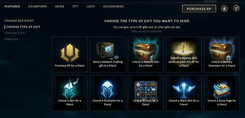 gift lol rp friend.png
gift lol rp friend.png
2.3. Using Prepaid RP Cards
If you prefer not to use a credit card online, prepaid RP cards are a great alternative.
- Purchase A Card: Buy a prepaid RP card from online or offline retailers.
- Give The Code: Simply give the code on the back of the card to your friend.
- Redeem The Code: Your friend can redeem the code in the League of Legends client to receive the RP.
These cards come in various amounts, typically ranging from $10 to $100. When buying, ensure the card is valid for your friend’s region and server.
3. What Are The Gifting Rules and Limitations In LoL?
To minimize fraud and ensure fair play, Riot Games has established rules and limitations for gifting.
3.1. Level Requirements
- Sender Requirement: To send gifts, your account must be at least level 15.
- Recipient Requirement: To receive gifts, an account must be at least level 5.
3.2. Friendship Duration
You must be friends with the recipient for at least 24 hours before you can send a gift. This helps prevent abuse and unauthorized gifting.
3.3. Daily Limits
To prevent fraud, there are daily limits on both sending and receiving gifts.
- Sending Limit: You can send up to 5 gifts per day (24 hours).
- Receiving Limit: You can receive up to 5 gifts per day (24 hours).
The exact limits can vary depending on your account history and stability of expenses, according to Riot Games’ guidelines on gifting.
4. What Should I Do If I Encounter Unauthorized Gifting?
Unauthorized gifting is strictly prohibited by Riot Games.
4.1. Stolen Account
If your account is stolen and RP is spent without your permission, Riot Games may have limited options to revert the expenses. It’s crucial to secure your account.
4.2. Receiving Gifts From Unknown Sources
If you receive a gift from someone you don’t know, it could be from a stolen account or unauthorized payment method. This can put your account at risk.
Action: Contact Riot Games Support immediately if you receive suspicious gifts.
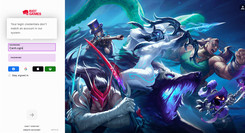 lol login.png
lol login.png
5. Can Gifts Be Reverted In League of Legends?
No, gifts cannot be reverted once they are sent. Similarly, if you receive a gift, it cannot be taken back from you. This is why it’s important to be careful when sending gifts and to ensure you are gifting to the correct person.
6. Five Intentions Of How To Gift Skins LoL
When users search for “How To Gift Skins Lol,” they typically have one of these intentions:
- Understanding The Gifting Process: New players want to know the basic steps to gift skins to their friends.
- Checking Eligibility Requirements: Users want to know if their account meets the level and friendship requirements.
- Exploring Different Gifting Methods: Players look for alternative methods like using prepaid RP cards.
- Troubleshooting Gifting Issues: Users encounter problems and seek solutions for gifting errors or limitations.
- Understanding Gifting Rules And Restrictions: Players want to understand the daily limits and other restrictions to avoid issues.
7. Exploring Unique Gift Ideas For League of Legends Players
Looking for that perfect gift to surprise your League of Legends-loving friend? Here are some unique and thoughtful gift ideas, perfect for any occasion.
7.1. Personalized Gaming Accessories
Personalized gaming accessories can add a special touch to any League of Legends player’s setup.
- Custom Mousepads: A mousepad featuring their favorite champion or Summoner name.
- Engraved Headsets: High-quality gaming headsets engraved with their in-game name or a special quote.
- Custom Keycaps: Unique keycaps featuring League of Legends symbols or characters.
7.2. League of Legends Merchandise
Official merchandise is always a hit among League of Legends enthusiasts.
- Champion Figurines: High-quality figurines of popular champions.
According to Riot Games, champion figurines are among the most popular merchandise items. - Branded Apparel: T-shirts, hoodies, and hats featuring League of Legends logos or champion art.
- Official Plushies: Collectible plushies of in-game characters and creatures.
7.3. Subscription To Gaming Crates
Gaming crates provide a curated selection of gaming-related items delivered regularly.
- Loot Crates: Subscription boxes that include a variety of League of Legends-themed goodies.
- Collectible Items: Rare and exclusive items that can enhance their gaming experience.
7.4. High-Quality Gaming Gear
Upgrading a player’s gaming setup can significantly improve their experience.
- Gaming Mouse: A high-precision gaming mouse designed for optimal performance.
- Mechanical Keyboard: A responsive mechanical keyboard for faster and more accurate gameplay.
- Gaming Monitor: A high-refresh-rate gaming monitor for smoother visuals.
7.5. League of Legends Coaching Sessions
For players looking to improve their skills, coaching sessions can be a valuable gift.
- Professional Coaching: Sessions with high-ranked players or professional coaches.
- Personalized Feedback: Tailored advice and strategies to enhance their gameplay.
- Skill Development: Focus on specific areas for improvement, such as map awareness, champion mastery, and strategic decision-making.
7.6. Riot Points (RP) Gift Cards
Sometimes, the best gift is the ability to choose. Riot Points gift cards allow players to purchase their own skins, champions, and other in-game items.
- Flexibility: Players can buy exactly what they want.
- Convenience: Easy to purchase and redeem.
7.7. League of Legends Art Prints
Artwork featuring League of Legends characters and scenes can add a touch of gaming culture to any space.
- High-Quality Prints: Professionally printed artwork on premium paper.
- Framed Art: Ready-to-hang framed prints featuring iconic League of Legends moments.
- Custom Art: Commissioned artwork featuring their favorite champions or Summoner names.
7.8. Gaming Chair
A comfortable and ergonomic gaming chair can significantly enhance a player’s gaming experience.
- Ergonomic Design: Designed for long gaming sessions with lumbar support and adjustable features.
- Comfort: High-quality materials and cushioning for maximum comfort.
- Style: Gaming chairs with a sleek and modern design.
7.9. League of Legends-Themed Desk Accessories
Small desk accessories can add a touch of League of Legends to their workspace.
- Champion Desk Organizers: Desk organizers featuring champion designs.
- League of Legends Coasters: Coasters featuring champion logos or art.
- Themed Mouse Bungee: Mouse bungee featuring League of Legends branding.
7.10. League of Legends Event Tickets
For the ultimate fan, tickets to a League of Legends event can be an unforgettable experience.
- LCS Tickets: Tickets to the League Championship Series (LCS) events.
- Worlds Tickets: Tickets to the League of Legends World Championship.
- Meet and Greets: Opportunities to meet professional players and personalities.
These gift ideas are sure to delight any League of Legends player, offering a mix of personalization, practicality, and pure fan enjoyment.
8. How Do I Select The Perfect Skin As A Gift?
Choosing the perfect skin for a League of Legends player can be a delightful experience, but it requires a bit of insight into their preferences and play style. Here’s a detailed guide to help you make the best choice:
8.1. Know Their Favorite Champions
The first and most important step is to identify their favorite champions. This significantly narrows down your options and ensures the gift is something they’ll actually use and appreciate.
- Ask Directly: Casually ask which champions they enjoy playing the most.
- Observe Their Games: Pay attention to which champions they frequently pick.
- Check Their Match History: Use websites like OP.GG to see their most played champions.
8.2. Consider Their Play Style
Different players have different play styles, and the skin you choose should reflect that.
- Aggressive Players: These players enjoy flashy, visually striking skins with dynamic animations and sound effects.
- Strategic Players: They might prefer skins that are more understated and tactical, focusing on clarity and functionality.
- Casual Players: These players often appreciate skins that are fun, whimsical, or based on a theme they enjoy.
8.3. Look For Limited-Edition Skins
Limited-edition skins are often highly sought after due to their rarity and exclusivity.
- Event Skins: Skins released during special events, such as Halloween, Christmas, or the Lunar New Year.
- Legacy Skins: Skins that are no longer available for purchase but may occasionally return to the store.
8.4. Check Skin Spotlights And Reviews
Before making a purchase, watch skin spotlights on YouTube to see the skin in action. These videos showcase the skin’s animations, sound effects, and overall appearance.
- Visual Appeal: Does the skin look visually appealing in-game?
- Sound Effects: Are the sound effects satisfying and well-designed?
- Animation Quality: Are the animations smooth and fluid?
8.5. Consider The Skin’s Theme
League of Legends skins come in a wide variety of themes, from futuristic and sci-fi to fantasy and whimsical.
- Thematic Preferences: Do they enjoy skins based on a particular theme, such as Star Guardian, Project, or Battle Academia?
- Character Lore: Does the skin fit well with the champion’s lore and personality?
8.6. Check For Skin Chroma Packs
Many skins come with chroma packs, which offer alternative color schemes for the skin. If they have a favorite color, consider choosing a skin with a chroma pack that matches.
- Color Options: Does the skin have chroma packs in their favorite colors?
- Overall Aesthetic: Do the chroma packs enhance the skin’s overall appearance?
8.7. Check For Sales And Discounts
Keep an eye out for sales and discounts on League of Legends skins. Riot Games frequently offers discounts on various skins, allowing you to get more for your money.
- Weekly Sales: Check the in-game store for weekly skin sales.
- Event Discounts: Look for special discounts during events.
8.8. Consider The Price
Skins in League of Legends range in price, so set a budget before you start shopping.
- Skin Tiers: Different skin tiers (e.g., Legendary, Epic, Standard) have different price points.
- Value For Money: Does the skin offer good value for its price in terms of visual appeal, animations, and sound effects?
By following these tips, you can choose a skin that will not only be appreciated but also enhance their overall League of Legends experience.
9. How Can I Troubleshoot Common Gifting Issues?
Encountering issues while gifting in League of Legends can be frustrating. Here are some common problems and how to resolve them.
9.1. Account Level Requirements
Problem: You or the recipient don’t meet the level requirements.
- Solution: Ensure your account is at least level 15 to send gifts and the recipient’s account is at least level 5 to receive them. Level up if necessary by playing more games.
9.2. Friendship Duration
Problem: You haven’t been friends with the recipient long enough.
- Solution: You must be friends with the recipient for at least 24 hours before gifting. If you recently added them, wait until the 24-hour period has passed.
9.3. Daily Gifting Limits
Problem: You’ve reached the daily gifting limit.
- Solution: You can only send up to 5 gifts per day. Wait until the next day to send more gifts.
9.4. Recipient Already Owns The Item
Problem: The recipient already owns the champion or skin you’re trying to gift.
- Solution: Check the recipient’s collection to ensure they don’t already own the item. Gift something else they don’t have.
9.5. Gifting Unavailable Champions or Skins
Problem: You’re trying to gift a champion or skin that’s not available for gifting.
- Solution: Some skins, like Victorious skins and limited-edition skins, cannot be gifted. Ensure the item is available in the store and eligible for gifting.
9.6. Payment Issues
Problem: Your payment method is not working.
- Solution:
- Check Payment Details: Ensure your credit card or payment information is up to date.
- Try Another Method: Use a different payment method, such as PayPal or a prepaid RP card.
- Contact Support: If the issue persists, contact Riot Games Support for assistance.
9.7. Region Restrictions
Problem: You’re trying to gift someone in a different region.
- Solution: You can only gift players on the same server and region as you. Ensure you and the recipient are on the same server.
9.8. Technical Issues
Problem: There are technical issues with the League of Legends client.
- Solution:
- Restart The Client: Close and reopen the League of Legends client.
- Update The Client: Ensure your client is updated to the latest version.
- Check Server Status: Visit the Riot Games Service Status page to check for server outages or issues.
9.9. Gifting To Banned Accounts
Problem: You’re trying to gift a player with a banned account.
- Solution: You cannot gift players with banned accounts. Ensure the recipient’s account is in good standing.
9.10. Contacting Riot Games Support
If you’ve tried all the above solutions and are still experiencing issues, contact Riot Games Support for assistance.
- Submit A Ticket: Visit the Riot Games Support website and submit a ticket detailing the problem.
- Provide Information: Include relevant information such as your account name, the recipient’s account name, the item you’re trying to gift, and any error messages you’re receiving.
By following these troubleshooting steps, you can resolve common gifting issues and ensure a smooth gifting experience in League of Legends.
10. How Can I Stay Updated On New Skins and Gifting Features?
Staying updated on the latest skins and gifting features in League of Legends can enhance your gifting experience. Here are some effective ways to stay informed:
10.1. Follow Official League of Legends Channels
Following the official League of Legends channels is the most direct way to receive updates.
- Official Website: Regularly check the official League of Legends website for news, announcements, and patch notes.
- Social Media: Follow League of Legends on platforms like Twitter, Facebook, Instagram, and YouTube for real-time updates.
- Forums: Participate in the official League of Legends forums to discuss updates and features with other players.
10.2. Watch Skin Spotlights
Skin spotlights provide detailed previews of new skins, showcasing their animations, sound effects, and overall appearance.
- YouTube Channels: Subscribe to popular League of Legends YouTube channels that specialize in skin spotlights.
- Community Content: Engage with community content creators who offer in-depth skin reviews and comparisons.
10.3. Read Patch Notes
Patch notes are comprehensive documents released by Riot Games that detail all the changes and updates in each game patch.
- Official Patch Notes: Read the official patch notes on the League of Legends website to learn about new skins, gifting features, and gameplay adjustments.
- Summary Articles: Look for summary articles and videos that break down the patch notes into easy-to-understand formats.
10.4. Join League of Legends Communities
Being part of a League of Legends community can keep you informed and engaged.
- Discord Servers: Join League of Legends Discord servers for real-time discussions and updates.
- Reddit: Follow subreddits like r/leagueoflegends for community news and discussions.
- Forums: Engage with community forums for in-depth analysis and discussions.
10.5. Use Third-Party Websites and Apps
Several third-party websites and apps provide valuable information about League of Legends.
- LoL News Sites: Use websites that aggregate League of Legends news, skin releases, and gifting feature updates.
- Mobile Apps: Download mobile apps that provide real-time notifications for new skins and gifting features.
10.6. Attend League of Legends Events
Attending League of Legends events can provide firsthand information and exclusive previews.
- Online Events: Participate in online events hosted by Riot Games for announcements and Q&A sessions.
- In-Person Events: Attend in-person events for exclusive previews and meet-and-greets with developers and players.
10.7. Subscribe To Newsletters
Subscribing to newsletters can deliver updates directly to your inbox.
- Official Newsletters: Subscribe to the official League of Legends newsletter for news and announcements.
- Community Newsletters: Subscribe to newsletters from popular League of Legends communities for curated content.
By utilizing these methods, you can stay informed about the latest skins and gifting features in League of Legends, enhancing your ability to give the perfect gifts and enjoy the game to its fullest.
Conclusion
Gifting skins in League of Legends is a wonderful way to show appreciation and surprise your friends. By understanding the gifting process, following the rules, and staying updated on the latest features, you can ensure a smooth and joyful experience.
Looking for more unique gift ideas for the League of Legends fan in your life? Visit lawyergift.com today to discover a curated collection of thoughtful and personalized gifts perfect for any occasion. Address: 3210 Wisconsin Ave NW, Washington, DC 20016, United States. Phone: +1 (202) 624-2500.
