American Express gift cards stand out due to their versatility, unlike store-specific cards. This widespread acceptance makes them a thoughtful and flexible gift for anyone. Before you can enjoy the benefits of your new American Express gift card, whether you received it as a present or purchased it yourself, you’ll need to activate it. The activation process is straightforward and can be completed quickly online or over the phone.
This guide will walk you through the necessary steps to register and activate your American Express gift card, ensuring you can start using it without delay. Let’s get started and unlock the value of your Amex gift card!
Understanding Your American Express Gift Card
American Express gift cards function like prepaid debit cards and offer remarkable flexibility. Accepted at millions of merchants across the U.S. and online, wherever American Express is welcome, these gift cards provide a convenient payment solution. From retail stores to restaurants and online marketplaces, the possibilities are vast. This broad usability makes an Amex gift card an excellent alternative to traditional, store-limited gift cards, offering recipients the freedom to choose what they truly want or need.
Step-by-Step Guide to Activate Your Amex Gift Card
Activating your American Express gift card is a crucial step before you can use it for purchases. There are two primary methods for activation: online and by phone. Both are designed to be user-friendly and take just a few minutes to complete.
Online Activation: The Quickest Method
Activating your Amex gift card online is generally the fastest and most convenient option. Here’s how to do it:
- Visit the Activation Website: Go to the official American Express gift card activation portal: https://balance.amexgiftcard.com/#/. This is your starting point for online activation.
- Enter Your Card Details: Locate the 15-digit gift card number on the front of your card and carefully enter it in the designated field. Next, find the 4-digit card identification code (CID) on the back of your card and enter it as well.
- Optional Email Address: You’ll see an optional field to enter your email address. Providing your email can be helpful for receiving notifications or updates regarding your gift card, but it’s not mandatory for activation.
- Click “Continue”: Once you’ve entered the required information, click the “Continue” button to proceed with the activation process.
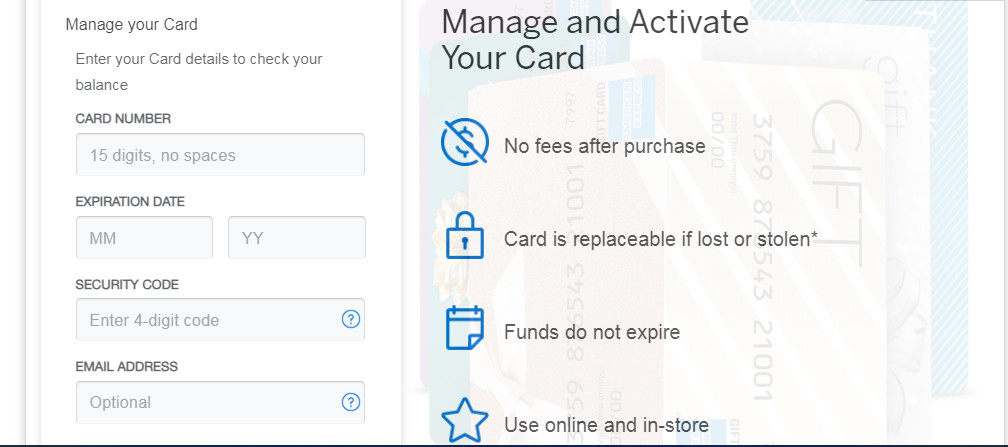 Activate Amex Gift Card Online
Activate Amex Gift Card Online
After completing these steps, you should receive a confirmation message, often via SMS or email if you provided your email address, indicating that your Amex gift card is activated and ready to use. The online method is ideal for its speed and accessibility from any device with internet access.
Phone Activation: An Alternative Option
If you prefer to activate your gift card over the phone, or if you don’t have immediate internet access, phone activation is a reliable alternative.
- Find the Toll-Free Number: Look for a toll-free number on the back of your American Express gift card. Typically, this number will begin with 1-800 or 1-888.
- Call the Number: Dial the toll-free number from your phone.
- Follow the Prompts: Listen carefully to the automated instructions. The system will guide you through the activation process. You will likely be asked to enter your gift card number, security code, and possibly the expiration date. Have your card readily available to provide these details accurately.
- Speak to a Representative (Optional): If you prefer to speak with a person or encounter any difficulties with the automated system, you can usually press ‘0’ to connect with a customer service representative who can assist you with the activation.
Phone activation is a secure and straightforward method, especially useful if you are more comfortable with verbal instructions or need personal assistance during the process.
Troubleshooting Common Activation Issues
While activating your Amex gift card is generally seamless, you might encounter minor issues. Here are some troubleshooting tips:
- Double-Check Card Information: The most common issue is entering incorrect card details. Carefully re-enter the 15-digit gift card number and the 4-digit security code, ensuring they match exactly what’s printed on your card.
- Allow Sufficient Time: In some cases, there might be a slight delay in activation. Refer to the terms and conditions that came with your gift card to see if a specific timeframe for activation is mentioned. Wait a few minutes and try again.
- Verify Card Expiry: Although less common for newly purchased gift cards, ensure that your Amex gift card has not expired. Expired cards cannot be activated or used.
- Contact Customer Support: If you’ve tried these steps and are still facing issues, don’t hesitate to contact American Express customer support directly. The customer service number is usually found on the back of your gift card or on the Amex gift card website. They can provide specific guidance and resolve any technical problems.
Frequently Asked Questions (FAQs) about Amex Gift Card Activation
1. Are there Activation Fees for American Express Gift Cards?
No, American Express gift cards do not have activation fees. The only fee associated with purchasing an Amex gift card is a purchase fee, which is paid at the time of purchase. Activation itself is free.
2. Do All American Express Gift Cards Need to Be Activated?
Generally, yes, most American Express gift cards, especially those purchased in physical stores, require activation before they can be used. Gift cards bought online may sometimes be pre-activated, but it’s always best to check and activate if you’re unsure.
3. Why Isn’t My Amex Gift Card Working After Activation?
If your activated Amex gift card isn’t working, possible reasons include:
- Insufficient Balance: Ensure the purchase amount doesn’t exceed the remaining balance on the card.
- Already Redeemed: Double-check that the gift card hasn’t been previously used up or fully redeemed.
- Incorrect Card Details at Checkout: When using online, ensure you are entering the card number, expiration date, and security code correctly at the payment stage.
4. How Can I Use My Amex Gift Card Online?
To use your Amex gift card for online purchases, simply select “credit card” or “American Express” as the payment method at checkout. Enter the gift card number, expiration date (if applicable), and the 4-digit security code as you would with a regular credit card.
5. Can I Use My Amex Gift Card with PayPal?
Yes, you can typically add your Amex gift card to your PayPal account. Treat it as a credit or debit card when adding it to your PayPal wallet. This allows you to use your gift card for purchases through PayPal.
6. Is It Possible to Convert My Amex Gift Card to Cash?
American Express gift cards are designed primarily for purchases. Directly converting them to cash is generally not an option through American Express. However, there are third-party gift card exchange services that may offer to buy your gift card for cash, often at a reduced value. Platforms like Nosh (in specific regions) facilitate trading gift cards for cash.
Conclusion
Activating your American Express gift card is a quick and essential step to unlock its value and versatility. Whether you choose the online or phone method, the process is designed to be user-friendly. Once activated, your Amex gift card is ready to be used at countless locations, offering you or your recipient the freedom to purchase what they desire. Enjoy the convenience and flexibility of your activated American Express gift card!
