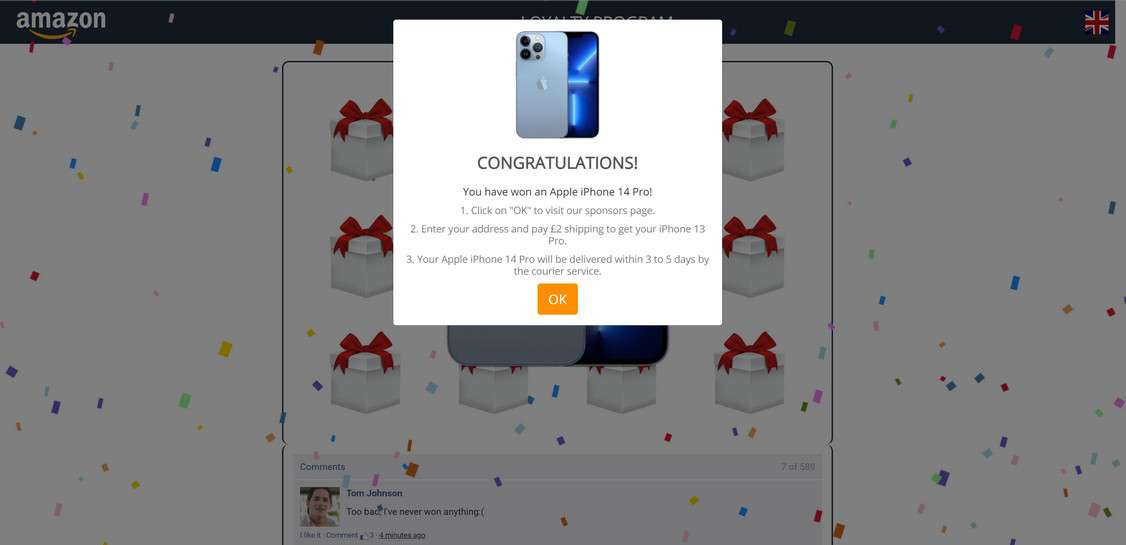 Survey Scam 2 1
Survey Scam 2 1
Understanding the Insidergifted.com Scam
Insidergifted.com is a fraudulent website designed to deceive internet users into enrolling in unwanted and costly subscriptions. This scam operates by employing manipulative tactics, often leveraging the names of reputable brands such as Amazon, The Home Depot, and Walmart. Victims are lured with the promise of valuable prizes for completing online surveys, only to find themselves trapped in a web of unauthorized charges and unfulfilled rewards.
The scheme typically unfolds when users are enticed to participate in a survey. Upon completion, they are falsely informed of winning a high-value prize, frequently an iPhone or similar desirable item. However, claiming this purported prize is contingent upon paying a seemingly minor “shipping fee,” usually around $9.90.
This shipping fee is the entry point to the scam. Once payment details are entered, unsuspecting individuals are automatically signed up for recurring monthly subscriptions without their explicit consent. Compounding the deceit, the promised prize invariably fails to materialize. Tragically, many individuals are caught off guard by this scam while navigating the internet, highlighting the sophisticated and deceptive nature of Insidergifted.com.
Luring Victims to Insidergifted.com
Insidergifted.com’s success hinges on unethical lead generation strategies that effectively funnel traffic to their deceptive website. The most prevalent methods include:
- Malvertising: This involves the use of malicious advertisements, such as pop-ups, banners, and video ads, strategically placed on dubious websites. These ads often promote enticing offers like free gift cards, prize giveaways, or fabricated virus warnings designed to provoke clicks. Clicking these ads redirects users to Insidergifted.com.
- Social Media Ads: Scammers frequently utilize cost-effective social media advertising to target specific demographics with clickbait offers. These advertisements may falsely claim that viewers have won a free iPhone or are required to complete an “important survey.”
- Spam Emails: Deceptive emails are mass-distributed to purchased email lists. These emails employ attention-grabbing subject lines and urgent language, often warning recipients that immediate action is needed to claim prizes or prevent account suspensions. Links within these emails invariably lead to Insidergifted.com.
Navigating the internet necessitates constant vigilance against scams. It is crucial to remember that any online offer that appears too good to be true likely is a scam.
Examining the Deceptive Website
Upon landing on the Insidergifted.com website, users are confronted with a carefully constructed environment designed to instill trust and excitement surrounding purported prize winnings and survey participation. Key elements of this deceptive design include:
- Branding Mimicry: The website employs fonts, color schemes, and templates that closely resemble legitimate e-commerce platforms, enhancing its perceived credibility. Logos of well-known brands like Amazon and fake security badges are prominently displayed, despite any actual affiliation.
- Manipulative Survey Questions: Users are presented with a series of brief questions concerning basic demographic information. Submitting answers triggers immediate notifications of prize winnings.
- Gamified Prize Selection: A prize selection game, often resembling an online claw machine, is presented. Users are prompted to choose from various boxes, creating the illusion of chance. However, the “winnings” are predetermined, typically high-value items like iPhones, gift cards, or smart home devices, regardless of the box selected.
- Deceptive Shipping Payment Page: The final page of the process is designed to collect personal and payment information under the pretense of a small $9.90 shipping fee required to receive the “winnings.” In reality, this page is a front for harvesting account and billing information for unauthorized recurring monthly subscriptions.
Understanding these manipulative tactics employed on the Insidergifted.com website reveals how even cautious internet users can be subtly tricked into participating in these fraudulent sweepstakes and surveys.
Consequences of Payment Information Entry
When credit card information is submitted on Insidergifted.com for the purported shipping payment, victims soon discover the multifaceted nature of the scam they have fallen victim to:
- Prize Non-Delivery: The promised free gifts, such as iPhones, smartwatches, or gift cards, are never dispatched. The delivery timeframes provided are entirely fabricated.
- Unauthorized Subscriptions: Within one to two weeks, victims begin to notice unfamiliar monthly charges from obscure third-party companies appearing on their credit card statements. These monthly fees, typically ranging from $89 to $299, are billed repeatedly for vague subscription services that were never requested or authorized.
- Payment Data Resale: Credit card numbers, passwords, addresses, and other sensitive data entered on the site are sold on dark web marketplaces. This exposes victims to an elevated risk of future financial fraud and identity theft.
In essence, Insidergifted.com functions as a deceptive façade designed to collect sensitive user data and enroll unsuspecting visitors in recurring monthly billing scams. The surveys and prize promises are entirely fabricated, serving solely as manipulative techniques to lower defenses and facilitate the theft of financial information.
Step-by-Step Breakdown of the Insidergifted.com Scam
To fully grasp the insidious nature of Insidergifted.com, it is crucial to examine the step-by-step process through which this scam traps unsuspecting website visitors into unwanted subscription plans:
Step 1: Misleading Offers to Entice Clicks
As previously mentioned, Insidergifted.com heavily relies on deceptive lead generation techniques to drive targeted traffic to their scam website. The majority of visitors arrive at the site after clicking on social media ads, contextual banners, email links, or pop-up advertisements that promote free gift cards, prize giveaways, or urgent warnings while browsing questionable websites.
For example, a Facebook advertisement might read:
“iPhone 15 Pro Giveaway! We are giving away 100 FREE iPhone 15 Pros. Click here to take a short survey and see if you’ve won!”
These attention-grabbing messages are designed to encourage immediate clicks without prompting users to consider potential risks.
Step 2: Building Trust and Excitement Around Survey Participation
Upon clicking these misleading offers, users are directed to Insidergifted.com. The website’s branding and content are meticulously crafted to establish credibility for the advertised survey and prize giveaways.
Visitors encounter encouraging confirmation messages that emphasize their “exclusive selection” to participate in a customer satisfaction survey. Completing this brief 3-4 question survey supposedly enters them into drawings for prizes such as iPhones, AirPods, or gift cards.
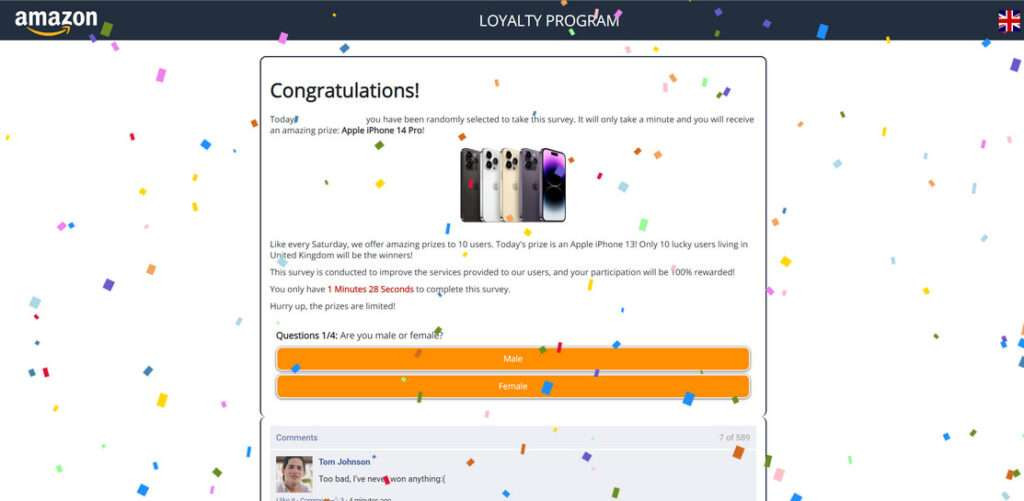 Survey Scam 1 1
Survey Scam 1 1
To further manufacture trust, the website prominently displays fake reviewer testimonials, security badges, a fabricated US business address, and logos of established brands. Every aspect of the site’s aesthetics is designed to enhance its deceptive credibility.
Step 3: Personal Information Collection via Survey Questions
Once visitors are motivated to participate in the survey for prize eligibility, the questioning begins.
The survey consists of 3-4 multiple-choice questions that request seemingly innocuous personal details, such as age, gender, shopping habits, and brand preferences. Users are led to believe that their survey responses will contribute to improving customer experiences for major retailers like Amazon and Walmart.
Unbeknownst to them, this information is collected solely to build detailed user profiles for targeted advertising and data resale. However, the minimal nature of the questions makes them appear harmless enough to proceed in pursuit of the promised generous prizes.
Step 4: Fabricated Prize “Winnings” Announcement
Moments after completing the brief survey, exciting prize claim notifications are displayed on the screen. Despite the arbitrary nature of their survey responses, visitors are informed that they have been “specially selected” as winners of high-value items like iPhones, AirPods, Walmart gift cards, or other highly sought-after products.
To heighten anticipation, a simulated online game, akin to a claw machine, is initiated, prompting visitors to select a box in hopes of revealing their prize. A countdown timer adds a sense of urgency, pressuring visitors to make quick selections.
Ultimately, regardless of the box chosen, the victim’s “lucky” selection reveals that they have “won” either an iPhone, AirPods Pro, or a substantial grocery gift card. The only remaining step is to pay a nominal $9.90 shipping fee, after which the incredible prizes are promised to arrive within 3-5 days. Even experienced online shoppers might find it challenging to resist such seemingly irresistible offers.
Step 5: Credit Card Information Collection for “Shipping Charges”
Having successfully guided users through the process to the point of personalized prize claim notifications, Insidergifted.com then requests visitors to “validate their eligibility” by covering a small $9.90 shipping charge.
The seemingly reasonable shipping fee serves as the final convincing element that motivates victims, already blinded by the allure of potential winnings, to input sensitive payment information, including:
- Full Name
- Physical Address
- Phone Number
- Credit Card Number
- CVV Security Code
The website’s language explicitly assures visitors that only shipping costs will be charged to their accounts, with no mention of recurring charges or hidden terms and conditions. Overjoyed, victims readily input their details, make the payment, and eagerly await the arrival of their promised iPhone and other electronic prizes.
Step 6: Enrollment in Recurring Monthly Subscriptions
Within one to two weeks, the harsh reality sets in. Not only do the promised free prizes fail to materialize, but unfamiliar recurring charges, often in the amounts of $49, $89, or $99, from obscure third-party companies begin to appear on credit card statements.
These charges are linked to monthly subscription plans that scammers illicitly enroll victims in after stealing their financial data. These plans may be for services such as PDF converters, antivirus software, movie clubs, job listing websites, or other services that were never requested or authorized.
Regrettably, the contact information provided on the website is untraceable, as scammers employ dummy domains and offshore hosting. Attempts to dispute credit card charges often prove unsuccessful. At this point, victims are left with no recourse but to painstakingly cancel each fraudulent monthly subscription and diligently monitor their financial statements moving forward.
Ultimately, Insidergifted.com successfully obtains all the sensitive personal and payment information necessary to profit from the clandestine sale of data, the imposition of unwanted subscription plans, and potential financial theft.
Steps to Take if You’ve Been Victimized by Insidergifted.com
Discovering that you have been manipulated into providing personal information and hard-earned money to Insidergifted.com under false pretenses is understandably infuriating. While some financial or data privacy damage may be irreversible, immediate and decisive action is crucial. Here are essential steps victims should take:
Cancel Unauthorized Subscriptions Immediately
The top priority is to identify and cancel all unauthorized monthly subscription charges, services, software, or physical products that you were unknowingly signed up for as a result of the Insidergifted.com scam.
Carefully review your bank and credit card statements, highlighting any unfamiliar recurring fees from the past 1-3 months. Common fraudulent charges range from $89 to $299 per month for unsolicited services.
Once you have identified all fraudulent companies, contact each one directly and demand immediate cancellation of services and a full refund of all unauthorized charges. Be persistent and clearly state that these payments were made without your consent. Additionally, dispute all unauthorized charges with your credit card providers to maximize your chances of reimbursement.
Alert Banks and Monitor Accounts for Fraud
Unfortunately, once personal information is compromised and sold on the dark web by Insidergifted.com or similar scammers, the potential for future harm remains. Financial account or identity theft may surface beyond the initial subscription scam charges.
As a precautionary measure, contact all banks and credit card companies associated with accounts used on the scam website. Flag these accounts as high-risk for fraud and request enhanced security measures. This may include implementing PIN code transaction requirements, lowering cash withdrawal limits, activating online purchase verification procedures, and enabling fraud monitoring if available.
Consider requesting new card numbers altogether to further safeguard accounts that may have had payment data compromised. While seemingly drastic, complete card replacement offers significant peace of mind against recurring financial breaches.
Run Anti-Virus Scans for Malware
Visiting technically sophisticated scam websites like Insidergifted.com carries risks beyond immediate billing fraud and privacy violations. Victims may be exposed to dangerous malware, including spyware, keystroke loggers, or Trojan bot downloads. These malicious programs are designed to secretly capture passwords, financial data, or gain covert control of devices over extended periods.
Run comprehensive anti-virus scans using reputable software to detect and remove these advanced hacking threats, which can often bypass standard Windows or macOS security protections. As an added precaution, change all important account passwords to safeguard your online identities.
Monitor Credit Reports and Activate Fraud Alerts
With malicious actors potentially gaining access to full names, addresses, Social Security numbers, and other sensitive data, victims should take proactive steps to protect their credit histories by setting up protective fraud alerts.
Order complete credit reports from all major credit bureaus to check for any signs of emerging identity theft. Place 90-day fraud victim alerts with credit bureaus, warning lenders of compromised information to prevent scammers from opening unauthorized lines of credit. Longer-term options, such as credit freezes that block all credit access without explicit approval and extended 7-year fraud alerts, are also available. While these measures may seem extreme, they provide crucial security after falling prey to privacy-compromising scams.
Report the Scam to the Federal Trade Commission (FTC)
While directly recovering losses from elusive scam websites like Insidergifted.com is often challenging, reporting these malicious sites and associated credit card fraud to the Federal Trade Commission (FTC) is crucial. These reports contribute to building critical cases that can eventually lead to the shutdown of such operations.
The greater the number of victims who report these shady business practices, file complaints detailing financial damages and privacy violations, the stronger the foundation for enacting robust consumer protection regulations. Add your voice to this collective effort by contacting the FTC fraud division online or by phone.
Device Infection Check: Scan for Malware
If your device is exhibiting slow performance or unusual behavior, it may be infected with malware. Malwarebytes Anti-Malware Free is a highly recommended tool for scanning your device and detecting potential malware or viruses. The free version effectively identifies and removes many common infections.
Malwarebytes is compatible with Windows, Mac, and Android devices. Select your operating system below and follow the instructions to perform a scan.
Malwarebytes For WindowsMalwarebytes For MacMalwarebytes For Android
Windows Malware Scan with Malwarebytes
Malwarebytes is a leading and widely trusted anti-malware solution for Windows, renowned for its effectiveness in eradicating various types of malware often missed by other programs, all without any cost to the user. It is an indispensable and free tool in the ongoing fight against malware infections.
-
Download Malwarebytes for Windows:
Download Malwarebytes by clicking the link below.MALWAREBYTES FOR WINDOWS DOWNLOAD LINK
-
Install Malwarebytes:
Locate the downloaded MBSetup file (typically in your Downloads folder) and double-click it to begin installation. Click “Yes” if a User Account Control pop-up appears.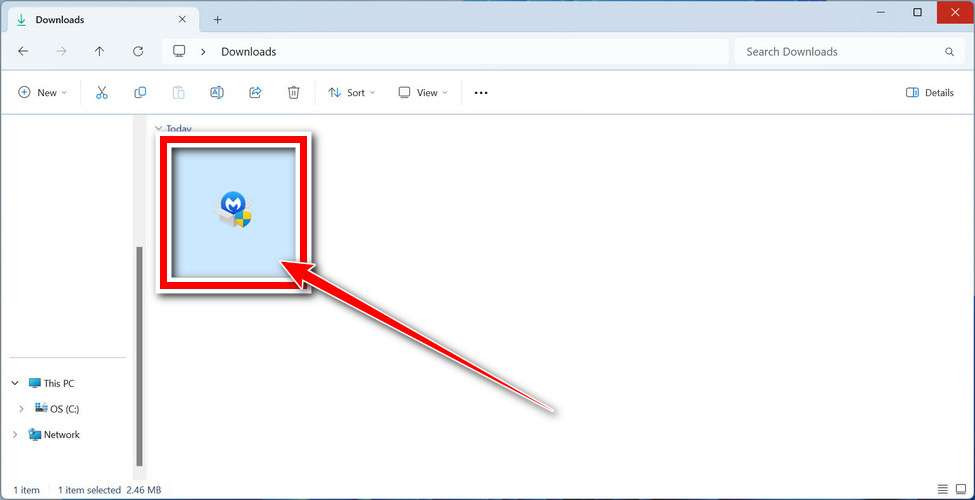 MBAM1
MBAM1 -
Follow On-Screen Prompts:
The setup wizard will guide you through the installation process.-
Choose “Personal Computer” or “Work Computer” as prompted and click Next.
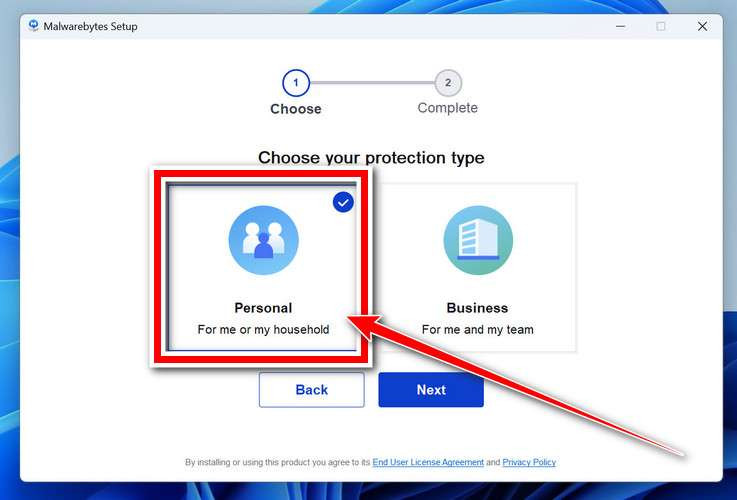 MBAM3 1
MBAM3 1 -
Malwarebytes will begin installation.
 MBAM4
MBAM4 -
Upon completion, the “Welcome to Malwarebytes” screen will appear.
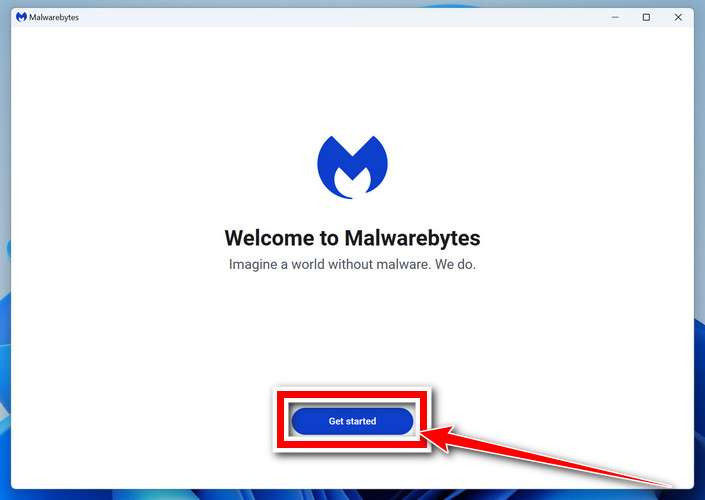 MBAM6 1
MBAM6 1 -
Click Open Malwarebytes to start the program.
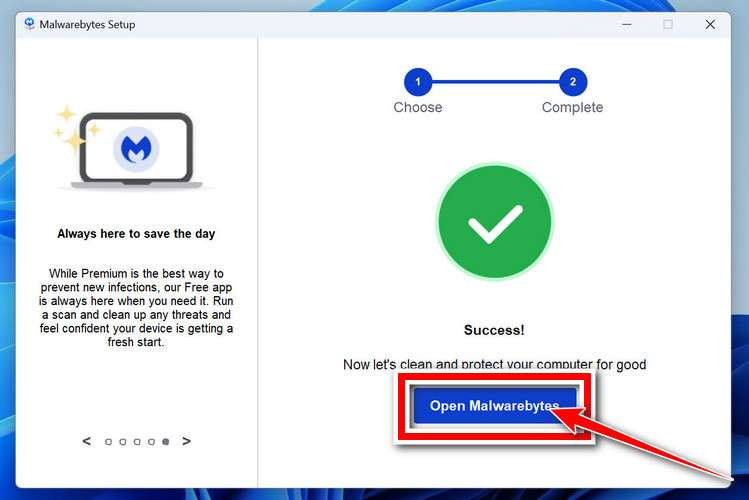 MBAM5 1
MBAM5 1
-
-
Enable Rootkit Scanning:
Click the “Settings” gear icon on the left side of the screen.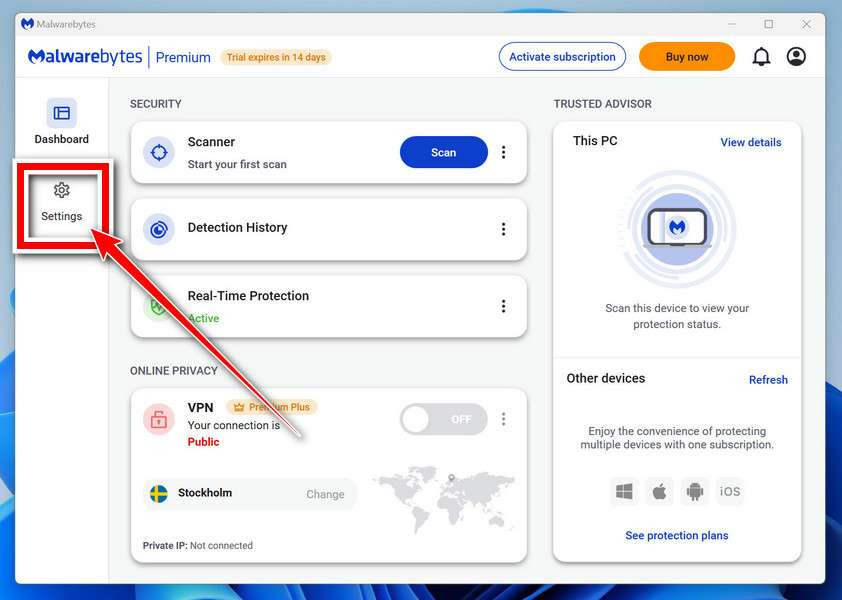 MBAM8
MBAM8
Enable “Scan for rootkits” by clicking the toggle switch until it turns blue.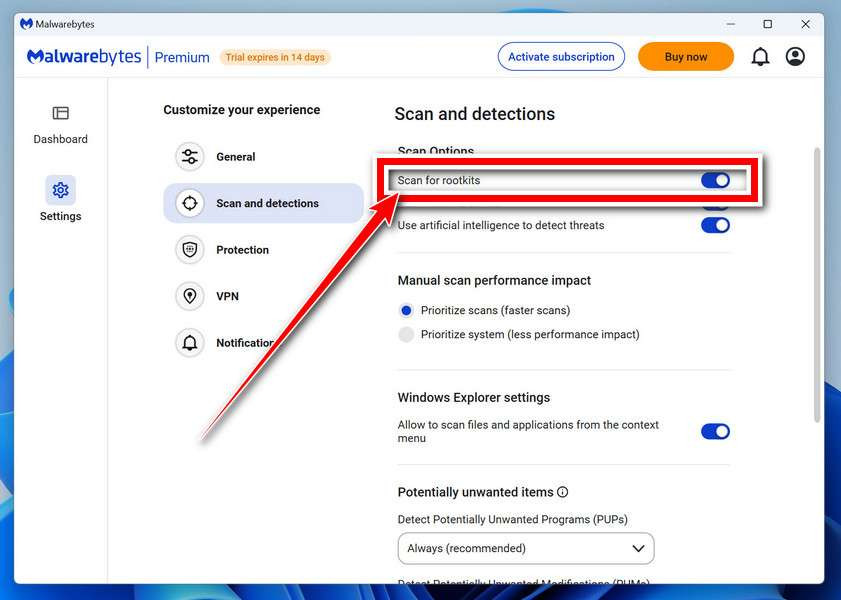 MBAM9
MBAM9
Click “Dashboard” to return to the main screen. -
Run a Scan:
Click the Scan button to start. Malwarebytes will update its database and scan your computer.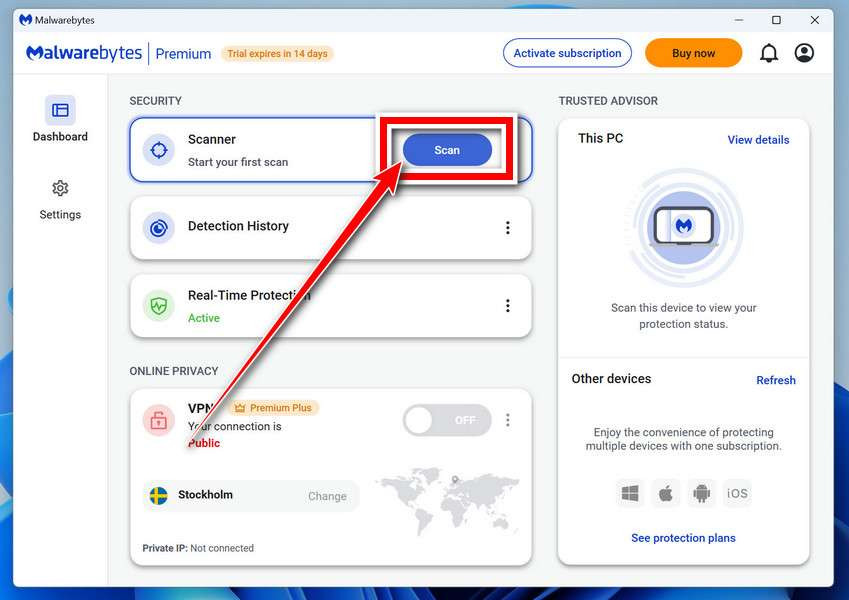 MBAM10
MBAM10 -
Wait for Scan Completion:
Allow Malwarebytes to scan for malware and browser hijackers. This may take a few minutes.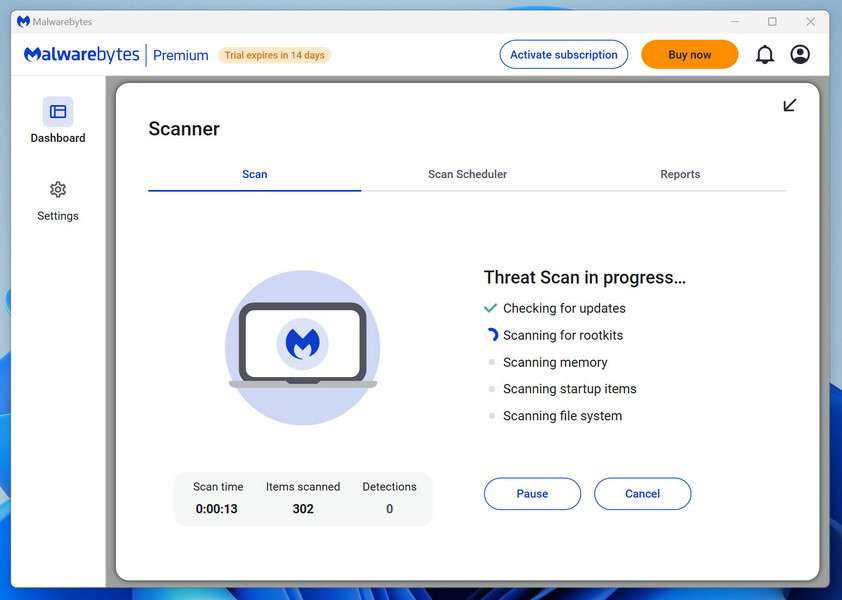 MBAM11
MBAM11 -
Quarantine Detected Malware:
Once the scan is complete, click the Quarantine button to remove detected threats.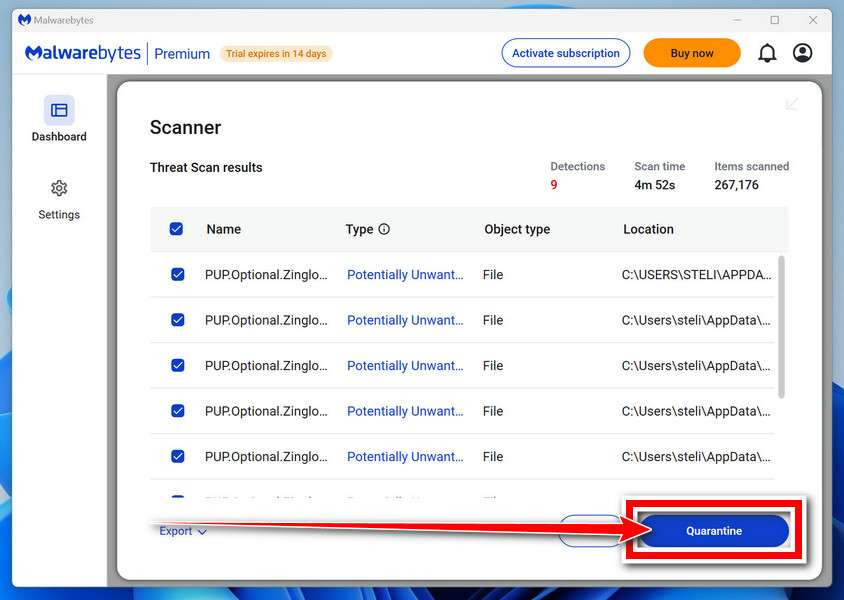 MBAM12
MBAM12
Malwarebytes will delete files and registry keys and add them to quarantine.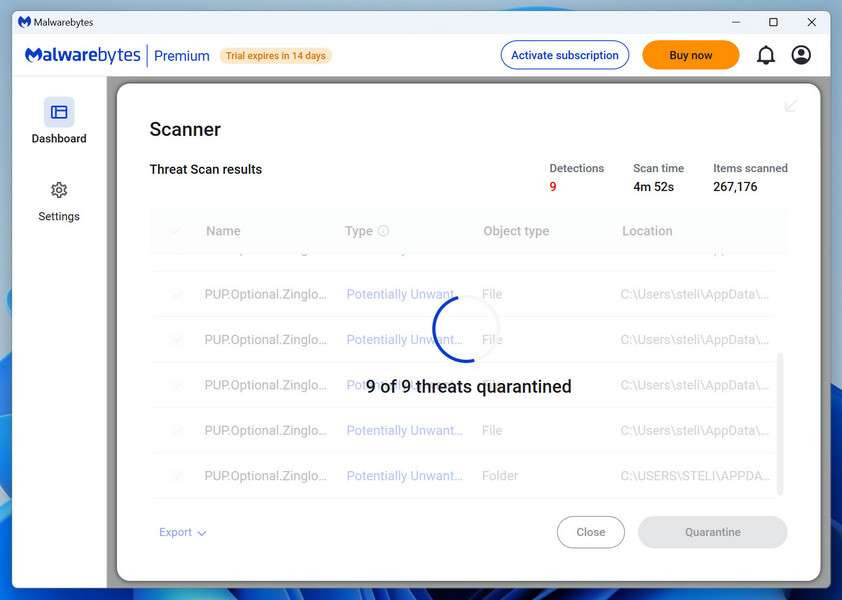 MBAM13
MBAM13 -
Restart Your Computer:
Restart your computer if prompted to complete the removal process.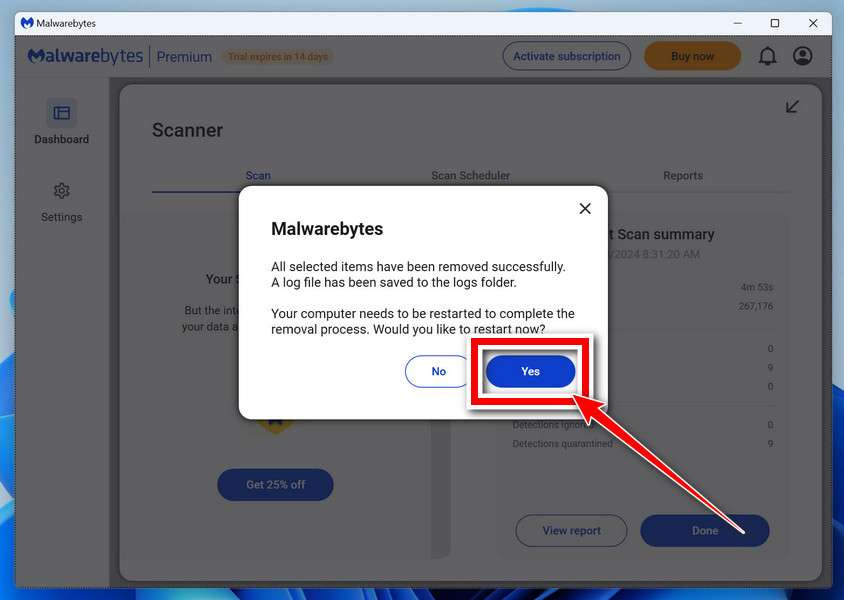 MBAM14
MBAM14
Your computer should now be free of malware. Consider purchasing Malwarebytes Premium for future protection. If issues persist, seek further assistance.
Mac Malware Scan with Malwarebytes
Malwarebytes for Mac is a free on-demand scanner effective at removing malware often missed by other software. It is a valuable tool for cleaning infected devices.
-
Download Malwarebytes for Mac:
Download Malwarebytes for Mac via the link below.MALWAREBYTES FOR MAC DOWNLOAD LINK
-
Double-Click Setup File:
Locate and double-click the downloaded setup file (usually in the Downloads folder).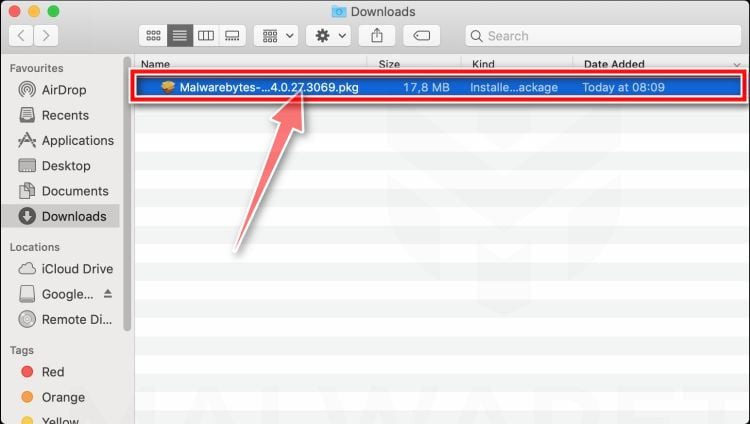 Double-click on setup file to install Malwarebytes
Double-click on setup file to install Malwarebytes -
Follow On-Screen Prompts:
The Malwarebytes for Mac Installer will guide you through the process. Click “Continue” and follow the prompts.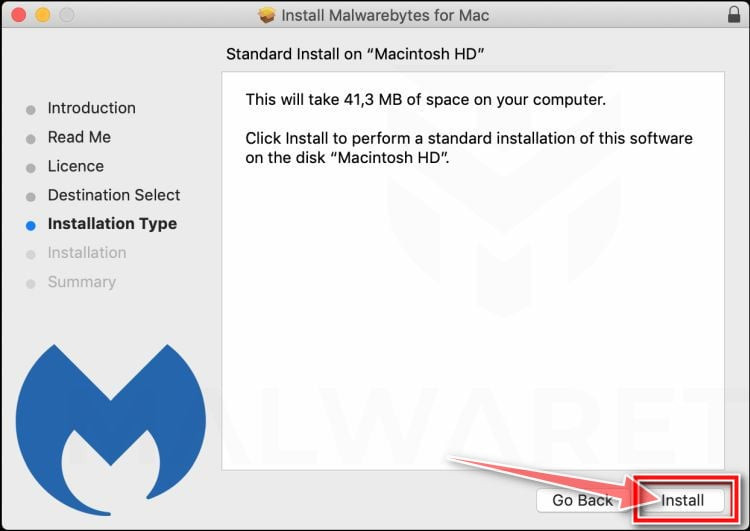 Click Install to install Malwarebytes on Mac
Click Install to install Malwarebytes on Mac
Click “Get started” on the Welcome to Malwarebytes screen. -
Select Computer Type:
Choose Personal Computer or Work Computer.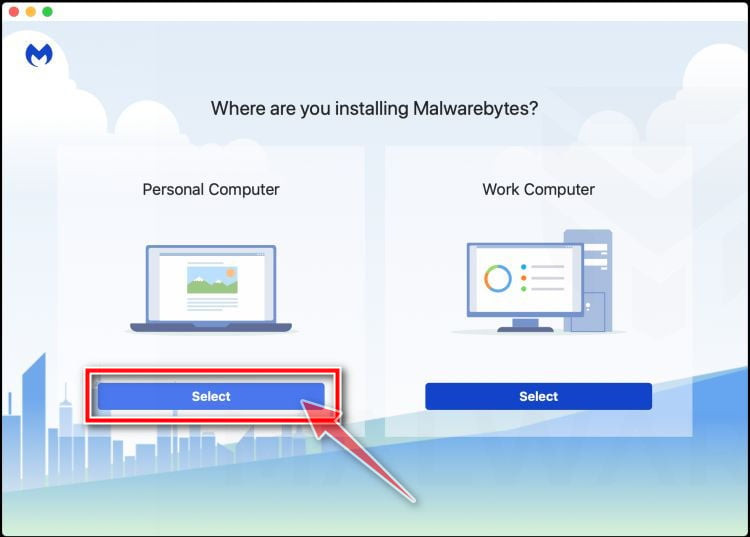 Select Personal Computer or Work Computer mac
Select Personal Computer or Work Computer mac -
Click “Scan”:
Click the “Scan” button to begin scanning your Mac.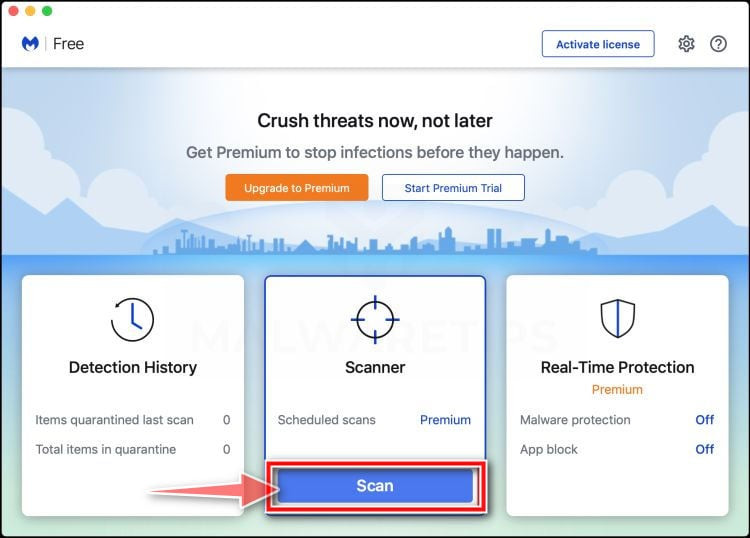 Click on Scan button to start a system scan Mac
Click on Scan button to start a system scan Mac -
Wait for Scan to Complete:
Allow Malwarebytes to scan for malware. This may take a few minutes.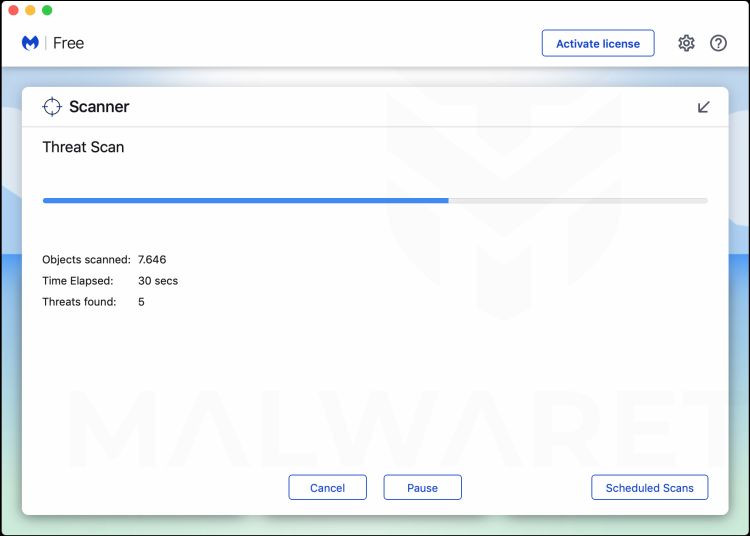 Wait for Malwarebytes for Mac to scan for malware
Wait for Malwarebytes for Mac to scan for malware -
Click “Quarantine”:
Click the “Quarantine” button to remove detected malware.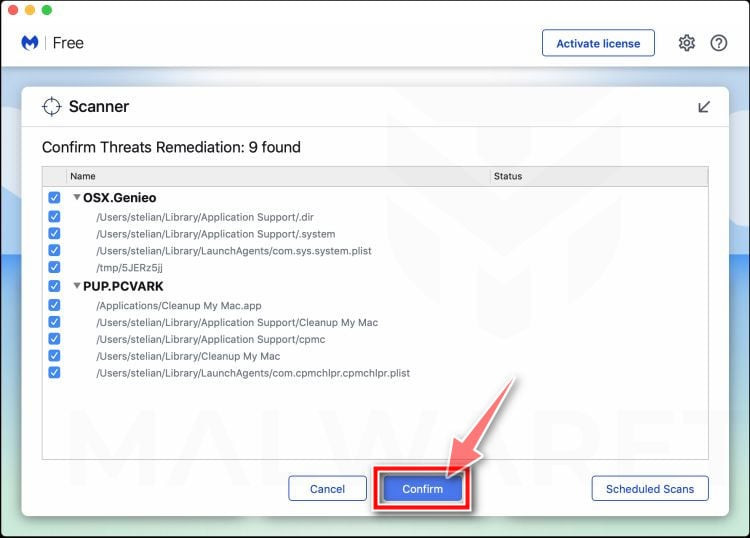 Review the malicious programs and click on Quarantine to remove malware
Review the malicious programs and click on Quarantine to remove malware -
Restart Computer:
Restart your computer if prompted to finalize malware removal.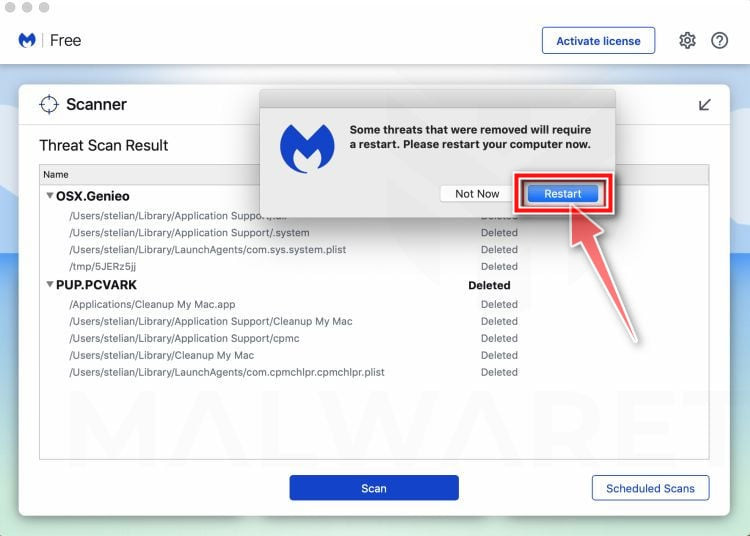 Malwarebytes For Mac requesting to restart computer
Malwarebytes For Mac requesting to restart computer
Your Mac should now be malware-free. Consider purchasing the full version of Malwarebytes for enhanced protection. For further assistance, visit the Mac Malware Removal Help & Support forum.
Android Malware Scan with Malwarebytes
Malwarebytes for Android protects your phone from malware and ransomware. It effectively detects adware and unwanted programs to keep your device running smoothly.
-
Download Malwarebytes for Android:
Download Malwarebytes for Android via the link below.MALWAREBYTES FOR ANDROID DOWNLOAD LINK
-
Install Malwarebytes for Android:
Tap “Install” in the Google Play Store. Tap Install to install Malwarebytes for Android
Tap Install to install Malwarebytes for Android
Tap “Open” after installation to start Malwarebytes. Malwarebytes for Android – Open App
Malwarebytes for Android – Open App -
Follow On-Screen Prompts:
The Malwarebytes Setup Wizard will guide you through setup. Swipe to continue through the introductory screens and tap “Got it”. Malwarebytes Setup Screen 2
Malwarebytes Setup Screen 2
Tap “Give permission” and then “Allow” to grant necessary permissions. Malwarebytes Setup Screen 4
Malwarebytes Setup Screen 4 -
Update Database and Run Scan:
Tap “Update database” and then “Run full scan”.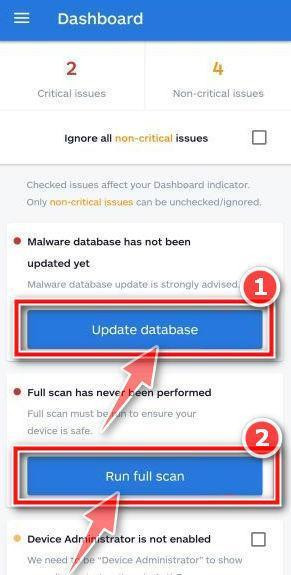 Update database and run Malwarebytes scan on phone
Update database and run Malwarebytes scan on phone -
Wait for Scan to Complete:
Allow Malwarebytes to scan for malware. This may take a few minutes.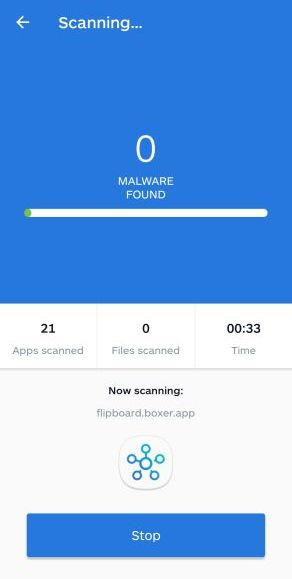 Malwarebytes scanning Android for Vmalware
Malwarebytes scanning Android for Vmalware -
Click “Remove Selected”:
Tap “Remove Selected” to remove detected malware.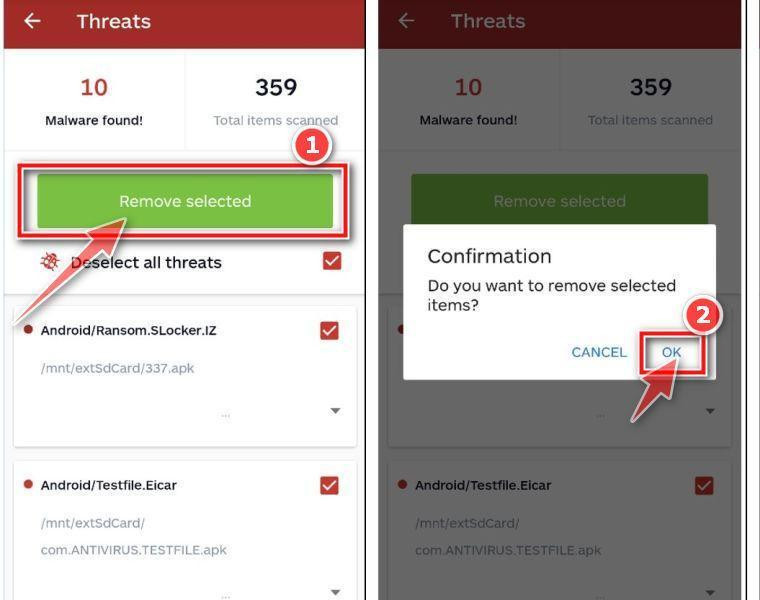 Remove malware from your phone
Remove malware from your phone -
Restart Your Phone:
Restart your phone if prompted.
Your phone should now be malware-free. Consider purchasing the full version of Malwarebytes for enhanced protection. If issues persist, restore your phone to factory settings or seek help in the Mobile Malware Removal Help & Support forum.
Final Thoughts: Staying Safe From Insidergifted.com and Subscription Scams
Insidergifted.com is unequivocally designed with malicious intent, aiming to deceive internet users into divulging valuable financial and personal data under false pretenses. By enticing visitors with branded surveys and prize offers, then coercing credit card information for fabricated shipping charges, this scam operation steals identities, imposes unwanted subscription plans, resells sensitive data, and potentially installs dangerous malware.
Moving forward, exercise extreme caution when encountering overly enticing promotions on suspicious websites, social media, emails, or online ads. Be alert for these red flags indicating potential subscription scams:
- Branding associated with well-known retail or tech companies.
- Simple online game simulations where you invariably “win” valuable prizes.
- Requests for personal information through seemingly harmless surveys.
- Claims that credit card details are solely needed for shipping, handling, or processing fees.
- Presence of spelling errors, grammatical mistakes, or oversights in legal wording.
No legitimate corporation would randomly solicit consumers through third-party channels with giveaways of highly desirable items in exchange for completing brief, trivial surveys. This business model is simply non-existent. Whenever financial details are explicitly required upfront to claim promised prizes or free gifts, it should trigger immediate scam alerts.
Remain vigilant, trust your intuition, and avoid entering personal details on questionable websites, regardless of urgent messaging or perceived security assurances. Financial harm can occur within seconds of personal data falling into the hands of unscrupulous scammers masquerading as familiar brands. In essence, if an offer seems too good to be true, it invariably is a fraud.
This article is for educational purposes only and does not constitute professional, financial or legal advice. The content is intended for general information and should not be construed as definitive guidance. Information contained herein is subject to change without notice. For concerns, please<a data-id="https://malwaretips.com/misc/contact" data-type="link" href="https://malwaretips.com/misc/contact"> contact us</a> via the provided form. If you are the owner of the website or product in question and wish to offer clarifications regarding your business or website, please reach out to us through the provided <a data-id="https://malwaretips.com/misc/contact" data-type="link" href="https://malwaretips.com/misc/contact" rel="noreferrer noopener" target="_blank">Contact Form</a>.
