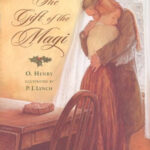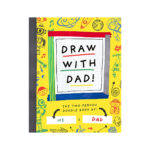A person holding an eBay gift card in front of a laptop displaying the eBay website, emphasizing the ease of online redemption
A person holding an eBay gift card in front of a laptop displaying the eBay website, emphasizing the ease of online redemption
eBay gift cards are a fantastic way to unlock a world of online shopping, offering a prepaid balance to spend on millions of items from electronics to fashion, and collectibles. Whether you’ve received one as a thoughtful gift or purchased it yourself, knowing how to redeem your eBay gift card is the first step to enjoying your shopping spree. This guide will walk you through the straightforward process of redeeming your eBay gift card on eBay’s website, ensuring a smooth and hassle-free experience.
Unlocking Value: How to Use Your eBay Gift Card
Redeeming your eBay gift card is a simple process designed for ease of use. The key is to apply the gift card during the checkout process. Here’s a breakdown of the steps to redeem your eBay gift card and apply it to your purchase:
-
Access Your eBay Account: Begin by logging into your eBay account. This ensures that your gift card is correctly applied to your purchases under your profile. If you don’t have an account, you’ll need to create one to proceed with the redemption and shopping process.
-
Fill Your Cart with Desired Items: Browse eBay and add all the items you wish to purchase to your shopping cart. Take your time to explore the vast marketplace and select everything you want before proceeding to checkout.
-
Navigate to the Checkout Page: Once you’re ready to finalize your purchase, click on the shopping cart icon, usually located at the top right corner of the eBay website, and proceed to checkout.
-
Locate the Gift Card Redemption Field: On the payment page during checkout, look for the section labeled “Gift cards, coupons, and eBay Bucks.” This is where you’ll enter your eBay gift card details.
-
Enter Your Gift Card Number: Carefully input the 13-digit redemption code found on the back of your physical eBay gift card. For digital gift cards, this code will be provided in the email you received. Double-check the number to ensure accuracy.
-
Apply the Gift Card: After entering the code, click the “Apply” button next to the gift card field. This action will apply the gift card value to your order total.
-
Review Your Updated Order Summary: The page will refresh, and you’ll see your order total reduced by the value of your eBay gift card. If your gift card covers the entire purchase amount, your balance will show as $0.00. If there’s a remaining balance after applying the gift card, the remaining amount due will be displayed.
-
Complete Your Purchase: If there is a remaining balance, choose another payment method to cover the outstanding amount. Once you’re satisfied with your order summary and payment method, click “Confirm and pay” to finalize your purchase.
Quick Guide: Redeeming Your eBay Gift Card Online
For those who prefer a more concise set of instructions, here’s a quick guide to redeeming your eBay gift card online:
- Go to eBay.com.
- Add items to your cart and proceed to “Pay now.”
- Find the “Redeem a Gift Card, certificate or coupon” field.
- Enter your gift card code.
- Click “Apply” then “Continue.”
- Confirm your payment.
Frequently Asked Questions About eBay Gift Card Redemption
1. Is There a Limit to How Many eBay Gift Cards I Can Use Per Transaction?
Yes, eBay allows you to use up to four eBay gift cards, coupons, and eBay Bucks codes combined per single transaction. This provides flexibility in using multiple gift cards or promotional offers for a single purchase.
2. Where Can I Purchase eBay Gift Cards?
eBay gift cards are widely available for purchase. You can buy them online through the official eBay website, from various online retailers, and at numerous physical retail locations, including drugstores, supermarkets, and electronics stores. Platforms like Cardtonic also offer options to purchase eBay gift cards.
3. Can I Convert My eBay Gift Card Balance to Cash?
Directly transferring your eBay gift card balance to cash through eBay is not an option. However, if you prefer cash, you can explore platforms like Cardtonic, which allow you to sell your unwanted eBay gift cards for cash or other forms of value.
4. Do eBay Gift Cards Have an Expiration Date?
One of the great advantages of eBay gift cards is that they do not expire. You can take your time and use them whenever you find the perfect items to purchase. The balance on the card remains valid indefinitely.
5. Where Can I Sell My eBay Gift Card for Cash?
If you decide to sell your eBay gift card for cash, various online platforms specialize in gift card exchange. Cardtonic is a reputable option where you can sell eBay gift cards, along with other popular gift card brands like Amazon, Apple Store, and Google Play, for cash value.
Conclusion: Enjoy Shopping with Your eBay Gift Card
As you’ve seen, redeeming your eBay gift card on eBay’s website is a remarkably simple process. By following these straightforward steps, you can easily apply your gift card balance to your purchases and enjoy shopping on eBay. Whether you’re treating yourself or using a gift, eBay gift cards offer a convenient and valuable way to shop online. And remember, for buying or selling gift cards, consider exploring platforms like Cardtonic for a seamless experience.