Many users wonder how to directly add gift cards to Apple Wallet, expecting them to function like credit or debit cards. However, the process is slightly different. Apple Gift Cards, while not directly added to the Wallet app in the same way, can still be seamlessly used for purchases via your Apple Account. This guide will clarify how to effectively use your gift cards with Apple Wallet.
Understanding Apple Gift Cards and Apple Wallet
It’s important to understand that Apple Gift Cards are primarily redeemed to your Apple Account balance, rather than being added as a standalone card in your Apple Wallet. Think of it as loading funds onto your Apple ID. This balance can then be used for various Apple purchases, including products from the Apple Store, apps, subscriptions, and more. While you won’t see a dedicated gift card icon in your Wallet, your redeemed gift card value becomes part of your Apple Account balance, which is accessible through Apple Pay.
Redeeming Your Apple Gift Card: Step-by-Step
To use your gift card, you first need to redeem it to your Apple Account. Here’s how to do it via the Apple Store App:
- Open the Apple Store App: Locate and open the Apple Store app on your iPhone or iPad.
- Access Your Profile: Tap on your account picture or profile icon, usually found at the top of the screen.
- Go to Apple Account Balance: Select “Apple Account Balance.” This option will lead you to the redemption section.
- Redeem Gift Card: Here, you’ll find the option to redeem your gift card. You may be prompted to manually enter the gift card code or use your device’s camera to scan it if it’s a physical card.
- Confirmation: Once you’ve entered the details, your gift card value will be added to your Apple Account balance.
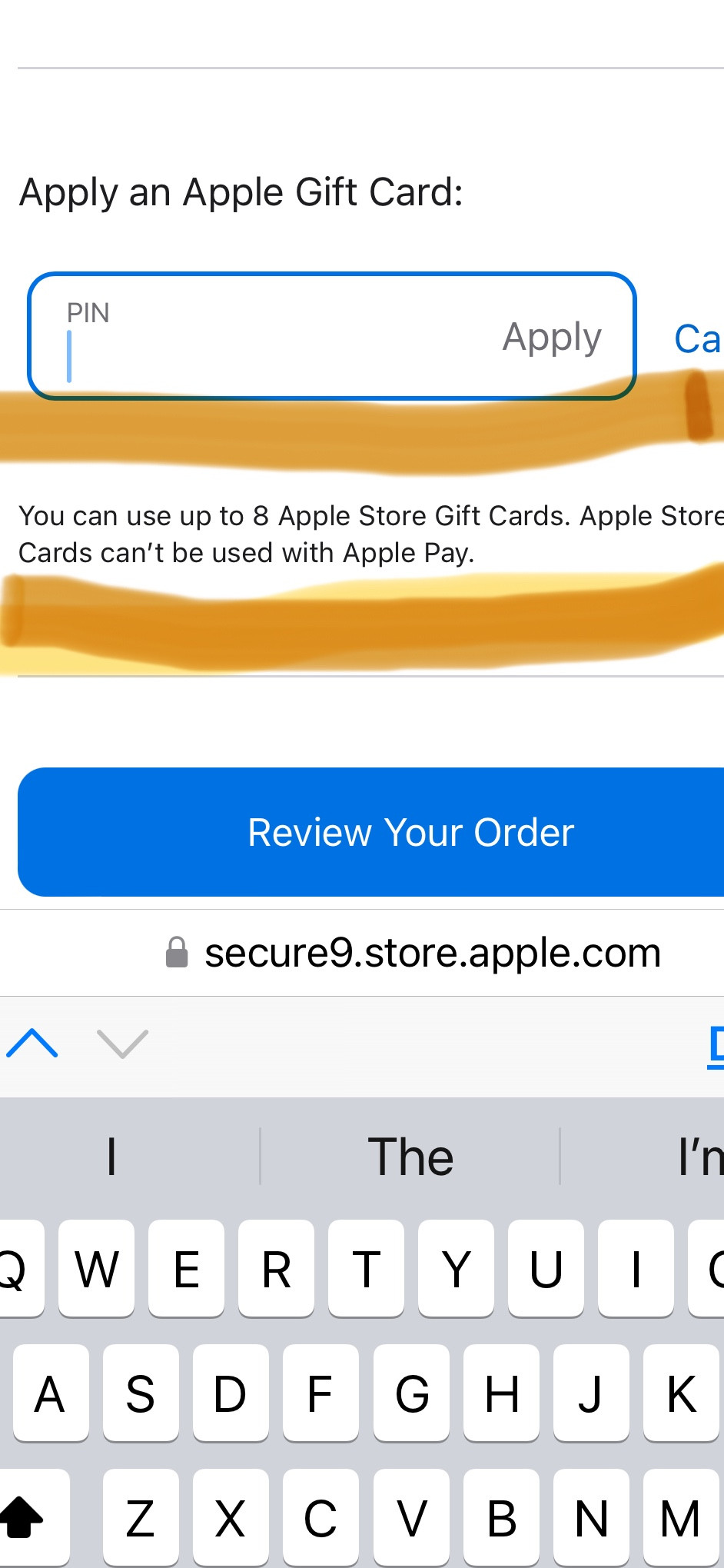 Apple Store App Profile Section for Gift Card Redemption
Apple Store App Profile Section for Gift Card Redemption
Alternatively, you can also redeem your gift card through the Apple website or by calling Apple Support.
Using Your Apple Account Balance with Apple Pay
After redeeming your gift card, your Apple Account balance is ready to be used with Apple Pay. When making a purchase either online or in an Apple Store, or even for digital services, you can select Apple Pay as your payment method. Your Apple Account balance will be among the payment options, and the purchase amount will be deducted from this balance first. If the purchase exceeds your balance, you can use another payment method linked to your Apple Pay to cover the remaining amount.
Conclusion
While Apple Gift Cards aren’t directly “added” to Apple Wallet as a separate card, redeeming them to your Apple Account balance achieves the same goal. This balance integrates seamlessly with Apple Pay, allowing you to use your gift cards for purchases across the Apple ecosystem. By following these steps, you can easily utilize your Apple Gift Cards and enjoy your Apple products and services.

