Have you ever found yourself with a stack of gift cards, wondering how to actually use that value where you need it? It’s a common scenario – gift cards are thoughtful presents, but sometimes they don’t quite align with our immediate needs. If you’re a Cash App user, you might have wondered if you can directly add those gift card funds to your Cash App balance. Unfortunately, directly transferring funds from a gift card to Cash App isn’t possible.
But don’t worry! There are still effective ways to convert your gift card value into usable Cash App funds. This guide will walk you through proven methods to get your gift card money onto Cash App, ensuring you can use those funds as you wish. We’ll explore indirect routes that utilize intermediary services and platforms to bridge the gap between your gift cards and your Cash App account.
Understanding the Limitations: Why Direct Transfer Isn’t Possible
It’s important to understand upfront why you can’t just directly link your gift card to Cash App and transfer funds. Cash App is designed to work seamlessly with bank accounts, debit cards, and credit cards. While Cash App supports linking various card types, including many prepaid cards, these are primarily for funding Cash App from those sources, not the other way around, and not directly for accepting funds onto the card itself from gift card sources.
Gift cards, especially those from specific retailers, operate on a different system. They are essentially prepaid credits for particular stores or brands. While some are more versatile, like general-purpose prepaid cards (Visa, Mastercard, American Express gift cards), even these are not directly designed to integrate with mobile payment platforms like Cash App for direct balance transfers from the gift card to the Cash App account.
The key is to use intermediary solutions that can recognize and process the value on your gift card and then transfer that value to your Cash App balance. Let’s look at two practical methods to achieve this.
Method 1: Leveraging PayPal as an Intermediary for Cash App Gift Cards
One effective workaround involves using PayPal as a bridge between your gift card and Cash App. This method is particularly useful if you have a prepaid gift card (like a Visa or Mastercard gift card). PayPal can often accept these types of gift cards as a funding source, which then allows you to transfer the funds to your Cash App account.
Step 1: Link Your Prepaid Gift Card to Your PayPal Account
- Create or Log in to your PayPal Account: If you don’t already have a PayPal account, you’ll need to sign up for one. If you’re an existing user, simply log in to your account.
- Navigate to the “Wallet” Section: Once logged in, go to your PayPal “Wallet.” This is where you manage your payment methods.
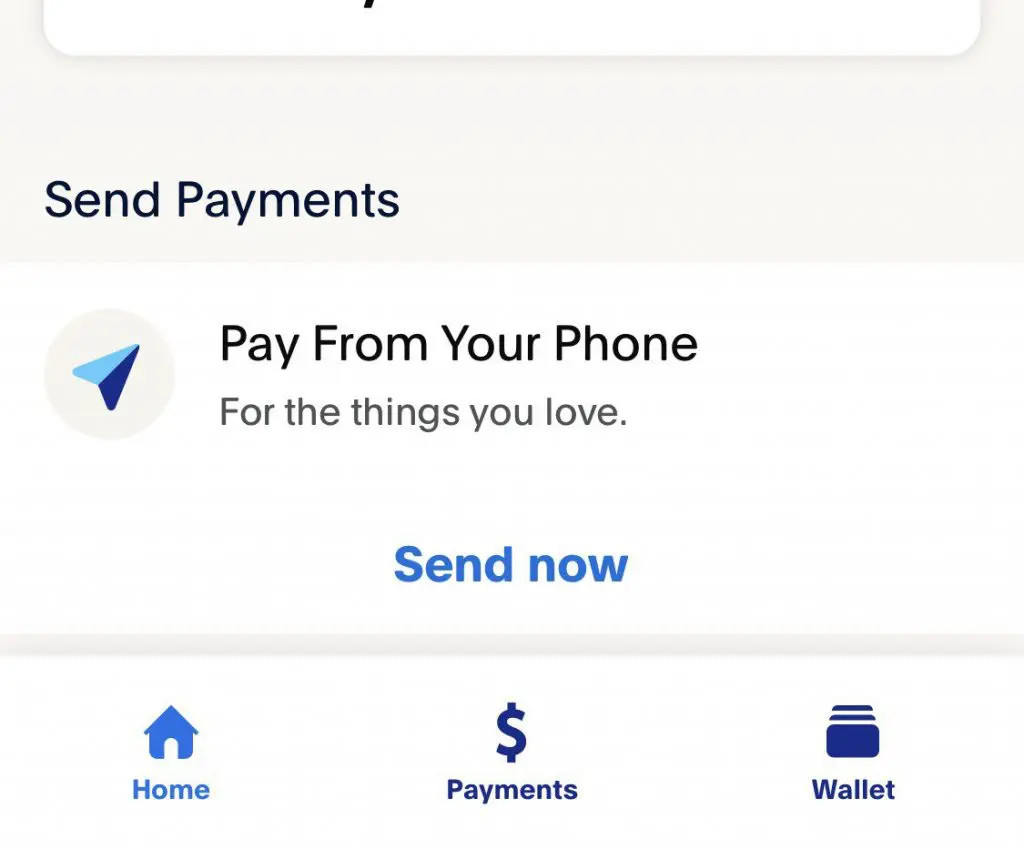 Link your gift card to PayPal
Link your gift card to PayPal
- Choose to “Link a Card”: Look for the option to “Link a bank or card” or “Add a card.” Select the option to add a credit or debit card.
- Enter Your Gift Card Details: Treat your prepaid gift card like a debit or credit card and enter the card number, expiration date, and security code as prompted. Ensure the name and billing address fields are filled accurately, sometimes requiring you to register your gift card online with your details for address verification purposes depending on the gift card issuer.
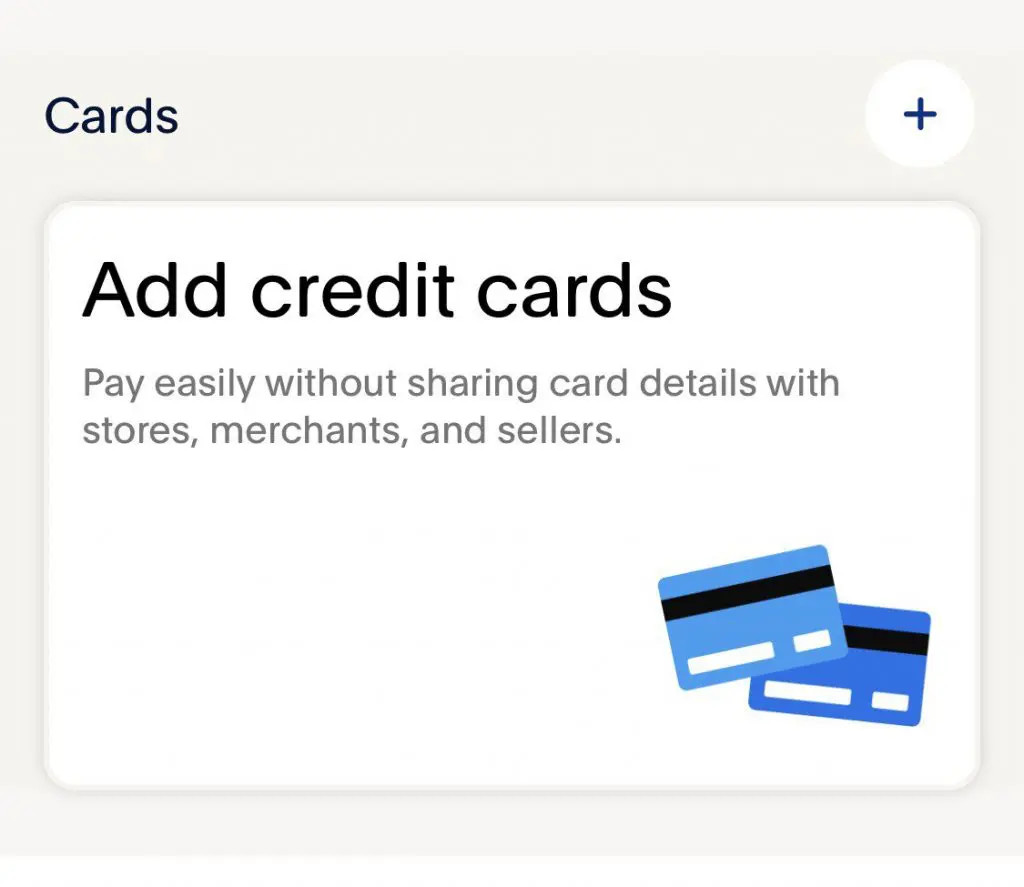 Add credit card.
Add credit card.
- Confirm and Verify: PayPal may require you to confirm the card linking. Follow any verification steps provided to finalize adding your gift card to your PayPal wallet.
Step 2: Transfer Funds from PayPal to Your Cash App
- Open Cash App and Access “My Cash”: Launch the Cash App on your mobile device and navigate to the “My Cash” tab, usually represented by a dollar sign ($) icon at the bottom of the screen.
- Select “Add Cash”: Tap on the “Add Cash” option.
- Choose Desired Amount: Enter the amount you wish to transfer from your PayPal balance to your Cash App. Ensure this amount is available in your PayPal balance, potentially funded by your linked gift card.
- Select PayPal as Funding Source: When prompted to choose a funding source, you should see PayPal as an option if you have successfully linked your PayPal account to Cash App previously. If not, you may need to link your PayPal account to Cash App within the Cash App settings first.
- Confirm the Transfer: Review the details and confirm the transfer. The funds should now be transferred from your PayPal balance (which may be drawing from your gift card) to your Cash App balance.
Method 2: Selling Your Gift Card for Cash to Fund Your Cash App
If your gift card isn’t a prepaid type that works with PayPal, or if you prefer a more direct cash approach, selling your gift card is a viable option. Numerous online platforms specialize in buying gift cards for cash. Once you sell your gift card, you receive cash (typically via bank transfer or PayPal), which you can then readily add to your Cash App.
Step 1: Sell Your Gift Card on a Gift Card Exchange Platform
- Choose a Reputable Gift Card Exchange: Research and select a trustworthy online platform or app that buys gift cards. Popular options include Cardtonic, Raise, GiftCash, and others. Compare rates and platform reputations to make an informed choice.
- Create an Account and Initiate Sale: Sign up for an account on your chosen platform. Start the process of selling your gift card by specifying the brand and value of your gift card.
- Provide Gift Card Details: You’ll be asked to enter your gift card information, which might include the gift card number and PIN. Some platforms may require you to upload an image of the physical gift card or e-gift card details.
- Accept Offer and Complete Transaction: The platform will provide you with an offer for your gift card, usually a percentage of the card’s face value. If you accept the offer, proceed with the transaction. Follow the platform’s instructions to finalize the sale. Payment methods vary but often include direct deposit, PayPal, or other digital payment options.
Step 2: Add the Cash to Your Cash App Account
- Receive Payment from Gift Card Sale: Once your gift card is verified and sold, you’ll receive payment from the exchange platform via your chosen method.
- Add Cash to Cash App: Open your Cash App, go to “My Cash,” and select “Add Cash.”
- Enter Amount and Funding Source: Enter the amount of cash you received from selling your gift card (or a portion of it) and choose your linked bank account or debit card as the funding source to add this cash to your Cash App balance.
- Confirm Transaction: Confirm the transaction, and the cash will be added to your Cash App balance, now ready for use.
Frequently Asked Questions about Cash App Gift Cards
1. What Types of Cards Does Cash App Accept?
Cash App directly accepts debit and credit cards linked to your bank account, generally Visa, Mastercard, American Express, and Discover. While some prepaid cards can be linked for funding Cash App, gift cards themselves are not directly accepted for adding balance to Cash App.
2. Is Transferring Money from a Gift Card to Cash App Safe?
Yes, using reputable platforms like PayPal or established gift card exchange services is generally safe. Ensure you are using secure websites (HTTPS) and dealing with well-reviewed platforms. Be cautious of unverified or unknown services.
3. Are There Limits on Cash App Transactions?
Yes, Cash App has sending and receiving limits. Initially, unverified accounts have lower limits (e.g., sending up to $1,000 within a 30-day period). Verifying your identity (usually with your full name, date of birth, and SSN) can significantly increase these limits.
4. Can I Add a Store-Specific Gift Card Directly to Cash App?
No, you cannot directly add store-specific gift cards (e.g., a gift card only for a specific clothing store) to Cash App. These gift cards are designed for use at the designated retailer. To use their value on Cash App, you would need to sell them for cash using a gift card exchange service.
5. Can I Add a Gift Card to PayPal for this Method to Work?
Yes, typically, you can add prepaid gift cards (Visa, Mastercard, American Express, Discover) to PayPal. However, store-specific gift cards will generally not be accepted by PayPal. Ensure your gift card is a prepaid type for this method to be effective.
Conclusion: Unlocking Your Gift Card Value for Cash App
While Cash App doesn’t offer a direct way to redeem gift cards, these indirect methods provide practical solutions to access the value stored on your gift cards and transfer it to your Cash App balance. Whether you choose to use PayPal as an intermediary with a prepaid gift card or opt to sell your gift cards for cash, you can effectively convert those gift card balances into funds you can use within the Cash App ecosystem.
By following these step-by-step guides, you can efficiently manage your gift cards and make the most of their value by transferring the funds to your Cash App account, giving you greater flexibility and control over your finances.

