Imagine you’ve received a Vanilla Visa Gift Card – a thoughtful present for a birthday or holiday. Your mind might immediately jump to that Amazon wishlist and the question: “Can I use this Vanilla gift card on Amazon?” The good news is, yes, you absolutely can!
Vanilla Visa Gift Cards offer a flexible way to pay, functioning much like debit cards. However, using them on Amazon requires a small but crucial extra step: registration. To successfully use your Vanilla Visa Gift Card on Amazon, you’ll need to register it with a billing address. This registration process is key to smooth transaction processing and unlocking the convenience of using your gift card for online shopping on Amazon.
This comprehensive guide will walk you through everything you need to know about using a Vanilla Visa Gift Card on Amazon. We’ll cover the simple steps to make your gift card work, delve into what a Vanilla Visa Gift Card actually is, provide a step-by-step guide for both desktop and mobile app users, and highlight important limitations to keep in mind. Stick with us to master using your Vanilla Visa Gift Card on Amazon and make the most of your gift!
Understanding Vanilla Visa Gift Cards and Amazon Compatibility
Before diving into the “how-to,” let’s clarify what a Vanilla Visa Gift Card is and why it’s perfectly suited for Amazon purchases.
A Vanilla Visa Gift Card is a prepaid gift card that operates very similarly to a standard Visa debit or credit card. Think of it as a versatile payment method loaded with a specific value, ready for use wherever Visa cards are accepted. This broad acceptance extends to the vast marketplace of Amazon, making it a handy payment option for millions of online shoppers.
 Vanilla Visa Gift Card on Amazon
Vanilla Visa Gift Card on Amazon
Here’s a quick rundown of the key features of Vanilla Visa Gift Cards, emphasizing their usability on platforms like Amazon:
- Wide Acceptance: Vanilla Visa Gift Cards are accepted across the United States at any location that displays the Visa debit card symbol. This includes a vast array of online retailers, physical stores like supermarkets and gas stations, and of course, online giants like Amazon.
- Versatile Online Use: These gift cards are excellent for online transactions. While they cannot be used at ATMs or for recurring bill payments, they are perfect for one-time online purchases on platforms like Amazon.
- Preloaded Value: The card comes with a pre-set amount of money. Your spending is limited to this preloaded balance, helping you manage your budget effectively.
- Privacy and Security: Vanilla Visa Gift Cards are not linked to your personal bank accounts. This feature enhances privacy, especially when shopping online, as you don’t need to expose your personal banking details.
- Registration Requirement for Online Use: For online platforms like Amazon, registering your Vanilla Visa Gift Card with a billing address is a necessary step to ensure successful transactions. This is a security measure and is crucial for processing online payments.
Step-by-Step Guide: Using Your Vanilla Visa Gift Card on Amazon
Now, let’s get into the practical steps to use your Vanilla Visa Gift Card on Amazon. The process is straightforward, whether you are using the Amazon website on your computer or the mobile app.
Step 1: Activate and Check Your Card Balance
- Activation: Most Vanilla Visa Gift Cards are activated at the time of purchase. However, it’s always a good idea to double-check. Look for activation instructions on the packaging, which might include a toll-free number to call or a website to visit.
- Balance Check: Before attempting to use your card on Amazon, check the balance. This ensures you know exactly how much you have to spend and avoids transaction issues. You can usually check your balance online via the website printed on the back of the card or by calling a customer service number.
Step 2: Adding Your Vanilla Visa Gift Card to Your Amazon Account via Web Browser
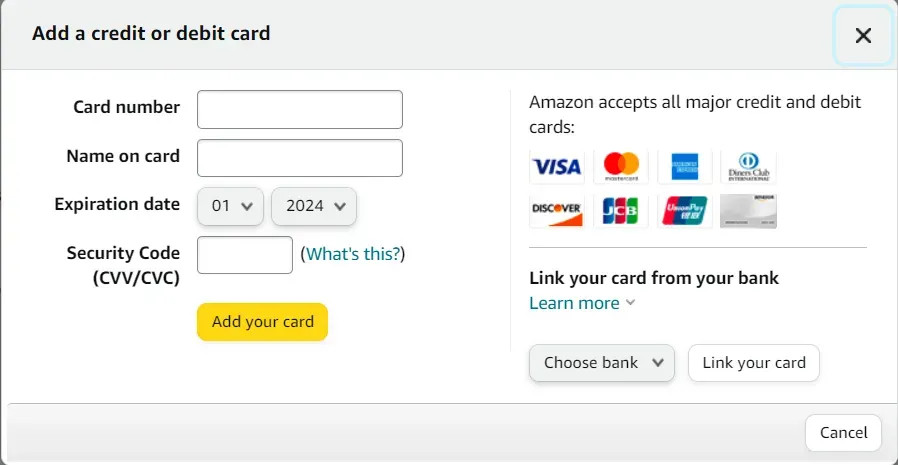 Using Vanilla Visa Gift Card on Amazon Website
Using Vanilla Visa Gift Card on Amazon Website
To add your Vanilla Visa Gift Card to your Amazon account using a web browser, follow these steps:
- Log into Amazon: Go to the Amazon website and sign in to your Amazon account.
- Navigate to Your Account: Click on ‘Accounts & Lists’ usually found in the top right corner of the page.
- Access Payment Options: From the dropdown menu, select ‘Your Payments.’
- Add Payment Method: On the ‘Your Payments’ page, click on ‘Add a payment method.’
- Choose Credit or Debit Card: Select the option to ‘Add a credit or debit card.’
- Enter Card Details: Here, you will enter your Vanilla Visa Gift Card information. This includes:
- Card Number: Enter the long number on the front of your Vanilla Visa Gift Card.
- Name on Card: Since Vanilla Visa Gift Cards usually don’t have a name, you can enter your own name or simply “Gift Cardholder.”
- Expiration Date: Enter the expiration date printed on the card.
- CVV: This is the 3-digit security code found on the back of your card.
- Billing Address is Crucial: This is a critical step. You will need to enter a billing address that matches the ZIP code associated with your Vanilla Visa Gift Card. Some cards require you to register a ZIP code online before use. Check the card packaging or website for instructions on how to register your ZIP code.
- Save Your Card: Click ‘Add your card’ to save the Vanilla Visa Gift Card information to your Amazon account.
Step 3: Adding Your Vanilla Visa Gift Card via the Amazon Mobile App
For those who prefer shopping on the go, adding your Vanilla Visa Gift Card via the Amazon mobile app is just as easy:
- Open the Amazon App: Launch the Amazon app on your smartphone or tablet.
- Access Account Settings: Tap the menu icon (usually three horizontal lines) and then select ‘Your Account.’
- Go to Payment Options: Scroll down and tap on ‘Your Payments.’
- Add a Payment Method: Tap ‘Add a payment method.’
- Add Credit or Debit Card: Choose ‘Add a credit or debit card.’
- Enter Card Information: Enter the same Vanilla Visa Gift Card details as you would on the website: card number, name (use your name or “Gift Cardholder”), expiration date, and CVV.
- Billing Address: Again, ensure you enter a billing address with the correct ZIP code that is registered to your Vanilla Visa Gift Card.
- Save Card Details: Tap ‘Add your card’ to save the information.
Step 4: Making a Purchase on Amazon with Your Vanilla Visa Gift Card
Once your Vanilla Visa Gift Card is added to your Amazon account, using it for purchases is straightforward:
- Shop on Amazon: Add the items you wish to purchase to your cart.
- Proceed to Checkout: Click on your cart and proceed to checkout.
- Select Payment Method: During the payment method selection stage, you should see your Vanilla Visa Gift Card as an option. Choose it as your payment method.
- Complete Your Purchase: Review your order and click ‘Place your order.’ Amazon will process the payment using your Vanilla Visa Gift Card balance.
Important Note: Amazon’s system typically only allows one payment method per order. If your purchase total exceeds the balance on your Vanilla Visa Gift Card, you will need to use another payment method to cover the remaining amount. Amazon will first deduct the available balance from your gift card and then charge the remaining balance to your secondary payment method.
Be Aware of Limitations When Using Vanilla Visa Gift Cards on Amazon
While Vanilla Visa Gift Cards are convenient for Amazon shopping, it’s crucial to be aware of certain limitations:
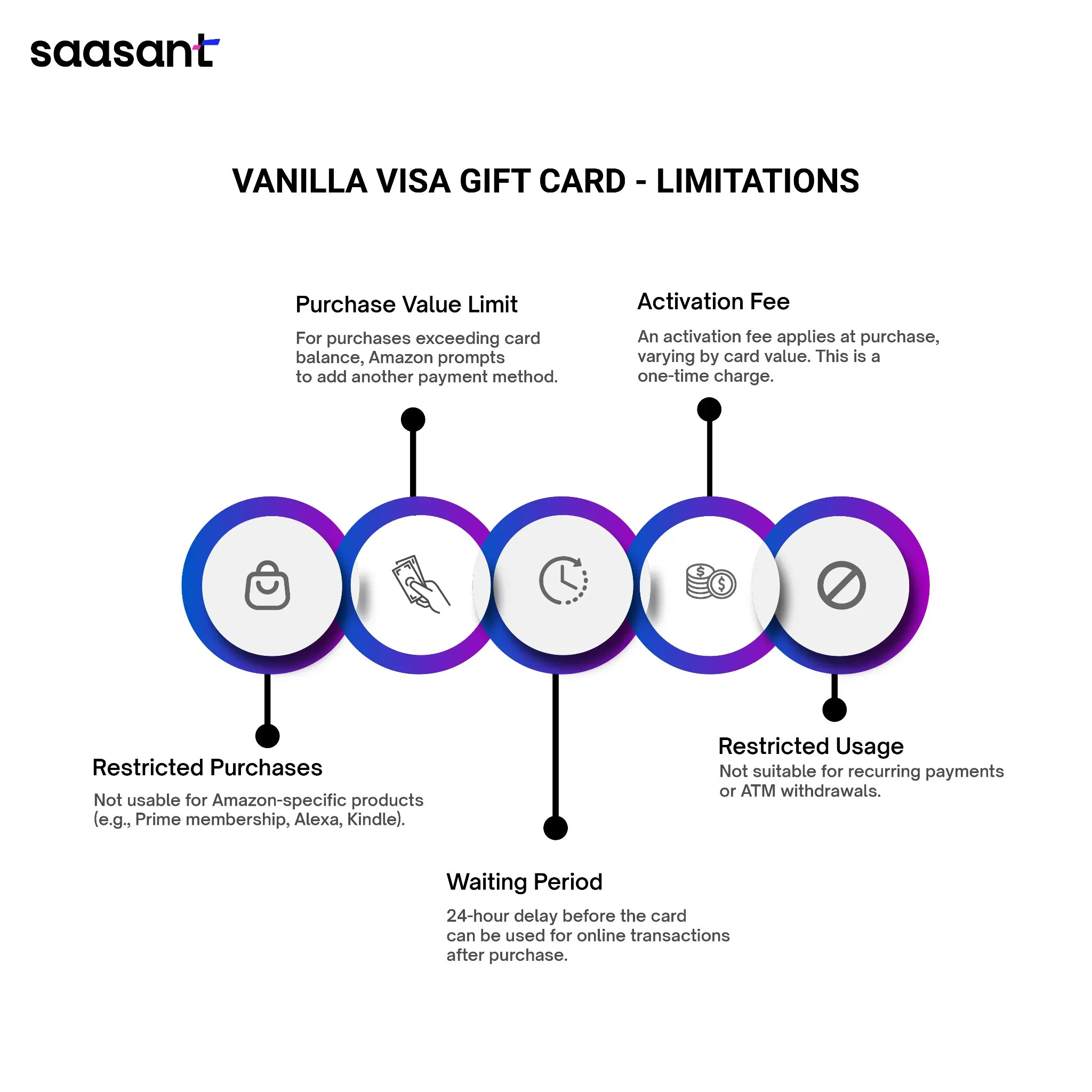 Limitations of Vanilla Visa Gift Card on Amazon
Limitations of Vanilla Visa Gift Card on Amazon
- Restricted Purchase Types: You cannot use Vanilla Visa Gift Cards for certain types of purchases on Amazon, including:
- Amazon Prime memberships
- Digital products like Alexa subscriptions, Kindle ebooks, and digital music downloads.
- Amazon Gift Cards themselves.
- Purchase Value Limits and Partial Payments: If your total purchase exceeds the value of your Vanilla Visa Gift Card, you will need to use an additional payment method to cover the difference. Amazon will guide you through this process at checkout, prompting you to add another credit or debit card to pay the remaining balance.
- Activation and Waiting Period: Be aware that some Vanilla Visa Gift Cards may have a waiting period after purchase before they can be used for online transactions. This is typically around 24 to 48 hours. Check the card packaging for any specific waiting period details.
- Activation Fees: Vanilla Visa Gift Cards usually come with an activation fee, which is charged at the time of purchase. This fee varies depending on the card’s value and is a one-time charge.
- Usage Restrictions: Vanilla Visa Gift Cards cannot be used for recurring payments or for withdrawing cash from ATMs. They are designed for point-of-sale and online purchases only.
Tips for a Smooth Vanilla Visa Gift Card Transaction on Amazon
To ensure a hassle-free experience using your Vanilla Visa Gift Card on Amazon, keep these tips in mind:
- Always Check Your Balance First: Before you start shopping, verify the balance on your gift card to avoid any payment issues at checkout.
- Register Your Billing Address: Ensure you have properly registered your Vanilla Visa Gift Card with a valid billing address and ZIP code, especially if required by the card issuer. This is crucial for online transactions.
- Plan for Partial Payments if Necessary: If you anticipate your purchase total exceeding your gift card balance, have an alternative payment method ready to cover the remaining amount.
- Keep the Card Until Your Order is Delivered: In case of returns or refunds, you may need to provide the original gift card information. Keep the card until you are satisfied with your purchase.
Conclusion: Unlock Amazon Shopping with Your Vanilla Visa Gift Card
Using a Vanilla Visa Gift Card on Amazon is a convenient and straightforward way to shop online, offering a great alternative to traditional credit or debit cards. While there are a few steps involved, particularly the initial registration and awareness of limitations, the process is generally user-friendly. By following this guide and keeping the limitations in mind, you can easily utilize your Vanilla Visa Gift Card to purchase a wide range of items on Amazon, making the most of your thoughtful gift and enjoying a seamless online shopping experience.
