When it comes to food delivery, DoorDash has become a go-to platform for millions. Gift cards are a popular present, and if you’ve received one, you might be wondering, “Can You Use Restaurant Gift Cards On Doordash?” The answer is a bit nuanced, and understanding the specifics can save you frustration when ordering your next meal.
DoorDash does offer its own official gift cards, and these are indeed welcome on the platform. Think of them as DoorDash cash – you can redeem them and apply the balance to your orders. However, and this is the crucial point, DoorDash does not accept gift cards that are specifically for individual restaurants. So, that gift card you received for your favorite local pizza place? Unfortunately, it won’t work directly on DoorDash if it’s branded for that restaurant.
Understanding DoorDash Gift Cards vs. Restaurant Gift Cards
The distinction lies in how DoorDash operates. DoorDash is a third-party delivery service. It partners with a wide array of restaurants, acting as an intermediary to bring food from these establishments to your doorstep. When you use DoorDash, you’re essentially interacting with DoorDash’s system, not directly with the restaurant’s payment system.
Restaurant-specific gift cards are designed to be used directly at that restaurant’s location or potentially their own online ordering system. They are processed through the restaurant’s point-of-sale system. Since DoorDash is a separate entity, it cannot process these restaurant-specific gift cards. Imagine trying to use a gift card for a clothing store at a completely different department store – it simply won’t work. The same principle applies here.
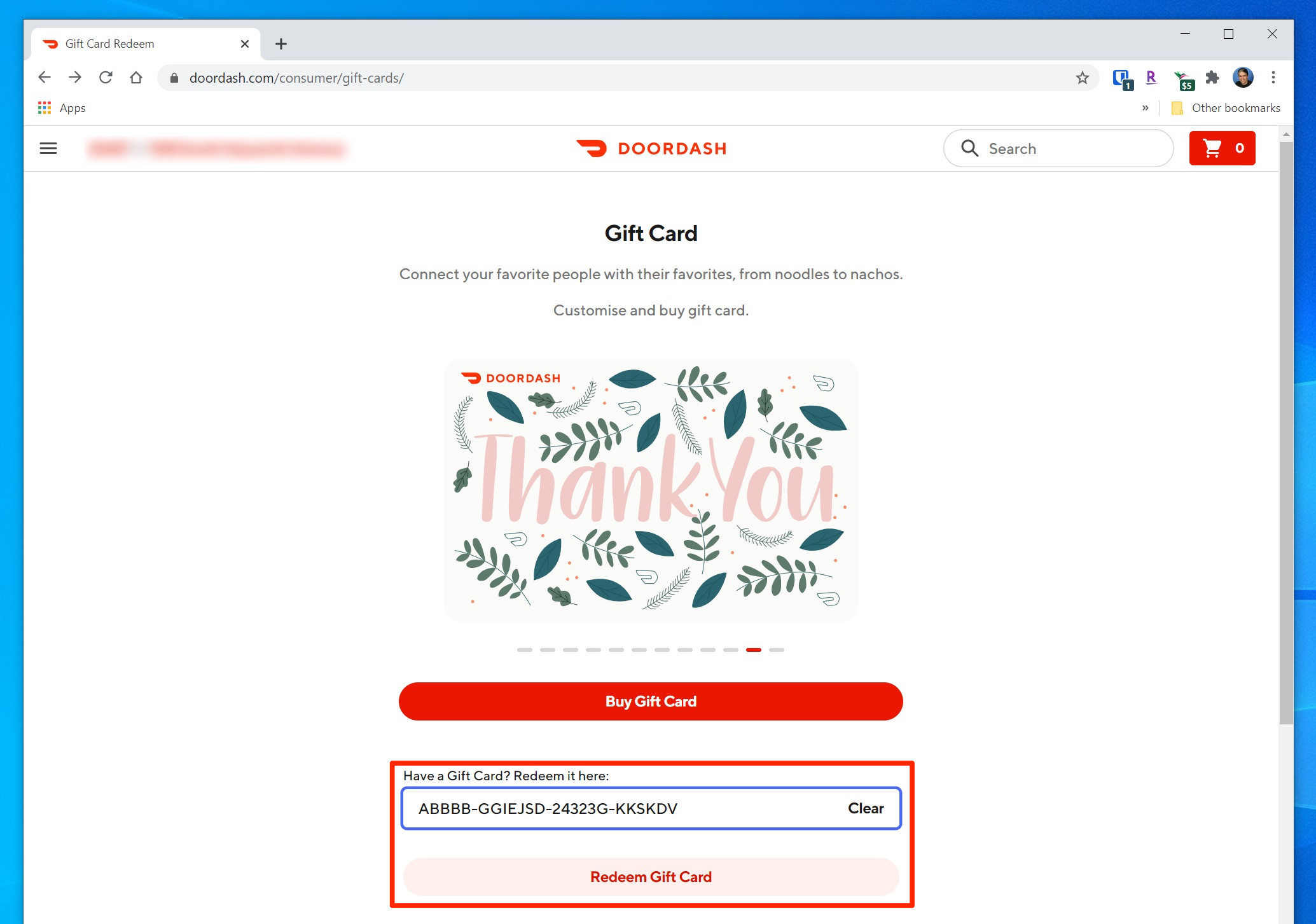 DoorDash gift card redemption page
DoorDash gift card redemption page
Think of a DoorDash gift card as a universal key to the DoorDash platform, while a restaurant gift card is a specific key to that particular restaurant. To enjoy the flexibility of using gift cards on DoorDash, you’ll need to use an official DoorDash gift card.
How to Redeem a DoorDash Gift Card
If you’re lucky enough to have a DoorDash gift card, redeeming it is a straightforward process, whether you’re using the website or the mobile app:
- Launch the DoorDash App or Visit the Website: Open the DoorDash app on your phone or go to the DoorDash website in your web browser.
- Access Your Account Menu:
- Mobile App: Tap the account icon, usually located at the top left corner of the app screen.
- Website: Click on the hamburger menu icon (three horizontal lines), also typically found in the top left corner.
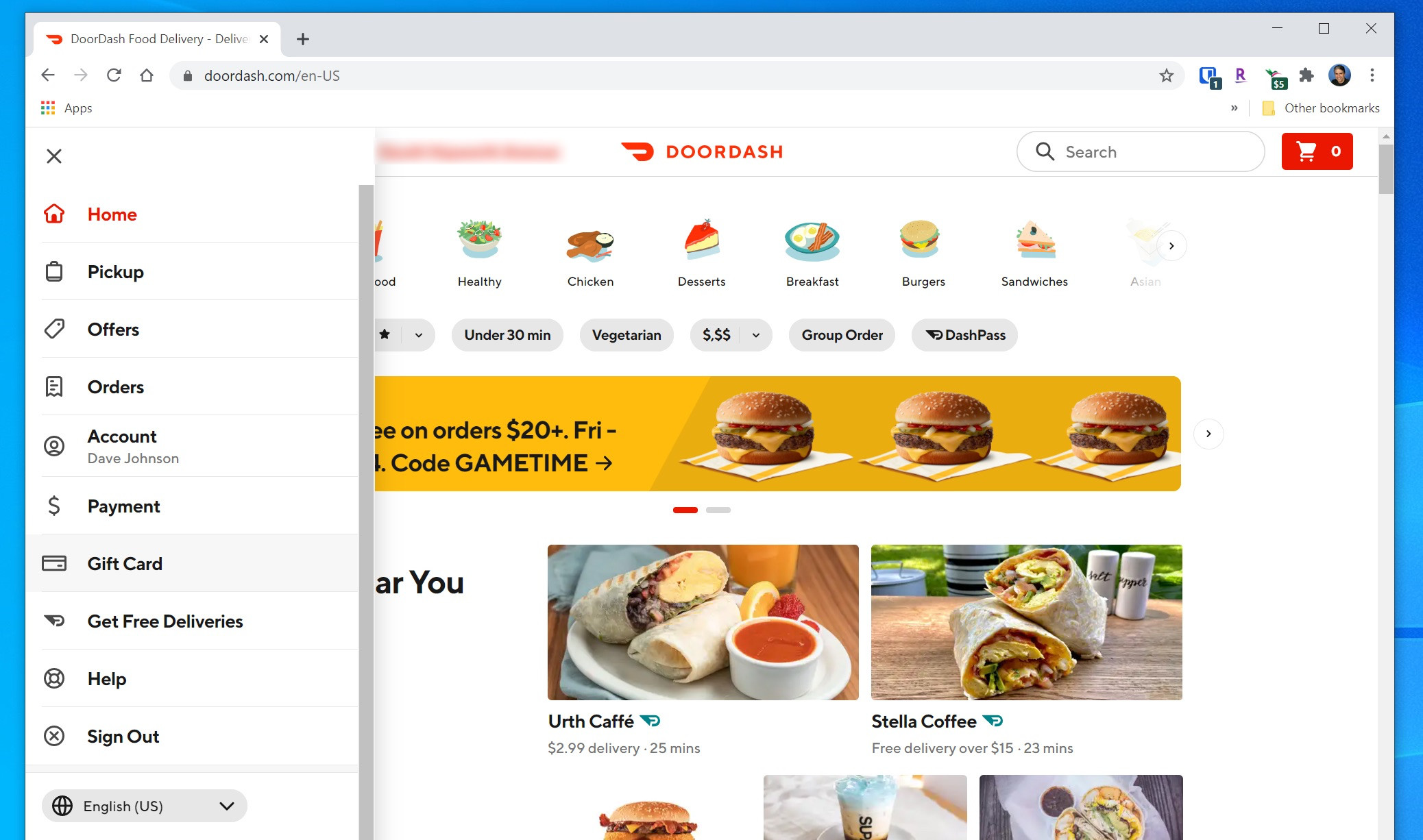 DoorDash menu access on website and mobile app
DoorDash menu access on website and mobile app
- Navigate to “Gift Card”: From the menu options, select “Gift Card”. This will take you to the gift card section of your account.
- Enter Your Gift Card Code: Locate the gift card code, usually found on the back of a physical card or within the email if it’s a digital gift card. Type this code into the designated field for code redemption.
- Redeem Your Gift Card: Click or tap the “Redeem Gift Card” button.
After successful redemption, you’ll receive a confirmation message, and the gift card value will be added to your DoorDash account balance as DoorDash Credits. You can view your balance anytime by going to the “Payment” section within the DoorDash menu, where it will be listed under “DoorDash Credits.”
How to Purchase DoorDash Gift Cards
Want to give the gift of convenient food delivery? Purchasing DoorDash gift cards is also simple:
- Open the DoorDash App or Website: Just like redeeming, start by opening the DoorDash app or visiting their website.
- Go to the Account Menu: Access the account menu using the same steps as in the redemption process (account icon on the app, hamburger menu on the website).
- Select “Gift Card”: Choose the “Gift Card” option from the menu.
- Choose “Buy Gift Card”: This option will lead you to the purchase page.
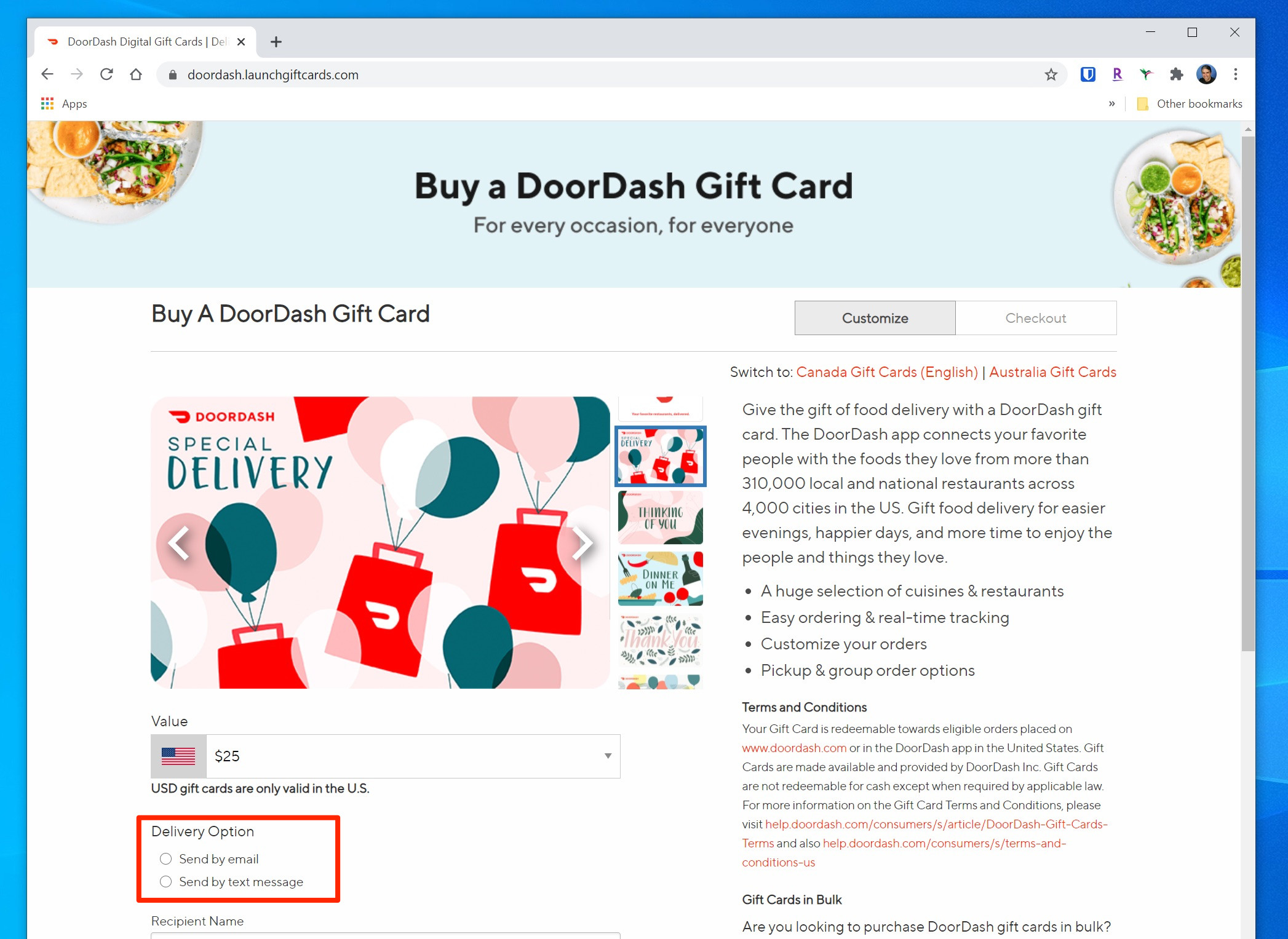 DoorDash gift card purchase options
DoorDash gift card purchase options
- Customize Your Gift Card: Follow the prompts to customize your gift card. You can typically select the card design, the gift amount, add a personal message, and choose the recipient. You can also decide whether to send a digital gift card via email or a physical card through postal mail.
- Complete Your Purchase: Provide your payment information and finalize your gift card purchase.
DoorDash gift cards are a fantastic way to enjoy meals from a wide variety of restaurants without worrying about carrying cash or using credit cards for every order. Just remember, when it comes to using gift cards on DoorDash, stick to official DoorDash gift cards for seamless and convenient transactions.
