Apple Pay offers a convenient and secure way to make purchases, while Apple Gift Cards are a popular gifting option for those within the Apple ecosystem. A common question arises for users holding Apple Gift Cards: Can these gift cards be seamlessly integrated with Apple Pay for purchases? Let’s explore the answer and clarify how you can use your Apple Gift Cards effectively.
Utilizing Apple Gift Cards with Apple Pay: Step-by-Step
The good news is, you can indeed use Apple Gift Cards in conjunction with Apple Pay, especially for online purchases within the Apple ecosystem. Here’s how you can do it using the Apple Store app:
-
Access Your Apple Account: Begin by opening the Apple Store app on your iPhone or iPad. Tap on your profile picture, usually located in the top right corner, to access your account details.
-
Navigate to Apple Account Balance: Within your account settings, look for and select “Apple Account Balance”. This section provides access to manage your Apple Gift Cards and redeem new ones.
-
Redeem Your Gift Card: Here, you’ll find the option to redeem your Apple Gift Card. Follow the prompts to enter the gift card details. Once redeemed, the gift card value will be added to your Apple Account balance.
-
Shop and Select Apple Pay at Checkout: Browse the Apple Store app and add the desired items to your shopping bag. When you proceed to checkout, choose “Buy with Apple Pay” as your payment method.
-
Add Gift Card During Payment: Before finalizing the payment with Apple Pay, you should see an option to “Add a Gift Card”. Select this and enter your gift card PIN if required. The gift card balance will then be applied to your purchase.
-
Complete with Apple Pay: After successfully adding your gift card, you can proceed with the Apple Pay transaction. Select your preferred payment card linked to Apple Pay and confirm the purchase using Face ID or Touch ID.
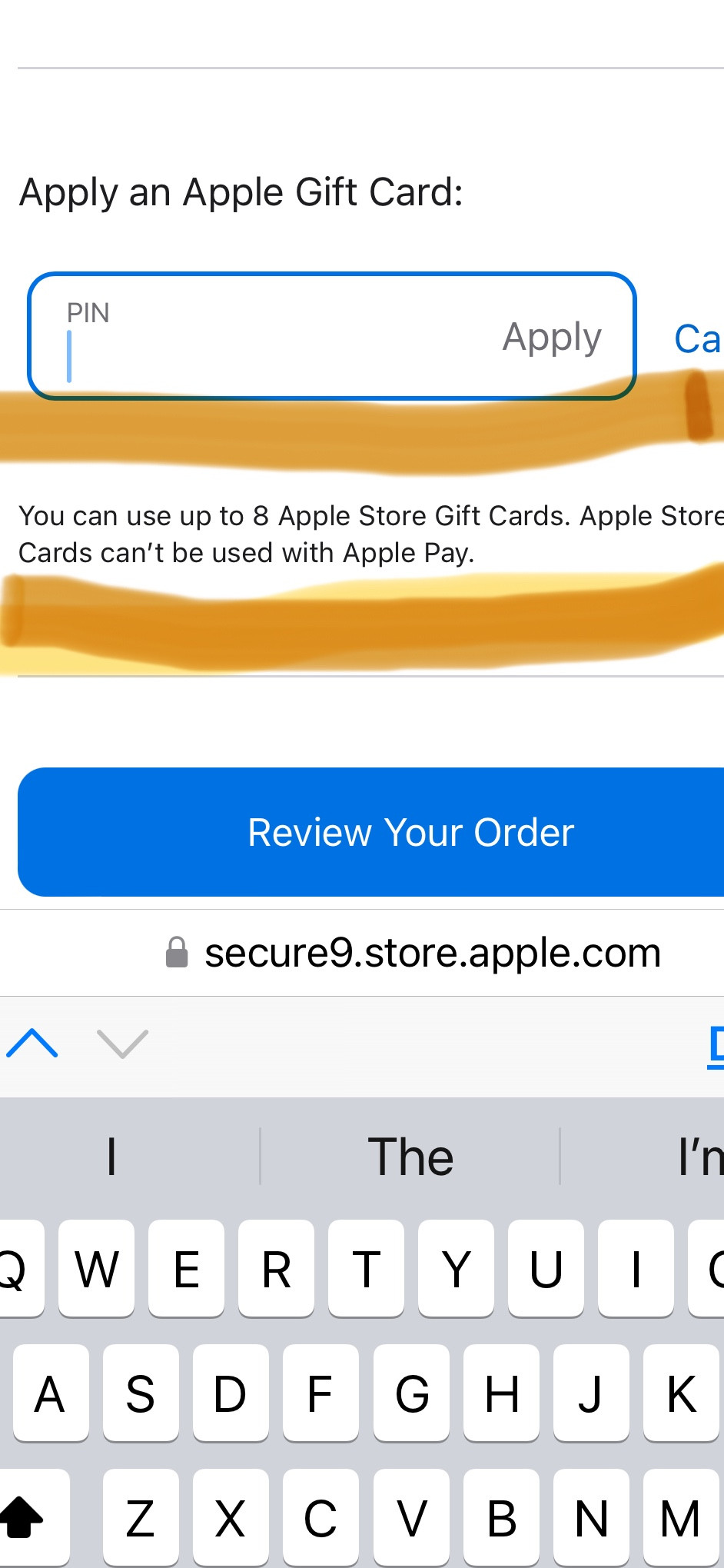 Apple Store App Account Balance
Apple Store App Account Balance
This process allows you to combine the value of your Apple Gift Card with the convenience of Apple Pay for a seamless purchasing experience within the Apple Store app.
Regional Differences and Potential Limitations
While the process described above generally works, it’s important to acknowledge that regional restrictions and variations in regulations can exist. As one user in Hong Kong discovered, there might be limitations on using Apple Gift Cards with Apple Pay in certain geographical locations.
These restrictions are often due to local financial regulations and laws governing gift card usage and digital payment methods. If you encounter issues using your Apple Gift Card with Apple Pay, especially in specific regions, it’s advisable to:
- Verify Regional Policies: Check Apple’s official regional support pages or contact Apple Support for information specific to your location.
- Contact Apple Support: For any difficulties in redeeming or using your Apple Gift Card with Apple Pay, reaching out to Apple Support directly can provide tailored assistance and clarify any region-specific limitations.
Tips for a Smooth Transaction
To ensure a hassle-free experience when using Apple Gift Cards with Apple Pay, consider these tips:
- Check Gift Card Balance: Before making a purchase, ensure your Apple Gift Card has sufficient balance to cover part or the entire transaction.
- Use the Apple Store App: The Apple Store app is generally the most reliable platform for seamlessly integrating Apple Gift Cards with Apple Pay for online purchases.
- Multiple Payment Methods: Apple Pay typically allows you to combine multiple payment methods, including gift cards and credit/debit cards, offering flexibility in how you pay.
- Stay Updated: Payment policies and regional regulations can change, so keep yourself updated with the latest information from Apple regarding gift card and Apple Pay usage in your region.
In conclusion, using Apple Gift Cards with Apple Pay is generally feasible, particularly for online purchases via the Apple Store app. By following the correct steps and being mindful of potential regional differences, you can effectively leverage your Apple Gift Cards for your desired Apple purchases.

