 American Express Gift Card Activation Process
American Express Gift Card Activation Process
In today’s fast-paced world, gift cards have become a ubiquitous and versatile present, offering recipients the freedom to choose exactly what they desire. Among the most popular and widely accepted options are American Express (AMEX) Gift Cards. Whether you’ve received one as a thoughtful gift or purchased it for yourself, unlocking its spending power is the first crucial step. Before you can enjoy the flexibility and convenience of your AMEX Gift Card, you need to activate it. This process is straightforward and ensures the security of your funds.
American Express gift cards function much like prepaid debit cards, backed by the robust network of American Express. They can be used for purchases online, over the phone, and at physical retail locations across the U.S. wherever American Express is accepted. From everyday shopping to special occasions, an activated AMEX gift card provides a seamless payment solution.
This guide will walk you through the simple steps to activate your AMEX gift card and get it ready for use. We’ll cover everything you need to know to quickly and efficiently activate your card, ensuring you can start spending without delay.
Step-by-Step Guide to Activate Your AMEX Gift Card
Activating your AMEX Gift Card is a quick and easy process that can be completed online in just a few minutes. Here’s a detailed, step-by-step guide to get your card activated:
1. Navigate to the AMEX Gift Card Activation Website
The first step is to access the official American Express Gift Card website designed for activation and balance checks. Open your web browser and type in the following address: balance.amexgiftcard.com/#/. This will take you directly to the designated portal for managing your gift card. Ensure you are on the legitimate AMEX gift card website to protect your personal information.
2. Enter Your Card Details
Once you are on the activation page, you will be prompted to enter specific information from your AMEX Gift Card. Locate the following details on your physical card:
- 15-Digit Card Number: This is a long number embossed or printed on the front of your gift card. Enter it carefully into the designated field on the website.
- Expiration Date: You will find the expiration date, typically in MM/YY format, also located on the front of your card. Input the month and year as indicated.
- 4-Digit Card Security Code (CSC): This security code is usually found on the back of your card, often near the signature strip. It is a 4-digit number unique to your gift card.
You may also see an optional field to provide your email address. While this is not mandatory for activation, providing your email can be beneficial for receiving transaction notifications or customer service updates if needed.
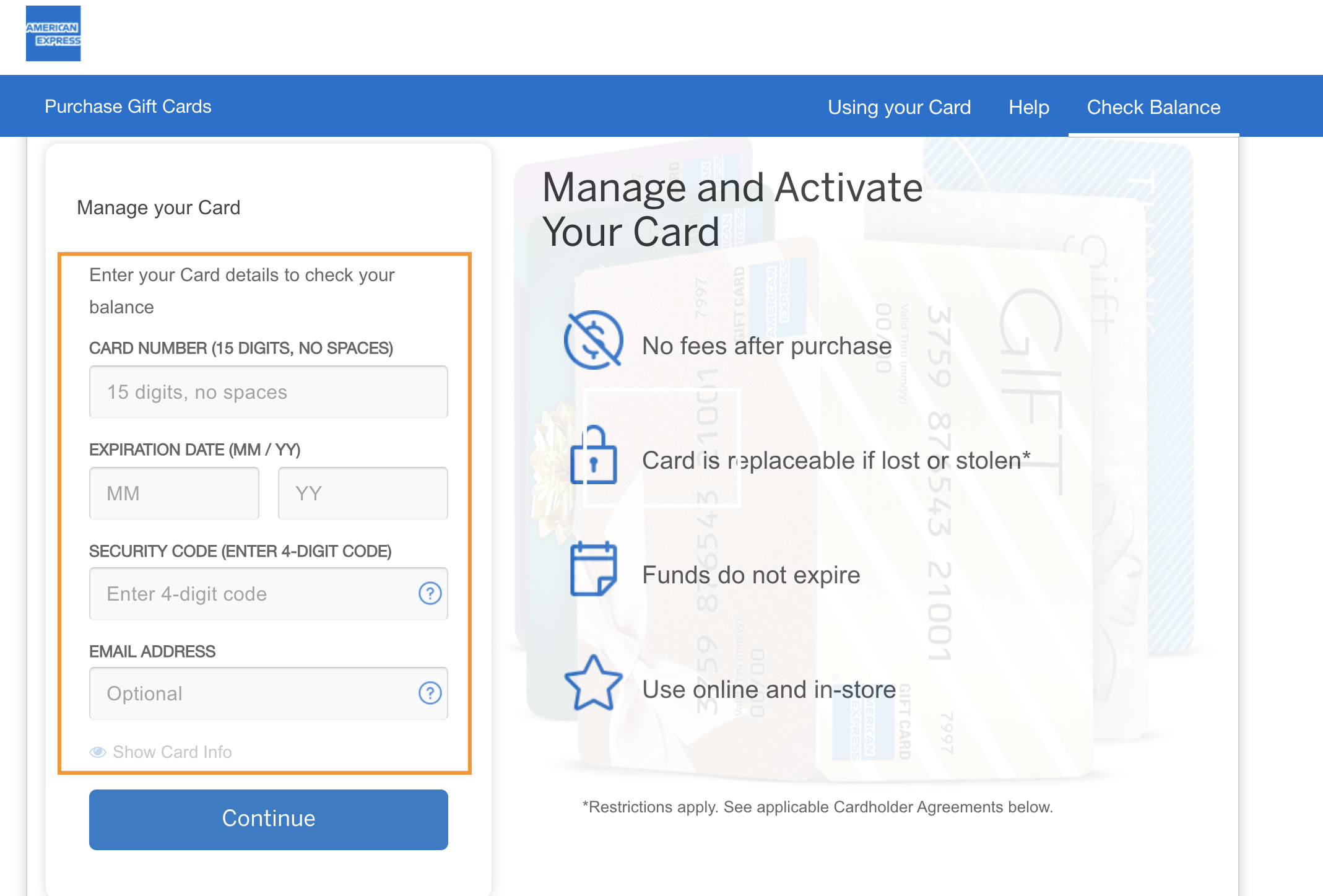 Enter AMEX Gift Card Details for Activation
Enter AMEX Gift Card Details for Activation
3. Complete Security Prompts and Information (If Required)
In some cases, for enhanced security and verification, the website may prompt you to provide additional information. This might include:
- Billing Address and Personal Information: You may be asked to enter your name, address, and potentially your phone number. This step is often for registration purposes, which can be beneficial for online transactions and fraud protection (more on registration later). Follow the on-screen instructions and provide the requested details accurately.
4. Review and Submit Your Activation Request
Before finalizing the activation, take a moment to carefully review all the information you have entered. Double-check the card number, expiration date, and security code to ensure they are correct. Any errors can lead to activation delays or issues.
Once you are confident that all details are accurate, click the “Continue” or “Activate” button to submit your activation request.
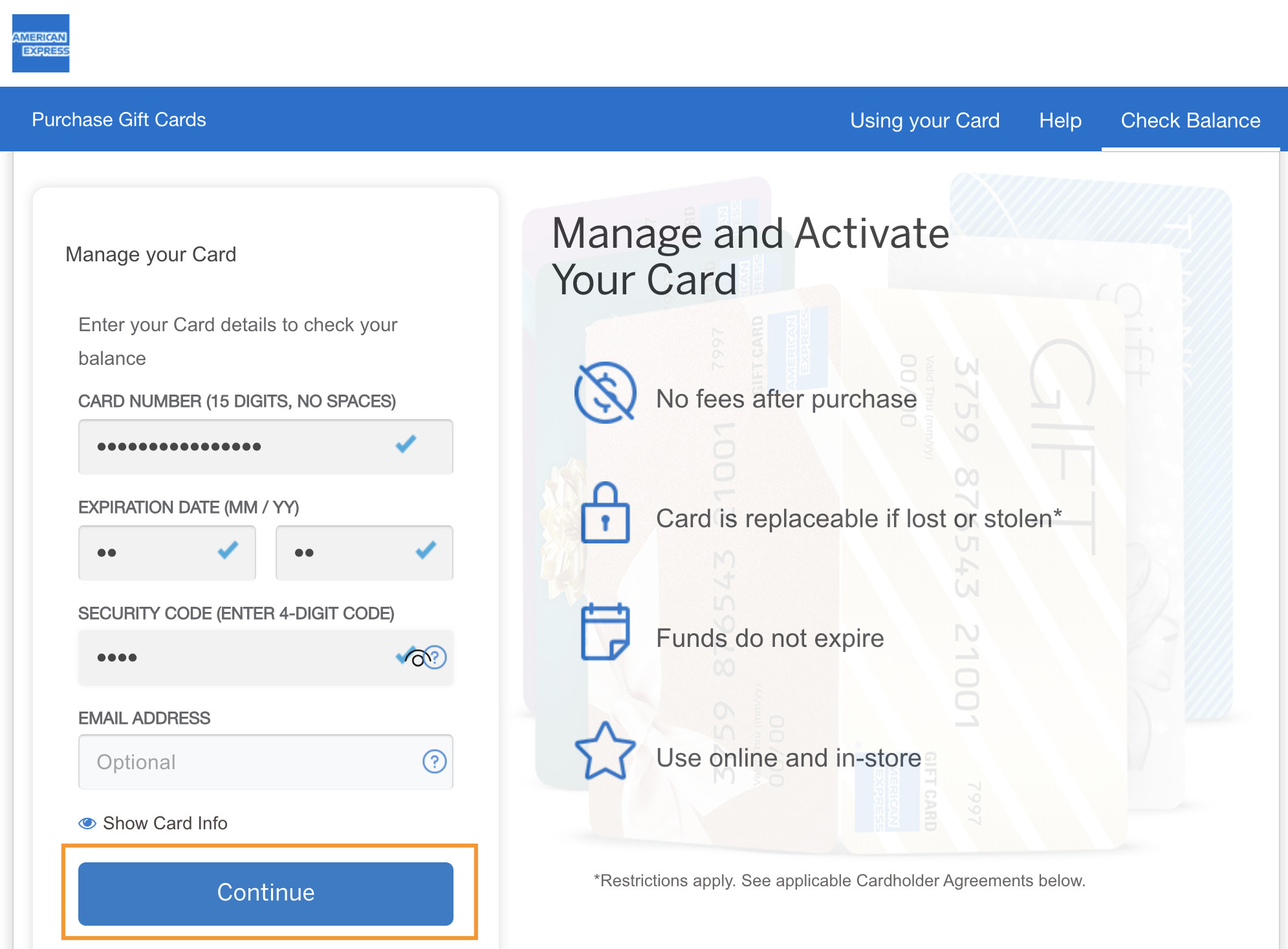 Confirm and Submit AMEX Gift Card Activation Details
Confirm and Submit AMEX Gift Card Activation Details
5. Wait for Confirmation
After submitting your activation request, the website will process your information. Typically, activation is almost instantaneous. You should see a confirmation message on your screen indicating that your AMEX Gift Card has been successfully activated and is ready to use.
If you provided your email address, you may also receive a confirmation email shortly after activation, providing further confirmation and details about your activated card.
Alternative Activation Method: Phone Activation
While online activation is the most convenient and common method, American Express also offers the option to activate your gift card via phone. If you prefer this method or are experiencing issues with online activation, follow these steps:
- Locate the Customer Service Number: Find the customer service phone number on the back of your AMEX Gift Card. It is usually printed clearly for easy access.
- Call the Number: Dial the provided phone number and follow the automated prompts or wait to speak to a customer service representative.
- Provide Card Details: Be prepared to provide the same card details required for online activation: the 15-digit card number, expiration date, and 4-digit security code. The representative will guide you through the activation process.
- Confirmation: The customer service representative will confirm once your card has been successfully activated.
Phone activation is a reliable alternative, especially if you encounter any technical difficulties with the website or prefer verbal assistance.
Benefits of Registering Your AMEX Gift Card
While activation is mandatory to use your AMEX Gift Card, registering it is highly recommended and offers several advantages, particularly for online use and security. Registration typically involves providing your name, address, and contact information, linking these details to your gift card. Here’s why registration is beneficial:
- Online Transactions: Some online merchants may require a registered billing address for card verification during transactions. Registering your card ensures smoother online purchases.
- Balance Protection: In the unfortunate event that your gift card is lost or stolen, registering it can help protect your remaining balance. American Express may be able to assist with replacing a registered card (terms and conditions apply).
- Customer Service and Support: Registration can streamline customer service interactions. If you have questions or issues with your card, having it registered allows AMEX to quickly verify your identity and assist you effectively.
- Address Verification System (AVS): Registration enables the Address Verification System (AVS) for online purchases. AVS is a security measure used by merchants to verify the cardholder’s billing address, reducing the risk of fraudulent transactions.
While you can use your activated AMEX Gift Card without registration for many in-store purchases, taking the extra step to register it enhances its usability and security, especially for online shopping and peace of mind.
Troubleshooting Common AMEX Gift Card Activation Issues
Although AMEX Gift Card activation is generally straightforward, you might occasionally encounter issues. Here are some common problems and how to troubleshoot them:
- Incorrect Information: Double-check that you have entered the card number, expiration date, and security code correctly. Even a minor typo can prevent activation.
- Website Issues: If the AMEX Gift Card website is experiencing technical difficulties, try again later. You can also try using a different web browser or device.
- Card Not Yet Activated by Seller: In rare cases, if you purchased the gift card from a third-party retailer, it might not be fully activated at the point of sale. Contact the retailer or American Express customer service for assistance.
- International Use Restrictions: AMEX Gift Cards purchased in the U.S. are generally intended for use within the U.S. If you are trying to use or activate the card internationally, it may not be possible. Check the terms and conditions of your specific gift card.
- Contact Customer Service: If you continue to experience issues, don’t hesitate to contact American Express Gift Card customer service directly. They can provide personalized assistance and resolve any activation problems.
Frequently Asked Questions About AMEX Gift Card Activation
1. Is it necessary to activate my AMEX Gift Card?
Yes, activation is required before you can use your AMEX Gift Card for purchases. Activation unlocks the card’s value and makes it ready for transactions.
2. What information do I need to activate my AMEX Gift Card?
You will need your AMEX Gift Card and access to the card details: the 15-digit card number, expiration date, and 4-digit security code, all found on the card itself.
3. Are there any fees to activate an AMEX Gift Card?
No, there are no activation fees associated with AMEX Gift Cards. The activation process is free of charge.
4. How do I confirm if my AMEX Gift Card is activated?
Upon successful activation online, you will receive a confirmation message on the website. If you activated via phone, the customer service representative will confirm it. Additionally, you can check your card balance online at the AMEX gift card website to verify activation. If you can successfully check the balance, your card is activated.
5. Can I use my AMEX Gift Card immediately after activation?
Yes, in most cases, your AMEX Gift Card is ready to use immediately after successful activation.
6. Where can I use my activated AMEX Gift Card?
You can use your activated AMEX Gift Card anywhere American Express cards are accepted within the United States. This includes online stores, physical retail locations, restaurants, and more.
Conclusion
Activating your AMEX Gift Card is a simple yet essential step to unlock its value and enjoy its purchasing power. By following this comprehensive guide, you can quickly and efficiently activate your card online or via phone. Remember to register your card for enhanced security and usability, particularly for online transactions. With your activated and potentially registered AMEX Gift Card, you are ready to enjoy the flexibility and convenience it offers for a wide range of purchases. Start shopping and make the most of your gift!
