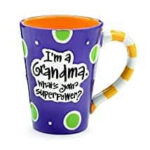Apple Gift Cards are a fantastic present for anyone in the Apple ecosystem, unlocking a world of apps, games, music, and more. Whether you’ve received one as a gift or purchased it yourself, understanding how to redeem and use your Apple Gift Card is key to enjoying its benefits. This guide will walk you through the simple steps to redeem your Apple Gift Card across various devices and explore the exciting possibilities it unlocks.
Redeeming Your Apple Gift Card
Before you can start enjoying the perks of your Apple Gift Card, you’ll need to redeem it. The redemption process is straightforward and can be done on your iPhone, iPad, Mac, or even a Windows PC. Here’s how:
1. Locate Your 16-Digit Redemption Code
First things first, find the 16-digit code located on the back of your physical Apple Gift Card. You might need to gently scratch off a protective layer to reveal the code. If you received a digital gift card via email, this code will be in the email itself.
2. Redeem on Your iPhone or iPad
Redeeming your gift card on an iPhone or iPad is incredibly simple using the App Store app:
- Open the App Store app on your device.
- Tap your profile icon or sign-in button at the top right of the screen.
- Select “Redeem Gift Card or Code”. If you don’t see this option, ensure you are signed in to your Apple Account.
- You’ll be prompted to use your device’s camera to scan the gift card code. Tap “Use Camera” and follow the on-screen instructions, positioning your camera over the code.
- If scanning doesn’t work, or if you prefer, tap “Enter Code Manually” and type in the 16-digit code.
- Finally, tap “Redeem” in the top right corner.
For users in the United States, redeeming an Apple Gift Card might add the balance to your Apple Account balance, which could then be visible in your Apple Wallet for easy access and spending within the Apple ecosystem.
3. Redeem on Your Mac
If you prefer to redeem your gift card on your Mac, follow these steps:
- Open the App Store application on your Mac.
- Click on your name or the “Sign In” button located in the sidebar.
- Click “Redeem Gift Card”. You may be asked to sign in to your Apple Account at this stage.
- Similar to iPhone and iPad, you can choose to “Use Camera” to scan the code or “Enter Code Manually”. Follow the on-screen prompts accordingly.
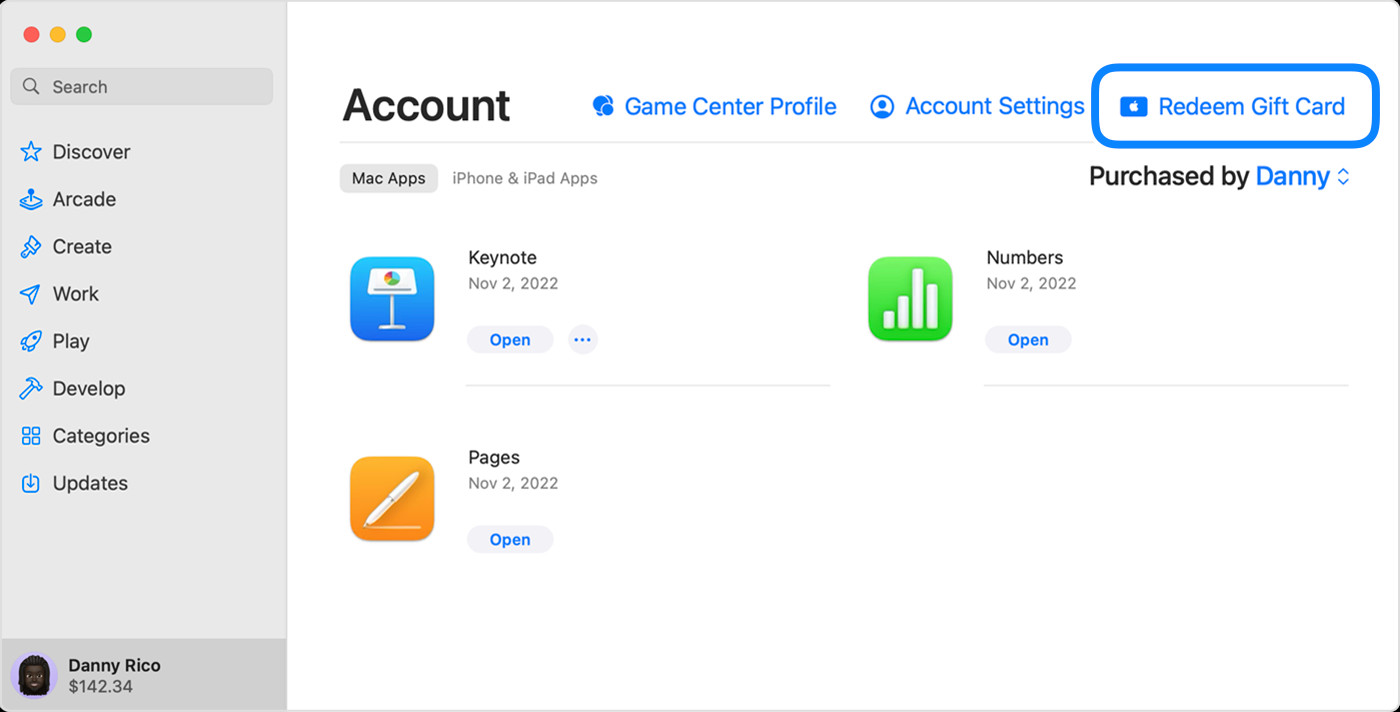 The App Store on a Mac displaying the option to redeem a gift card
The App Store on a Mac displaying the option to redeem a gift card
4. Redeem on a Windows PC
Even if you’re a Windows user, you can still redeem and utilize Apple Gift Cards. Here’s how:
- Download and open the Apple Music app or Apple TV app on your Windows PC.
- Click on your name at the bottom of the sidebar. Then, click “Redeem”. You might need to sign in with your Apple Account if you haven’t already.
- Follow the on-screen instructions to enter your gift card code and click “Redeem”.
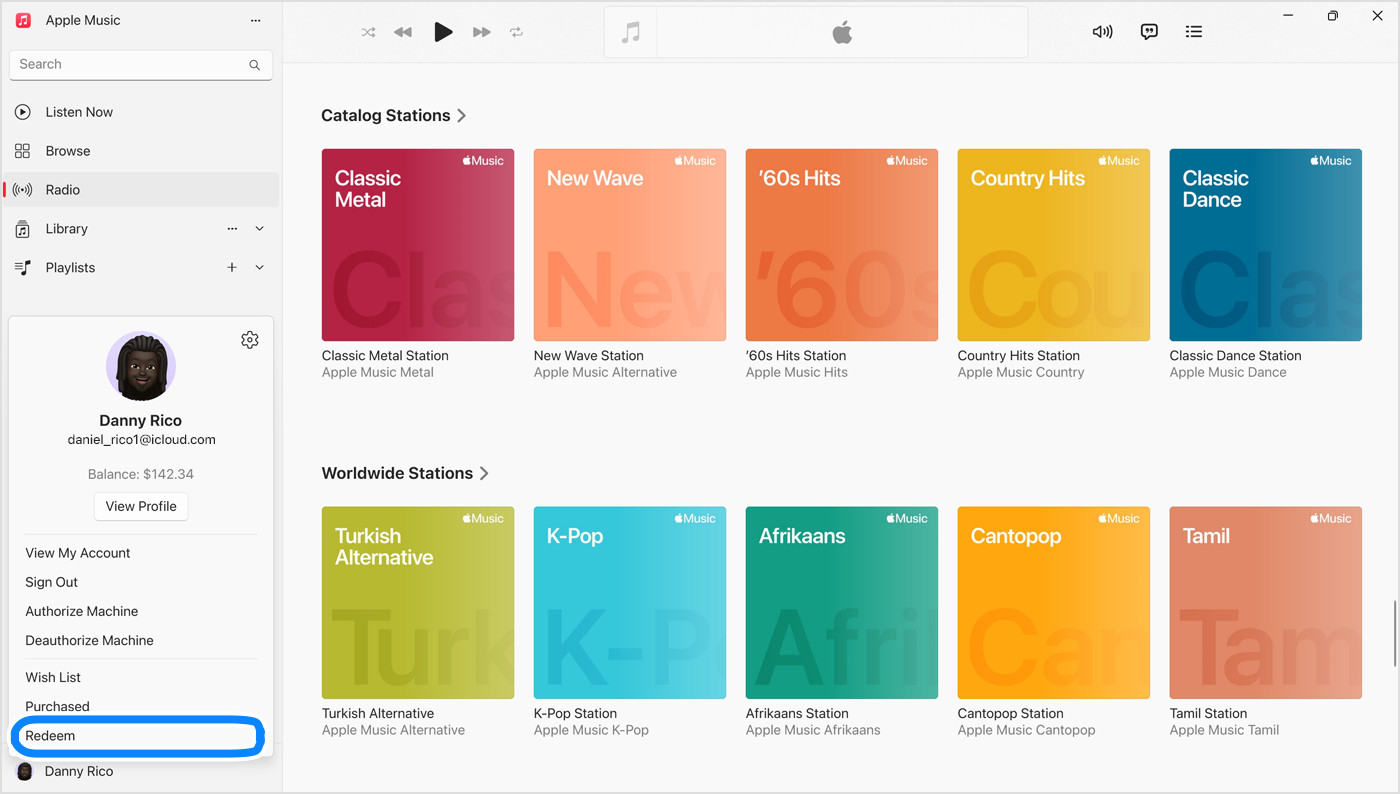 The Apple Music app on a PC showing Redeem selected to redeem a gift card
The Apple Music app on a PC showing Redeem selected to redeem a gift card
5. Redeeming a Gift Card Received via Email
For digital gift cards delivered to your email inbox, the process is even simpler. Just open the email and look for the “Redeem Now” button. Clicking this button will typically redirect you to the appropriate place to redeem your gift card, often automatically applying the gift card balance to your Apple Account.
What Can You Buy with Your Apple Gift Card?
Once redeemed, your Apple Gift Card balance becomes your Apple Account balance, opening up a wide range of purchase options. You can use it to buy:
- Apps and Games: Explore and download millions of apps and games from the App Store on all your Apple devices. This includes productivity apps, creative tools, and entertainment games – perfect for both work and leisure.
- Subscriptions: Pay for Apple subscriptions like Apple Music, Apple TV+, iCloud+, and Apple Arcade. Enjoy ad-free music, exclusive movies and series, extra cloud storage, and access to premium games.
- In-App Purchases: Enhance your favorite apps and games with in-app purchases. Get extra lives, unlock premium features, or access exclusive content within apps you already love.
- Books and Audiobooks: Expand your library with e-books and audiobooks from Apple Books. Catch up on legal thrillers, professional development books, or unwind with a captivating novel.
- Apple Products and Accessories (Where Available): In regions where Apple Gift Cards are available, you can even use your balance to purchase physical products and accessories at apple.com or through the Apple Store app. This could include AirPods, Apple Watch accessories, and more.
It’s worth noting that while Apple Account balance covers a vast majority of digital purchases, there might be some exceptions. Always check the specific terms and conditions or Apple support pages for the most up-to-date information.
Troubleshooting Common Redemption Issues
Encountering problems while redeeming your Apple Gift Card can be frustrating. Here are a few common issues and how to address them:
- Invalid Code: Double-check the code entry. Ensure you’ve entered all 16 digits correctly and haven’t confused similar-looking characters.
- Card Already Redeemed: If you see a message stating the card is already redeemed, it’s possible the gift card has been previously used. If you received it as a gift, kindly check with the giver.
- Region Restrictions: Apple Gift Cards are often region-specific. Ensure the region of your gift card matches the region of your Apple Account.
- Contact Apple Support: If you continue to face issues, Apple Support is always ready to assist. Visit Apple’s support website or contact them directly for further guidance.
Conclusion
Using an Apple Gift Card is a seamless gateway to a plethora of digital content and services. By following these simple steps, you can easily redeem your gift card on your preferred device and start exploring the vast universe of the App Store, Apple Music, and beyond. Enjoy the flexibility and convenience your Apple Gift Card offers!