Costco, a warehouse club known for its bulk buys and incredible deals, operates on a membership-only model. This can be a barrier for those wanting to explore its offerings without committing to an annual fee, which ranges from $60 to $120. However, there’s a smart way to access Costco’s treasures without a membership card: the Costco gift card, officially known as the Costco Shop Card. For anyone seeking to gift the Costco experience or personally navigate the aisles of savings, understanding Where To Buy Costco Gift Cards is key.
This guide will delve into everything you need to know about purchasing Costco gift cards. We’ll cover where to find them, how to use them, and even explore avenues for potentially acquiring them for free.
Can You Shop at Costco With a Gift Card?
The question on many non-members’ minds is: can a Costco gift card serve as your ticket inside? The answer is yes! A Costco Shop Card grants you entry and purchasing power at any Costco location. Presenting a gift card with a balance at the entrance allows you to bypass the membership requirement and shop the entire store, excluding the pharmacy in some locations due to specific regulations. This makes a Costco gift card a valuable tool for both members and non-members alike.
Discovering Where to Buy Costco Gift Cards
As of now, Costco maintains exclusive control over the distribution of its gift cards. Unlike gift cards from other major retailers like Walmart, Amazon, or Target, Costco Shop Cards aren’t available through third-party retailers. You can purchase them directly from Costco through two primary channels: online and in-store.
It’s important to note that purchasing a Costco gift card typically requires a Costco membership. If you are not a member, you’ll need to ask a friend or family member with a membership to purchase one for you. This membership prerequisite applies to both online and in-store purchases of gift cards.
Costco gift cards, or Shop Cards, can be loaded with values ranging from $25 to $2,000, offering flexibility for various gifting needs or personal shopping budgets. Here’s a step-by-step guide on how to buy a Costco gift card online:
- Navigate to Costco’s Website: Go to Costco.com.
- Member Login: Log in using a valid Costco membership account.
- Find the Gift Card Page: Search for “Costco Shop Card” or navigate through the website’s menus to find the gift card section. Alternatively, you can directly visit the Costco Shop Card product page.
- Select the Value: Choose the desired amount for the gift card.
- Choose Shipping: Select your preferred shipping method. Standard shipping typically takes 7–10 business days, while express shipping options are available for faster delivery (3–5 business days).
- Checkout: Proceed to the checkout to complete your purchase.
Costco exclusively sells physical gift cards; digital or e-gift card options are not currently offered. The purchased gift card will arrive unloaded, and you will need to activate it by calling a toll-free number provided with the card before it can be used.
 Costco Gift Cards for Purchase
Costco Gift Cards for Purchase
Redeeming Your Costco Gift Card: In-Store and Online
While buying a Costco gift card usually necessitates a membership, redeeming one is open to everyone. Whether you’re a member or not, you can use a Costco Shop Card to pay for merchandise both in physical Costco warehouses and online at Costco.com.
In-Store Redemption: To use your gift card at a physical Costco location, simply present it to the cashier at the checkout when you are ready to pay for your items. The amount will be deducted from the card’s balance.
Online Redemption: Redeeming your Costco gift card online is also straightforward. Follow these steps during the online checkout process:
- Proceed to Checkout: After adding items to your online shopping cart, proceed to the checkout page.
- Locate Costco Shop Card Section: Find the “Costco Shop Card” section, usually near the payment options.
- Enter Gift Card Details: Click “Add” or a similar button to input your gift card information.
- Provide Card Number and PIN: Enter the gift card number and the PIN code, both found on the back of the physical card. You might need to scratch off a protective layer to reveal the 4-digit PIN.
After entering these details, the gift card balance will be applied to your online purchase. It’s worth noting that Costco gift cards are reloadable in-store, but this service is exclusively available to Costco members.
Unlocking Free Costco Gift Cards: Exploring Opportunities
While purchasing Costco gift cards requires an upfront cost (or a member friend), the prospect of obtaining them for free is enticing. Although “free gift card code generators” and similar offers are typically scams and should be avoided, legitimate avenues exist to potentially earn a Costco gift card without direct purchase.
Legitimate Strategies for Earning Free Costco Gift Cards
- Participate in Social Media Giveaways: Keep an eye out for Costco gift card giveaways on social media platforms. Companies or individuals sometimes host contests where you can win gift cards by liking, sharing, or commenting on posts. While chances may be slim, participation is usually effortless.
- Engage with Survey Websites: Legitimate survey websites offer rewards, including gift cards, for completing online surveys. Market research companies compensate participants for their opinions, and these rewards can accumulate into gift cards. However, survey payouts are often modest, requiring time investment for potentially smaller returns. Always ensure the survey site is reputable and avoids requesting sensitive personal information upfront.
Kashkick
Earn cash rewards from Kashkick by reading emails, completing surveys, taking quizzes, referring friends, and subscribing to promotional offers!
Leveraging Gift Card Apps for Costco and Beyond
Another increasingly popular method to potentially obtain free Costco gift cards is through “free gift card apps.” These mobile applications reward users for completing various tasks on their smartphones. The types of tasks and earning potential vary by app, but common activities include:
- Taking Surveys: Similar to survey websites, apps offer surveys for rewards.
- Watching Videos: Earning points for watching advertisements or promotional videos.
- Playing Games: Some apps reward users for playing games.
- Completing Offers: Trying out new apps or services can earn points.
- Everyday Phone Use: Certain apps, like the Mode Earn App, even reward you for routine phone activities like listening to music or charging your device.
Accumulated reward points within these apps can typically be redeemed for various gift cards, including potentially Costco Shop Cards, or prepaid cards that can be used at multiple retailers, giving you the flexibility to purchase a Costco gift card.
When exploring gift card apps, prioritize credibility. Look for apps with positive user reviews and a substantial user base. Skepticism is warranted for apps with overwhelmingly negative feedback or lacking in user reviews.
Mode Earn App: Earning Rewards Through Your Phone Habits
The Mode Earn App stands out as a reputable platform in the gift card app landscape. It allows users to earn rewards simply by engaging in everyday phone activities. With over 2.6 million reviews on Google Play and a 4.4/5 star rating, it has garnered significant user trust. The app boasts over 30 million downloads globally, indicating its widespread use and reliability.
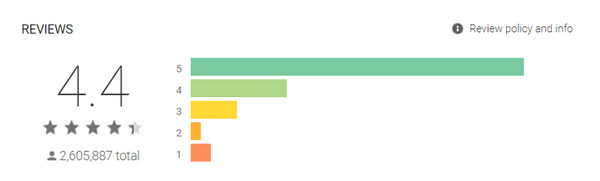 Mode Earn App Reviews and Rating
Mode Earn App Reviews and Rating
By installing the Mode Earn App, users can passively earn reward points for eligible tasks performed on their phones. Consistent phone usage translates to increased earnings, potentially reaching up to $600 annually. These earnings can then be converted into gift cards, including options for prepaid cards usable for Costco purchases.
Maximize Your Earnings with the Mode Earn Phone
For users seeking to amplify their earning potential, Mode Mobile offers the Mode Earn Phone. This Android device is specifically designed to maximize rewards earned through the Mode Earn App. Pre-loaded with the app and featuring an earn-as-you-go widget, the Mode Earn Phone enables users to potentially double their earnings compared to using the app on a different device, reaching over $1,200 per year.
The Mode Earn Phone incorporates 16 earning modes, offering diverse avenues for accumulating rewards, including Crypto Mode, Games Mode, Music Mode, and more. It is available through a one-time purchase or a subscription model.
 Mode Earn Phone Features and Specs
Mode Earn Phone Features and Specs
The Mode Earn Phone MEP2, the current model, boasts competitive specs suitable for everyday use, ensuring that earning doesn’t compromise functionality. Subscribers who remain loyal users are also eligible for upgrades to new models upon release.
In Conclusion
While directly purchasing Costco gift cards requires a membership, understanding where to buy them—Costco’s website or in-store—is the first step to accessing Costco’s offerings. Beyond direct purchase, exploring legitimate avenues for free Costco gift cards, such as giveaways, surveys, and reputable gift card apps like the Mode Earn App, presents valuable opportunities to save money and enjoy the benefits of Costco shopping.
Featured image source: Omar Abascal


