Imagine receiving a Vanilla Gift Card – a thoughtful present for any occasion. Your mind might immediately jump to Amazon, the online shopping giant, and you wonder: “Can I actually use this Vanilla Gift Card on Amazon?” The answer is a resounding yes! However, there are a few key steps and considerations to ensure a smooth and successful transaction.
Vanilla Gift Cards, while offering the flexibility of a Visa or Mastercard, function slightly differently from your everyday debit or credit cards. To seamlessly use your Vanilla Gift Card on Amazon, some initial setup is required, primarily involving registering your card with a billing address. This registration is crucial for payment processing and unlocking the full potential of your gift card on the platform.
In this comprehensive guide, we will delve into the process of making your Vanilla Gift Card compatible with Amazon. We’ll explore the necessary steps, from understanding what a Vanilla Gift Card is to navigating potential limitations and ensuring your payment goes through without a hitch. Keep reading to become an expert in using your Vanilla Gift Card on Amazon!
Understanding Vanilla Gift Cards
A Vanilla Gift Card is essentially a prepaid gift card operating on the Visa or Mastercard network. Think of it as a debit card loaded with a specific amount of money, perfect for gifting or managing spending. It offers a convenient, cashless payment solution accepted at locations that honor Visa or Mastercard.
 Vanilla Visa Gift Card on Amazon
Vanilla Visa Gift Card on Amazon
Here’s a breakdown of the key features of Vanilla Gift Cards:
- Broad Acceptance: Vanilla Gift Cards are generally accepted anywhere in the United States where Visa or Mastercard debit cards are welcome. This includes a wide array of online retailers, physical stores (like supermarkets and gas stations), and service providers within the US.
- Versatile Usage: You can use them for online purchases, in-store transactions, and over the phone payments, offering flexibility in how you choose to spend your gift.
- Not for ATMs or Recurring Bills: It’s important to note that Vanilla Gift Cards cannot be used at ATMs to withdraw cash, nor are they designed for recurring payments or subscriptions.
- Preloaded Value: The spending limit is determined by the amount initially loaded onto the card. Once this value is depleted, the card is no longer usable.
- Privacy and Security: Vanilla Gift Cards are not linked to your personal bank accounts, providing an added layer of privacy and security for transactions.
- Registration Requirement for Online Use: For online platforms like Amazon, registering your Vanilla Gift Card with a billing address is usually necessary to authorize online transactions.
Yes, You Can Use Vanilla Gift Cards on Amazon – Here’s How
Now, to directly address the question: Yes, you absolutely can use Vanilla Gift Cards on Amazon. Amazon’s flexible payment system accommodates various payment methods, including prepaid gift cards like Vanilla. The key to successful usage lies in properly registering your card and understanding the process.
The fundamental principle is to treat your Vanilla Gift Card like a regular credit or debit card when making purchases on Amazon. You will add the card details to your Amazon account’s payment methods and then select it during checkout. Let’s break down the step-by-step process.
Step-by-Step Guide to Using Vanilla Gift Cards on Amazon
Using your Vanilla Gift Card on Amazon is straightforward, whether you’re shopping on your computer or through the mobile app. Here’s a detailed guide for both methods:
Using the Amazon Website
- Activate and Check Your Balance: Before you begin, ensure your Vanilla Gift Card is activated. Activation instructions are usually provided with the card packaging. It’s also wise to check the card balance to know your spending limit. You can typically do this by visiting the website listed on the back of your card or calling a toll-free number.
- Log in to Your Amazon Account: Go to the Amazon website (www.amazon.com) and sign in using your existing account credentials.
- Add Items to Your Cart: Browse Amazon and add the desired items to your shopping cart.
- Proceed to Checkout: Click on the cart icon in the top right corner and then click “Proceed to Checkout.”
- Enter Shipping Address: Select or enter your shipping address where you want your items delivered.
- Select Payment Method: In the payment section, you’ll see various options. Choose “Credit or debit card.”
- Enter Vanilla Gift Card Details: This is where you input your Vanilla Gift Card information just like you would with a regular credit or debit card. Fill in the following details:
- Card Number: Enter the 16-digit card number from the front of your Vanilla Gift Card.
- Expiration Date: Enter the expiration date printed on the front of the card.
- Name on Card: Since Vanilla Gift Cards typically don’t have a name, you can enter your own name or simply “Gift Cardholder.”
- CVV Code: This is usually a 3-digit code on the back of the card.
Using the Amazon Mobile App
- Activate and Check Balance: As with the website method, activate your card and check the balance beforehand.
- Open the Amazon App: Launch the Amazon app on your smartphone or tablet and log in.
- Add Items to Cart: Find and add the items you want to purchase to your cart.
- Proceed to Checkout: Tap the cart icon and proceed to checkout.
- Enter Shipping Address: Select or enter your shipping address.
- Select Payment Method: In the payment options, choose “Credit or debit card.”
- Enter Vanilla Gift Card Details: Input the card number, expiration date, name (your name or “Gift Cardholder”), and CVV code as prompted, just as you would on the website.
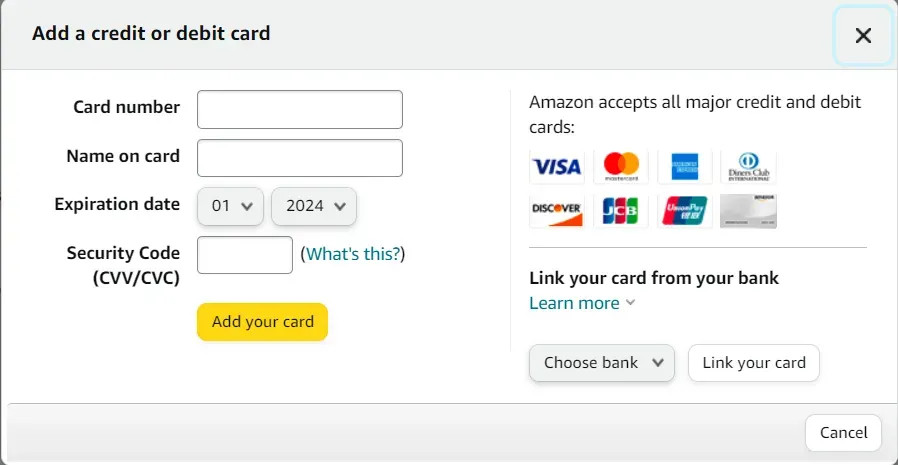 vanila-gift-card2.webp
vanila-gift-card2.webp
Important Note: Billing Address Registration
If you encounter issues using your Vanilla Gift Card on Amazon, it’s likely due to the lack of a registered billing address associated with the card. Vanilla Gift Cards are designed for general use and don’t automatically come with a pre-assigned billing address.
To resolve this, you need to register your Vanilla Gift Card online with a billing address. Visit the website printed on the back of your gift card. There should be an option to “Register Your Card” or similar. You’ll be asked to provide:
- Your Gift Card Number
- Security Code (CVV)
- A Billing Address: This should be an address that can be verified. Your home address is usually suitable.
Once you’ve registered your card with a billing address, try adding it to your Amazon account again. It should now process successfully.
Important Considerations and Limitations
While using Vanilla Gift Cards on Amazon is generally straightforward, it’s crucial to be aware of certain limitations and considerations:
- Restricted Purchase Types: Amazon has restrictions on using gift cards for certain purchases. You typically cannot use Vanilla Gift Cards to buy other gift cards (including Amazon Gift Cards), Amazon Prime memberships, or some digital products like Kindle content or Alexa subscriptions.
- Partial Payments and Combining Payment Methods: If your purchase total exceeds the balance on your Vanilla Gift Card, Amazon will require you to use another payment method to cover the remaining amount. You’ll need to have a credit card, debit card, or Amazon Gift Card ready to pay the difference. Amazon’s system is designed to handle split payments in such cases.
- Activation Fees: Vanilla Gift Cards usually come with an activation fee, deducted at the time of purchase. This is a one-time fee and not something you’ll encounter when using the card on Amazon.
- Waiting Period: Some Vanilla Gift Cards may have a waiting period (often 24-48 hours) after purchase before they can be used for online transactions. Check the card packaging for any such stipulations.
- Balance Limitations: Be mindful of the balance on your Vanilla Gift Card. Amazon will only be able to deduct up to the available balance on the card. Always check your balance before making a purchase to avoid payment issues.
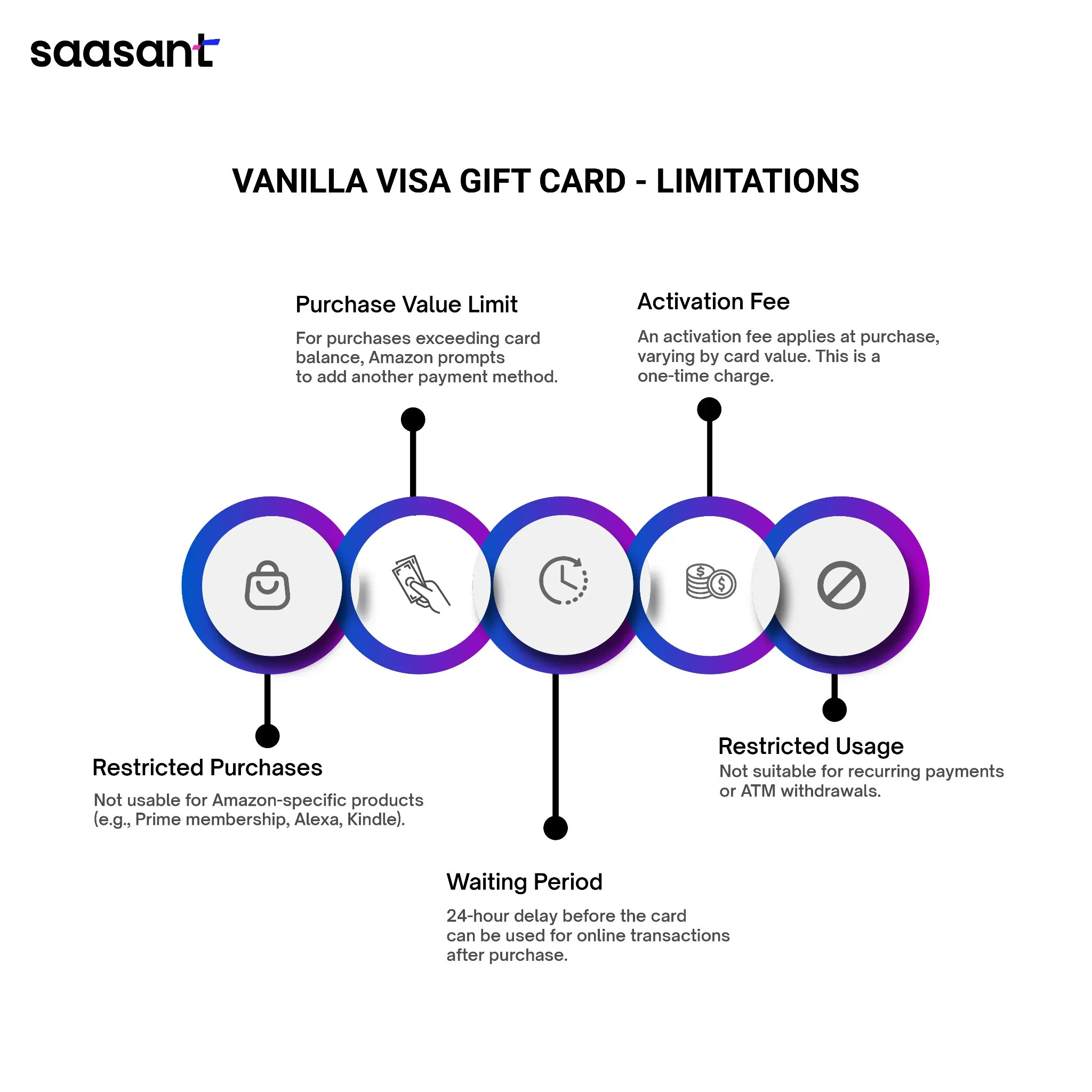 vanila-gift-card3.webp
vanila-gift-card3.webp
Tips for a Smooth Transaction
To ensure a hassle-free experience using your Vanilla Gift Card on Amazon, keep these tips in mind:
- Activate Your Card Immediately: Activate your Vanilla Gift Card as soon as you receive it to avoid any delays when you want to use it.
- Check Your Balance Regularly: Keep track of your card balance, especially if you plan to use it for multiple purchases.
- Register Your Card Online Beforehand: Registering your card with a billing address before adding it to Amazon is a proactive step that can prevent payment authorization issues.
- Have a Backup Payment Method Ready: If your purchase exceeds your gift card balance, have another payment method ready to cover the difference for a seamless checkout.
Conclusion
Using Vanilla Gift Cards on Amazon provides a convenient and flexible payment option for online shopping. By understanding the process of registration, being aware of the limitations, and following the steps outlined in this guide, you can confidently use your Vanilla Gift Card to make purchases on Amazon. Embrace the ease and versatility of Vanilla Gift Cards and enjoy your Amazon shopping experience!
