Using gift cards on Amazon opens up a world of shopping possibilities. Many people find themselves wondering, “How To Put Gift Card On Amazon?” It’s a common question, especially when you want to use a Visa or Mastercard gift card for your Amazon purchases. Luckily, lawyergift.com is here to help! This guide will show you two simple methods to add your gift card to your Amazon account, so you can shop for the perfect gifts for lawyers or anything else you need. We’ll cover everything from adding it as a payment method to loading it onto your Amazon gift card balance.
1. Adding a Visa Gift Card to Amazon: A Step-by-Step Guide
1.1. Step 1: Check Your Gift Card Balance
First things first, ensure your Visa gift card is activated and has a valid balance. Contact the number on the back of the card or visit the card issuer’s website.
1.2. Step 2: Log In to Your Amazon Account
Head to the Amazon website and log in. If you’re a new user, you will need to create an account to proceed.
1.3. Step 3: Find ‘Accounts & Lists’
After logging in, find the ‘Accounts & Lists’ option in the top right corner of the Amazon homepage. This is your gateway to managing your account settings.
1.4. Step 4: Go to ‘Your Payments’
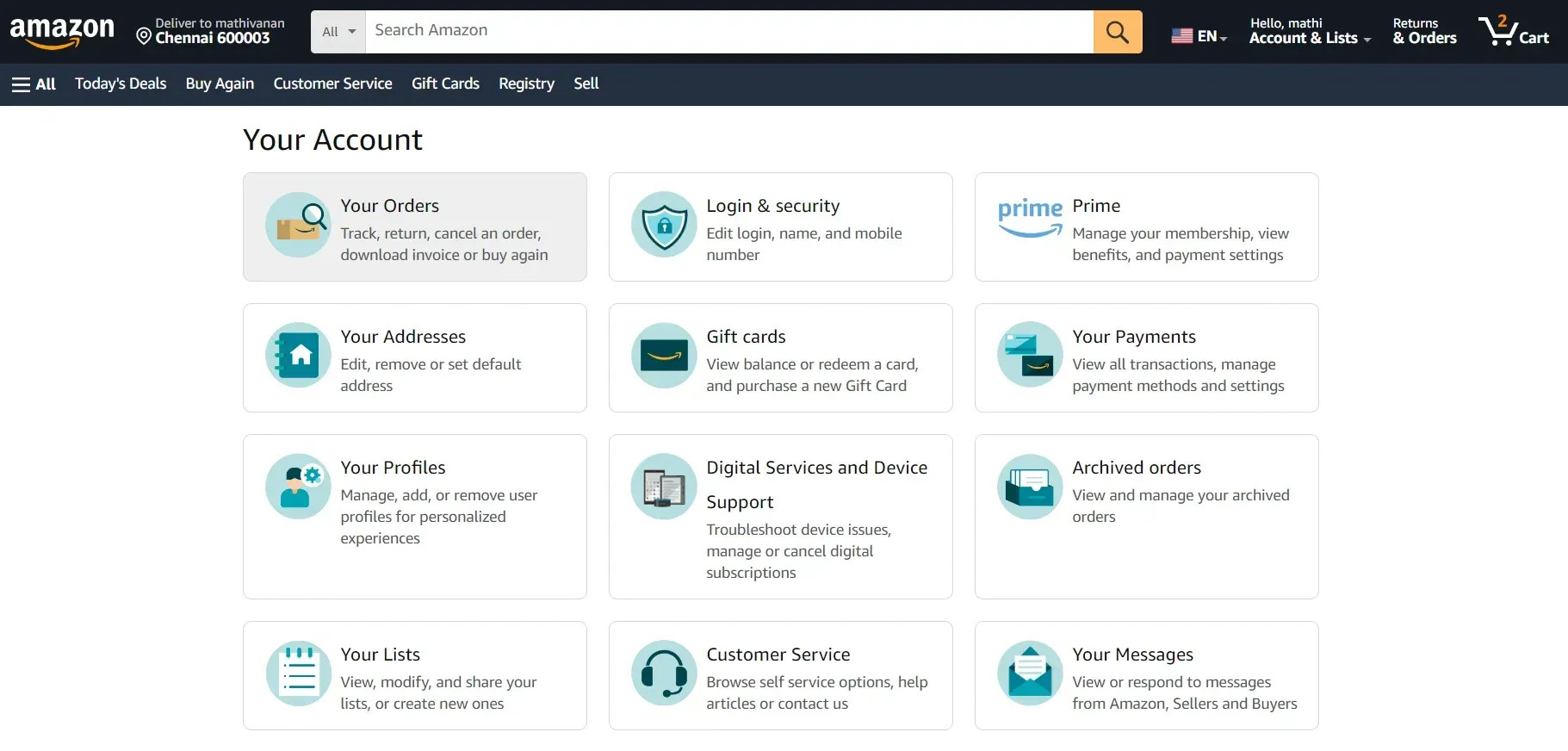 Your Payments in Amazon
Your Payments in Amazon
In the ‘Accounts & Lists’ section, click on ‘Your Payments.’ This is where you can manage all your payment methods on Amazon.
1.5. Step 5: Add a Payment Method
In the ‘Cards & Accounts’ section, find and click on ‘Add a payment method’ to get started.
1.6. Step 6: Select ‘Add a Credit Card or Debit Card’
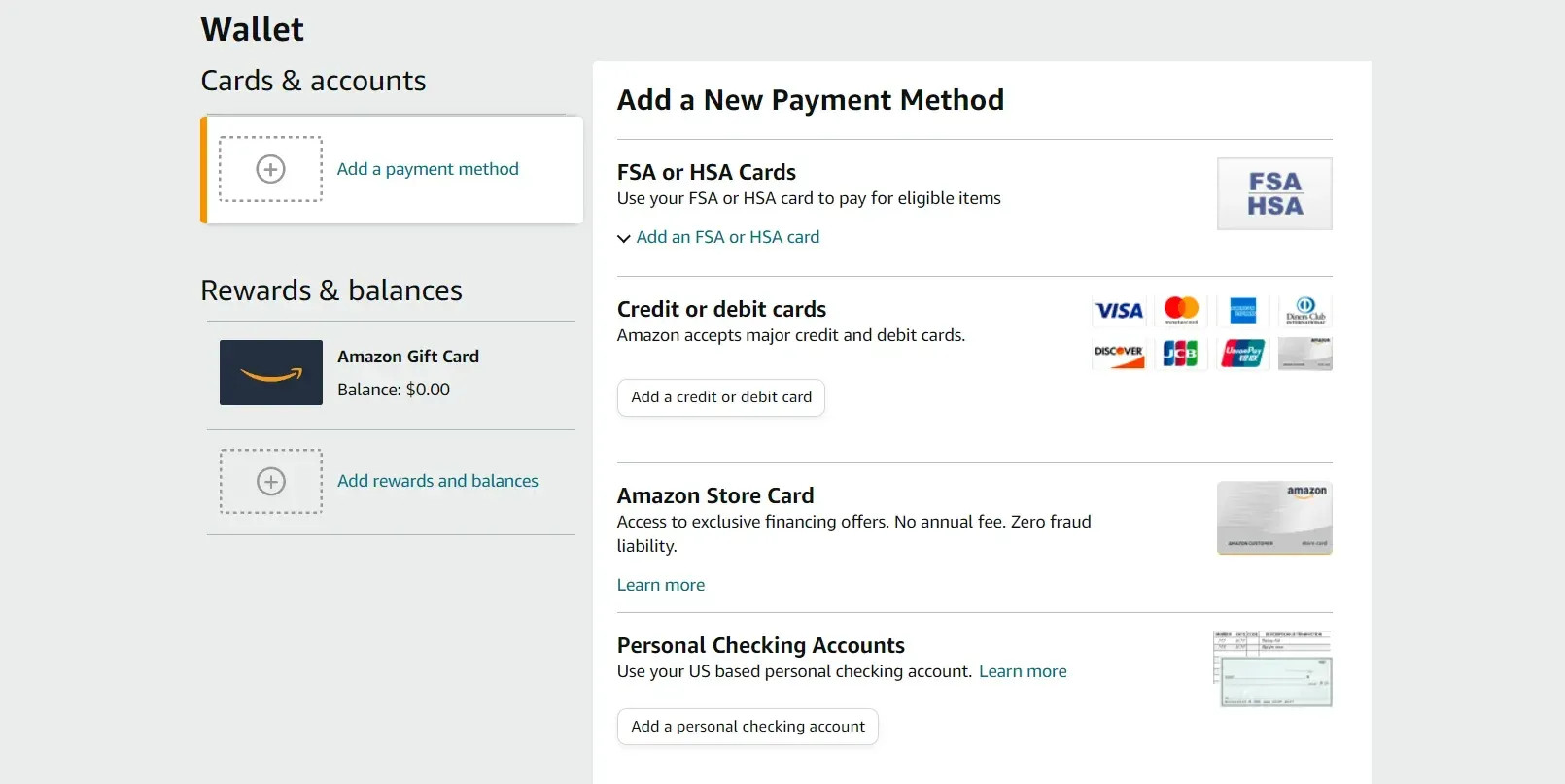 Add a credit or debit card in Amazon
Add a credit or debit card in Amazon
A new window will pop up, prompting you to choose a payment method. Under the ‘Credit or debit cards’ section, select ‘Add a credit card or debit card’.
1.7. Step 7: Enter Your Visa Gift Card Details
Fill in the form with your Visa gift card details, including the cardholder’s name, card number, expiration date, and security code. You can use the card issuer’s address as your billing address.
1.8. Step 8: Confirm the Addition
After entering all the details, click the ‘Add your card’ button. Wait for Amazon to confirm that your Visa gift card has been successfully added as a payment method.
1.9. Step 9: Use the Gift Card at Checkout
When you’re ready to make a purchase, proceed to checkout. At the payment stage, choose the gift card option. If you have multiple gift cards, identify the Visa card by checking the last four digits.
Many Amazon sellers reconcile sales with QuickBooks, ensuring accurate and up-to-date financial records.
1.10. Extra Tip: Use the Amazon Shopping App
If you prefer using the Amazon Shopping app:
- Log in
- Select the profile tab
- Navigate to ‘Your Account’ and click ‘Your Payments’
- Click ‘+Add’ next to ‘Cards and Accounts’ to add your Visa gift card as a payment option.
Following these steps, you can add your Visa gift card to your Amazon account for hassle-free transactions.
2. Adding a Visa Gift Card to Your Amazon Gift Card Balance
2.1. Step 1: Make Sure Your Visa Gift Card Is Active
Before you begin, make sure that your Visa gift card is activated and has money on it. Contact the number on the back of the card or visit the card issuer’s website.
2.2. Step 2: Log In to Your Amazon Account
Go to the Amazon website and log in. If you don’t have an account, sign up.
2.3. Step 3: Go to “Accounts & Lists”
After logging in, find and click ‘Accounts & Lists’ on the top right corner of the Amazon homepage.
2.4. Step 4: Click on ‘Gift Cards’
In the ‘Accounts & Lists’ section, click ‘ Gift Cards ‘. This is where you can manage your Amazon gift card balance.
2.5. Step 5: Pick the ‘Reload Your Balance’ Option
Look for the yellow ‘Reload Your Balance’ button and click it to add funds to your Amazon gift card balance.
2.6. Step 6: Enter the Remaining Amount on Your Visa Gift Card
In the window that opens, you’ll see a field to enter a custom amount. Enter the remaining balance on your Visa gift card. Be precise.
2.7. Step 7: Click ‘Buy Now’ and Select Your Preferred Payment Method
After entering the amount, click ‘Buy Now.’ The system will ask you to choose a payment method. Select the option to add your Visa gift card details.
2.8. Step 8: Check the Added Gift Card Under Payment Options
During checkout, go to the Payment Options section and click on the ‘Gift Card’ option to confirm you’ve selected the Visa gift card as the payment method.
2.9. Step 9: Review and Finish the Transaction
Check the amount you’re adding to your Amazon gift card balance. Follow any instructions to complete the transaction, which may include confirming details and clicking an ‘Add’ or ‘Confirm’ button.
Note: If your Visa or Mastercard gift card has less than $0.50, Amazon won’t let you load it. Think about buying an Amazon gift card with the available funds in these situations.
Following these steps allows you to add the balance from your Visa gift card to your Amazon gift card, offering a handy and versatile payment option on the platform.
3. Steering Clear of Common Issues When Using Visa Gift Cards Online
Visa gift cards are a great way to pay online, but knowing how to avoid common problems can make things easier. Here’s a guide to help you have a smooth experience:
3.1. Activation Status
Make sure your Visa gift card is activated before you try to use it online. Many people miss this step, which causes transactions to fail. Check the activation status by calling the number on the back of the card or visiting the issuer’s website.
3.2. Expiry Date
Keep an eye on the expiration date on your Visa gift card. Online transactions will likely be declined if the card has expired. Check the date on the card and plan your purchases accordingly.
3.3. Know Your Balance
Check your balance often to avoid unexpected transaction failures. Most issuers have a toll-free number or online platform to check your balance. Knowing your Visa gift card balance helps you avoid declined payments.
3.4. One Card per Transaction
Use one Visa gift card per online transaction to keep things simple. Some websites struggle to process multiple payment methods, which can cause errors or declines.
3.5. Be Careful with Pre-Authorizations
Some online platforms, especially in the hotel and rental car industries, may put pre-authorizations on your Visa gift card. Make sure your card has enough funds to cover these to avoid transaction failures.
3.6. Check for Transaction Fees
Read the terms and conditions of your Visa gift card to understand any possible transaction fees. Some online stores might add extra charges, which can affect your total purchase amount.
3.7. Keep Your Card Secure
Keep your Visa gift card information safe from unauthorized access. Avoid saving card information on websites when entering card details online. Regularly check your transactions for any suspicious activity.
3.8. Use Verified and Secure Websites
Stick to reputable and secure websites when making online purchases. Avoid platforms that could compromise your Visa gift card details. Look for “https://” in the website address to ensure a secure connection. The American Bar Association (ABA) recommends using secure websites to protect your financial information.
3.9. Save Confirmation Emails
Save the confirmation email after completing an online transaction. It serves as proof of purchase and includes important details if there are disputes or discrepancies.
3.10. Redeem Gift Cards Promptly
Be sure to use your Visa gift card soon after you receive it. Some cards may have dormancy fees if they are not used for a long time. Redeem the value quickly to get the most out of your gift.
4. Personalized Gift Ideas for Lawyers on lawyergift.com
Finding the perfect gift for a lawyer can be a challenge, but lawyergift.com offers a wide range of unique and thoughtful options. From personalized items to practical accessories, you’re sure to find something that suits their taste and profession. Here are some top picks:
| Gift Idea | Description | Price Range |
|---|---|---|
| Personalized Legal Briefcase | A stylish and professional briefcase with their initials or name engraved. | $100-$300 |
| Custom Engraved Pen Set | A high-quality pen set with a personal message, perfect for signing important documents. | $50-$150 |
| Law-Themed Desk Organizer | A sophisticated organizer to keep their workspace tidy and efficient. | $30-$80 |
| “World’s Best Lawyer” Mug | A fun and lighthearted gift for their coffee or tea. | $15-$30 |
| Book on Legal History or Ethics | An educational and thought-provoking gift that aligns with their profession. | $20-$50 |
5. The Benefits of Using Gift Cards on Amazon
Using gift cards on Amazon is a convenient and flexible way to shop. Here are some of the key advantages:
- Budget Control: Gift cards help you stick to a budget, ensuring you don’t overspend.
- Gift-Giving Convenience: They make excellent gifts, allowing recipients to choose what they really want. According to a survey by the National Retail Federation, gift cards are consistently among the most requested gifts during the holiday season.
- Secure Transactions: Using gift cards reduces the risk of exposing your credit card information online.
- Versatility: Amazon offers a vast selection of products, making gift cards usable for almost anything.
- Easy to Use: Adding a gift card to your Amazon account is a straightforward process, as shown in our guide.
6. Addressing the Challenges of Finding the Right Gift for a Lawyer
Choosing a gift for a lawyer involves several unique challenges. Their demanding profession, attention to detail, and specific tastes require thoughtful consideration. Here are some common challenges and how lawyergift.com can help:
- Finding Unique Gifts: Lawyers often receive generic gifts, making it hard to stand out. lawyergift.com offers unique, personalized items that show you’ve put thought into your present.
- Professionalism: Gifts should be professional and appropriate for their work environment. lawyergift.com provides options that reflect respect and sophistication.
- Relevance: The best gifts align with their profession or personal interests. Our site offers law-themed items and accessories that cater specifically to lawyers.
- Time Constraints: Finding the perfect gift can be time-consuming. lawyergift.com streamlines the process with curated collections and easy navigation.
- Avoiding Misunderstandings: It’s essential to avoid gifts that could be misconstrued or inappropriate. We ensure all our products are suitable and respectful.
7. How lawyergift.com Meets the Needs of Gift-Givers
lawyergift.com is designed to provide services that meet the needs of those looking for the perfect gift:
- Diverse Gift Ideas: We offer a wide array of unique and suitable gift ideas for lawyers at different price points.
- Categorized Gifts: Gifts are categorized by special occasions and personal interests, making your search easier.
- Professional and Personalized Options: We provide suggestions for professional, personalized, and law-related gifts.
- Trusted Suppliers: We offer information on reliable and high-quality gift suppliers.
- Helpful Tips and Advice: We share tips and advice to guide you in choosing the perfect gift for a lawyer.
- Up-to-Date Information: We provide the latest trends in gifting and new products suitable for lawyers.
8. The Importance of E-E-A-T and YMYL in Gift Selection
When selecting gifts, especially for professionals like lawyers, it’s important to adhere to the principles of E-E-A-T (Experience, Expertise, Authoritativeness, and Trustworthiness) and YMYL (Your Money or Your Life). Here’s why:
- Experience: Choose gifts based on real-world experience and practical use. For example, a high-quality pen set is a practical gift that any lawyer can use daily.
- Expertise: Opt for gifts that demonstrate expertise in a particular area. A book on legal history shows an understanding of the recipient’s professional knowledge.
- Authoritativeness: Select gifts from reputable sources or brands. A personalized legal briefcase from a well-known brand adds credibility.
- Trustworthiness: Ensure the gift is appropriate and respectful. Avoid items that could be misconstrued or offensive.
- YMYL: Be mindful of gifts that could impact the recipient’s professional life or reputation. A thoughtful, well-chosen gift can enhance their image, while an inappropriate one could have negative consequences.
9. Latest Trends in Gift-Giving for Professionals in the USA
Staying up-to-date with the latest trends in gift-giving can help you choose a present that is both modern and appreciated. Here are some current trends in the USA:
- Personalized Gifts: Custom engraved items, such as pens, briefcases, and desk organizers, are increasingly popular.
- Tech Gadgets: High-tech accessories, like noise-canceling headphones or smart notebooks, are appreciated for their practicality.
- Experiences: Gifts that offer an experience, such as tickets to a legal conference or a subscription to a legal journal, are gaining popularity.
- Eco-Friendly Gifts: Sustainable and eco-friendly products, like reusable coffee cups or recycled paper notebooks, are a thoughtful choice.
- Wellness Gifts: Items that promote wellness, such as aromatherapy diffusers or ergonomic desk accessories, are becoming more common.
10. Call to Action: Discover the Perfect Gift at lawyergift.com
Are you ready to find the perfect, meaningful gift for the lawyer in your life? lawyergift.com makes it easy to explore a diverse range of unique and professional gifts. Whether you’re searching for a personalized item, a practical accessory, or a thoughtful gesture, we’ve got you covered.
- Explore Gift Categories: Browse our curated collections to find gifts for every occasion and interest.
- Search by Occasion: Easily find gifts for birthdays, graduations, promotions, and more.
- Contact Us for Advice: Need help? Our team is here to provide personalized recommendations and answer any questions.
Visit lawyergift.com today and discover a world of thoughtful gifts that will impress and delight the lawyers in your life.
Address: 3210 Wisconsin Ave NW, Washington, DC 20016, United States
Phone: +1 (202) 624-2500
Website: lawyergift.com
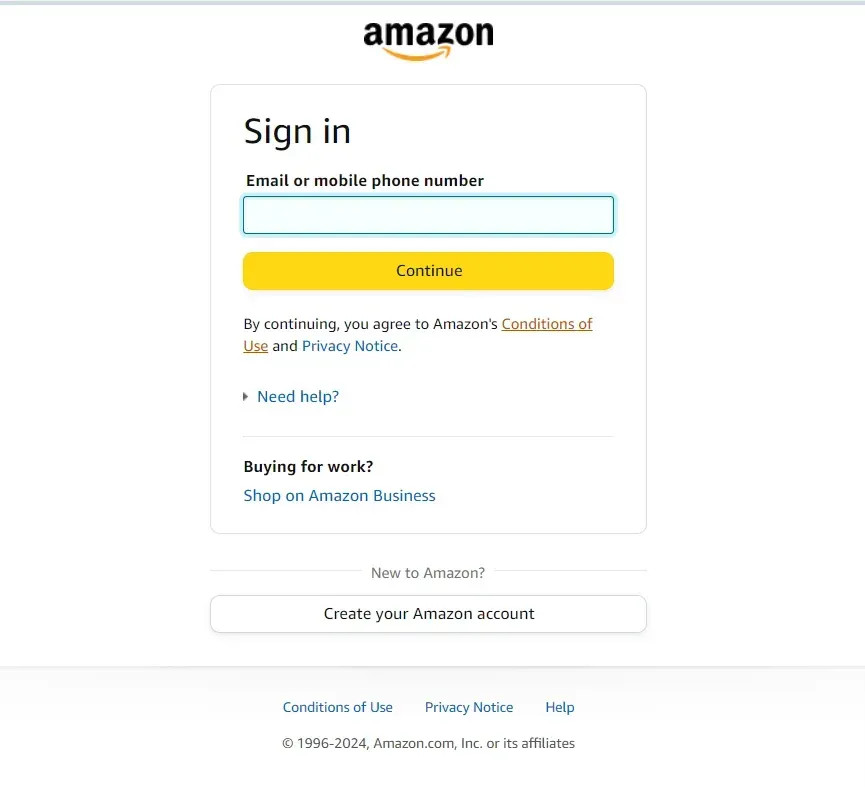 Log in to Your Amazon Account
Log in to Your Amazon Account
FAQs About Using Gift Cards on Amazon
1. How Can I Add a Visa Gift Card to Amazon?
To add your Visa gift card to Amazon:
- Activate your Visa gift card and check the balance.
- Log in to your Amazon account on the website.
- Find ‘Accounts & Lists’ near the top right corner.
- Click on ‘Your Payments’ in ‘Accounts & Lists.’
- Select ‘Add a payment method’ under ‘Cards & Accounts.’
- Choose ‘Add a credit card or debit card’ under ‘Credit or debit cards.’
- Fill in the form with your Visa gift card details and use the issuer’s address as the billing address.
- Click ‘Add your card’ and wait for confirmation.
2. Is It Possible to Use Visa Gift Cards on Amazon?
Yes, you can use Visa gift cards on Amazon by adding them as a credit or debit card payment method. Amazon doesn’t directly accept Visa gift cards, but this workaround makes it possible.
3. How Do I Use the Gift Card Option during Checkout on Amazon?
During checkout, choose the gift card option at the payment stage. If you have multiple Amazon gift cards, identify the Visa card by checking the last four digits.
4. Is It Possible to Use the Amazon Shopping App to Add a Visa Gift Card?
Yes, you can use the Amazon Shopping app to add your Visa gift card:
- Log in
- Select the profile tab
- Go to ‘Your Account’
- Click ‘Your Payments’
- Click ‘+Add’ next to ‘Cards and Accounts’
5. What If My Visa Gift Card Has Less Than $0.50?
Amazon won’t allow you to load a Visa or Mastercard gift card with less than $0.50. In this case, consider purchasing an Amazon gift card with the available funds.
6. Can I Use Multiple Visa Gift Cards for One Amazon Purchase?
Amazon typically allows you to use multiple gift cards for a single purchase. You can combine your Amazon gift card balance with a Visa gift card added as a payment method.
7. Is It Safe to Add My Visa Gift Card to Amazon?
Yes, it is generally safe to add your Visa gift card to Amazon, provided you are using a secure and verified Amazon account. Always ensure the website address starts with “https://” to protect your information.
8. What Should I Do If My Visa Gift Card Is Not Working on Amazon?
If your Visa gift card is not working, ensure it is activated, has a valid balance, and that you have entered the details correctly. Also, check if the card has any restrictions on online purchases. If problems persist, contact the card issuer.
9. Can I Reload My Amazon Gift Card Balance with a Visa Gift Card?
Yes, you can reload your Amazon gift card balance with a Visa gift card by following the steps outlined in Method 2 of this guide.
10. Are There Any Fees for Using a Visa Gift Card on Amazon?
Amazon does not charge fees for using a Visa gift card. However, check the terms and conditions of your Visa gift card for any potential fees from the issuer, such as inactivity fees.

