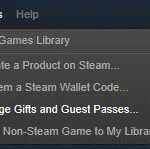Using an American Express gift card on Amazon can seem challenging, especially when looking for the perfect gifts for lawyers at lawyergift.com. But don’t worry, it’s entirely possible! This guide will walk you through a simple trick to seamlessly transfer your Amex gift card balance onto an Amazon gift card, making your shopping experience smoother. Forget about the limitations of splitting payments; let’s dive into making the most of your Amex gift card, ensuring you find those ideal lawyer appreciation gifts with ease.
1. Why Using an American Express Gift Card on Amazon Can Be Tricky
Many people encounter difficulties when trying to use Mastercard, Visa, or American Express gift cards on Amazon. Here are a few reasons why this can be challenging:
- Registration Requirements: Amazon requires a name and billing address to register a credit card. Since gift cards are often not personalized, there’s no name or ZIP code to enter, making it hard to validate the card.
- Splitting Payments: Amazon doesn’t allow you to split a purchase among multiple cards. If your gift card doesn’t cover the entire order, the transaction will be declined.
- Small Remaining Balances: If your order is less than the gift card value, you might be left with a small, inconvenient balance on your gift card.
2. Understanding Amazon Gift Card Options
Before diving into the steps, it’s helpful to understand the different types of Amazon gift cards available:
- Physical Gift Cards: These are traditional plastic gift cards that you can purchase in stores or online.
- E-Gift Cards: These are digital gift cards delivered via email, perfect for instant gifting.
- Amazon Gift Card Balance: This is the balance you accumulate when you redeem gift cards to your Amazon account, which can be automatically applied to your purchases.
Understanding these options can make managing your gift card funds on Amazon more efficient.
3. The Simple Trick: Transfer to Amazon Gift Card Balance
The easiest way to use your Mastercard, Visa, or Amex gift card on Amazon is to transfer the balance to an Amazon gift card. This method allows you to:
- Use the full gift card amount.
- Combine the gift card balance with other payment methods.
- Avoid the issues of registering a non-personalized card.
This trick ensures that you can fully utilize your gift card without any hassle.
4. Step-by-Step Guide: How to Transfer Your Amex Gift Card Balance to Amazon
Follow these steps to transfer your Amex gift card balance to your Amazon account:
4.1. Register Your American Express Gift Card
First, register your Amex gift card with the issuing bank. This step is essential to associate your name and ZIP code with the card.
- Find the Registration URL: Look for a registration URL on the back of the card. If there isn’t one, search on Google for “[issuing institution name] gift card registration.” For Amex gift cards, use this link: Amex Gift Card Balance.
- Verify Card Information: You’ll be asked to verify the card information, including the card number, expiration date, and security code.
- Confirm Available Balance: Check the available balance on the card, especially if you’ve used it before.
- Wait for Activation: After registering, wait for the gift card to activate. The Amex site will notify you of the estimated activation time (usually around 45 minutes).
4.2. Add Your Gift Card as a Payment Method on Amazon
Next, add your gift card as a payment method on Amazon.
- Go to Your Account: Go to Amazon.com and click on the “Account & Lists” drop-down menu. Select “Account” to go to Your Account.
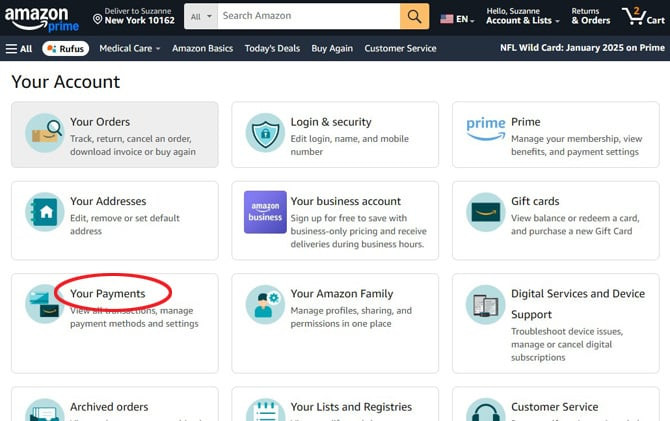 Amazon Site screenshotIn the window, you see Your Account with options for Your Orders, Login & Security, Prime, Your addresses, Payment options (pointed out) and Gift cards.
Amazon Site screenshotIn the window, you see Your Account with options for Your Orders, Login & Security, Prime, Your addresses, Payment options (pointed out) and Gift cards.
- Add a Payment Method: Click on the “Your Payments” box and then “Add a payment method” to add your gift card as a new payment source.
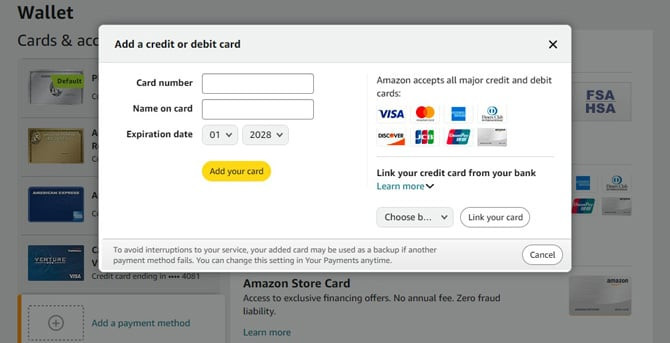 Amazon website showing a popup with the option to add a credit or debit card.
Amazon website showing a popup with the option to add a credit or debit card.
- Enter Card Details: When asked for “Name on card,” use the name you used to register your card. If it’s an Amex gift card, use your name.
4.3. Transfer the Balance to an Amazon Gift Card
Now, transfer the balance from your Amex gift card to your Amazon gift card balance.
- Go to Gift Cards: In Your Account, click on the “Gift Cards” box.
- Reload Your Balance: Click the “Reload Your Balance” button.
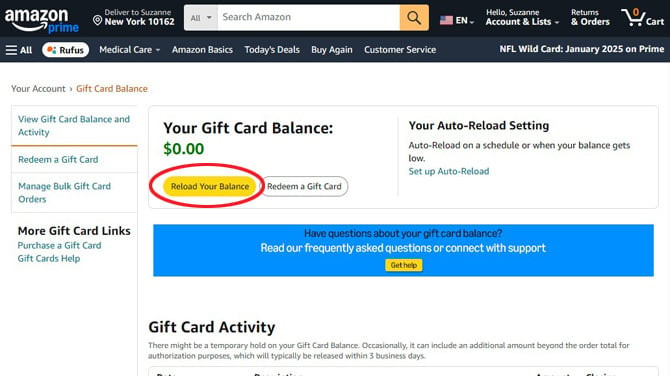 Amazon site screenshot showing Amazon Prime in the top left with the location and two rows of menu items. In the main window, you see Your Gift Card Balance and a yellow button entitled Reload Your Balance (circled) and a white button entitled Redeem a Gift Card.
Amazon site screenshot showing Amazon Prime in the top left with the location and two rows of menu items. In the main window, you see Your Gift Card Balance and a yellow button entitled Reload Your Balance (circled) and a white button entitled Redeem a Gift Card.
- Enter the Balance: On the next screen, enter the balance on your Amex gift card in the “Other” box and click the “Buy Now” button. If you don’t know the exact balance, check it on the issuing institution’s website (see Step 4.1).
- Select Payment Method: Choose the gift card you added in Step 4.2 as the payment method.
4.4. Addressing Issues with Amex Gift Cards
Some users have reported issues using Amex gift cards for this purchase. Here are a few tips to troubleshoot:
- Ensure Card is Active: Make sure the Amex gift card is activated and registered before attempting the transfer.
- Subtract 10 Cents: Try entering the balance of your gift card minus 10 cents in the “Other” box. Amazon might process a small charge to verify the card’s validity.
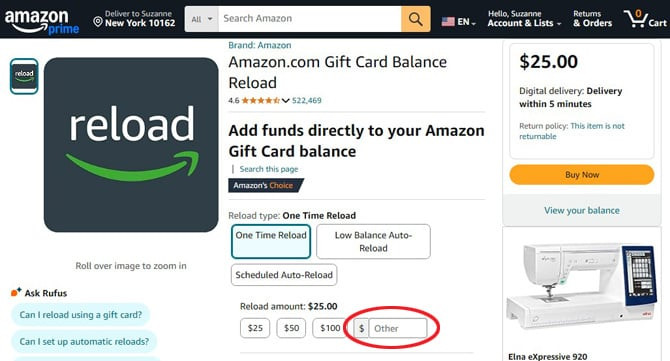 Screenshot of Amazon Reload with , , 0 and the Box $ Other circled.
Screenshot of Amazon Reload with , , 0 and the Box $ Other circled.
- Small Purchases: If the above method fails, try making small Amazon gift card purchases (e.g., $9.99) until your Amex gift card balance is depleted.
4.5. Check Your Amazon Gift Card Balance
After completing the transfer, check your Amazon gift card balance to ensure the amount is correctly reflected.
- Go to Your Account: Navigate to Your Account on Amazon.
- View Gift Card Balance: Check your Amazon Gift Card Balance to confirm the transfer.
Now, you’re all set! Your gift card balance will be automatically applied to your purchases until it’s gone.
5. Why This Method Works Best for Gift-Giving
Using this method is particularly helpful when shopping for gifts, especially for professionals like lawyers. Here’s why:
- Flexibility: It allows you to combine multiple gift cards or use them with other payment methods.
- Convenience: It simplifies the payment process, making it easier to purchase gifts from lawyergift.com, where you can find unique and thoughtful items.
- No Waste: It ensures that you use the entire balance of your gift card, leaving no small amounts unused.
6. Maximizing Your Gift Card Value at lawyergift.com
At lawyergift.com, we understand the importance of finding the perfect gift. By transferring your Amex gift card balance to Amazon, you can easily explore our wide range of unique and professional gifts for lawyers. Here’s how to make the most of your gift card:
- Browse by Category: Explore our curated categories to find gifts tailored for different occasions and preferences.
- Personalized Items: Use your gift card to purchase personalized items, adding a special touch to your gift.
- Professional Accessories: Find high-quality accessories that any lawyer would appreciate, from stylish pens to elegant desk organizers.
- Unique Finds: Discover unique and thoughtful gifts that stand out and show your appreciation.
7. Common Issues and Troubleshooting
Even with the best instructions, you might encounter some issues. Here are a few common problems and how to resolve them:
- Card Not Valid: Ensure that the card is activated and registered. Contact the issuing bank if necessary.
- Transaction Declined: Check the card balance and try subtracting 10 cents from the amount. Also, make sure you’ve entered the correct card details.
- Amazon Account Issues: If you’re still having trouble, contact Amazon customer service for assistance.
8. Understanding the $0.10 Hold
Many users have reported that Amazon places a temporary $0.10 charge on Amex gift cards to verify their validity. This hold can cause the initial transaction to fail if you try to use the full balance.
- Why It Happens: Amazon uses this charge to ensure the card is active and valid.
- How to Avoid It: Subtract 10 cents from the gift card balance when reloading your Amazon gift card.
- What Happens to the Hold: The $0.10 hold usually drops off after a few days, but it’s better to avoid the issue by reducing the initial amount.
9. Alternative Uses for Your Amex Gift Card
If you’re still having trouble using your Amex gift card on Amazon, here are a few alternative uses:
- Online Retailers: Use the gift card at any online retailer that accepts American Express.
- In-Store Purchases: Use the card for in-store purchases at merchants that accept Amex.
- Bill Payments: Check if you can use the gift card to pay bills online.
10. FAQs About Using Amex Gift Cards on Amazon
1. Can I use an American Express gift card to buy anything on Amazon?
Yes, but the easiest way is to transfer the Amex gift card balance to your Amazon gift card balance first. This allows you to use the full amount without issues.
2. Do I need to register my Amex gift card before using it on Amazon?
Yes, registering your Amex gift card with the issuing bank is crucial. This helps associate your name and ZIP code with the card, making it easier to validate.
3. Why is Amazon charging a $0.10 hold on my Amex gift card?
Amazon places a temporary $0.10 charge to verify the card’s validity. To avoid this, subtract 10 cents from the gift card balance when reloading your Amazon gift card.
4. What should I do if my Amex gift card transaction is declined on Amazon?
First, ensure that the card is activated and registered. Then, check the card balance and try subtracting 10 cents from the amount. If issues persist, contact Amazon customer service.
5. Can I split my Amazon purchase between an Amex gift card and another payment method?
Amazon doesn’t allow you to split a purchase directly. However, by transferring the Amex gift card balance to your Amazon gift card balance, you can combine it with other payment methods.
6. How long does it take for the Amex gift card balance to reflect on my Amazon account?
The transfer is usually quick, with the balance reflecting in your Amazon account within a few minutes. However, Amazon states that it can take up to 5 minutes to process the order.
7. What if I don’t know the exact balance on my Amex gift card?
Check the card balance on the issuing institution’s website. You can find the registration URL on the back of the card or search on Google for “[issuing institution name] gift card registration.”
8. Can I use a virtual Amex gift card on Amazon?
Yes, you can use a virtual Amex gift card on Amazon by following the same steps as a physical card. Make sure to register the card and transfer the balance to your Amazon gift card balance.
9. What if I can’t register my Amex gift card?
Contact the Amex customer service number on the back of the card. They can help you register the card or provide alternative solutions.
10. Is it safe to use my Amex gift card on Amazon?
Yes, it is generally safe to use your Amex gift card on Amazon. However, always ensure you’re on the official Amazon website and follow the recommended steps to avoid any issues.
Conclusion
Using an American Express gift card on Amazon doesn’t have to be a headache. By following these simple steps, you can easily transfer your gift card balance to your Amazon account and shop for the perfect gifts, including those unique finds for lawyers at lawyergift.com. Remember to register your card, check for any holds, and enjoy the convenience of using your gift card to its full potential.
Ready to find the perfect gift for the lawyer in your life? Visit lawyergift.com today and explore our curated collection of unique and thoughtful gifts! Whether it’s for a graduation, birthday, or just to show appreciation, we have something special for every occasion. Contact us at Address: 3210 Wisconsin Ave NW, Washington, DC 20016, United States or Phone: +1 (202) 624-2500 for personalized assistance and let us help you make a lasting impression.