Starbucks gift cards stand out as incredibly popular presents, allowing coffee enthusiasts to conveniently purchase their favorite beverages and treats at Starbucks locations globally. However, knowing your Starbucks gift card balance is crucial to ensure smooth transactions and avoid any unexpected payment issues.
This guide provides you with detailed, step-by-step instructions on how to easily check your Starbucks gift card balance. Let’s explore the various methods available.
Key Takeaways
- Discover multiple convenient ways to check your Starbucks gift card balance.
- Learn how to quickly reload your Starbucks gift card using the mobile app when funds are low.
- Understand the importance of regularly checking your balance for better financial management and seamless transactions.
How to Check Your Starbucks Gift Card Balance
Checking your Starbucks gift card balance is a straightforward process with several options available. Here are four simple methods you can use:
1. Check Your Balance Online via the Starbucks Website
One of the easiest ways to check your Starbucks gift card balance is through the Starbucks official website. Here’s how:
- Navigate to the Starbucks Gift Card Section: Open your web browser and go to the official Starbucks website.
- Find the Gift Card Menu: Look for the “Gift Cards” option, usually located in the top navigation menu. Click on it.
- Access the Balance Check Page: Scroll down the Gift Card page until you find the “Check Balance” button or link. It’s often clearly visible and designed for quick access. Click on this button.
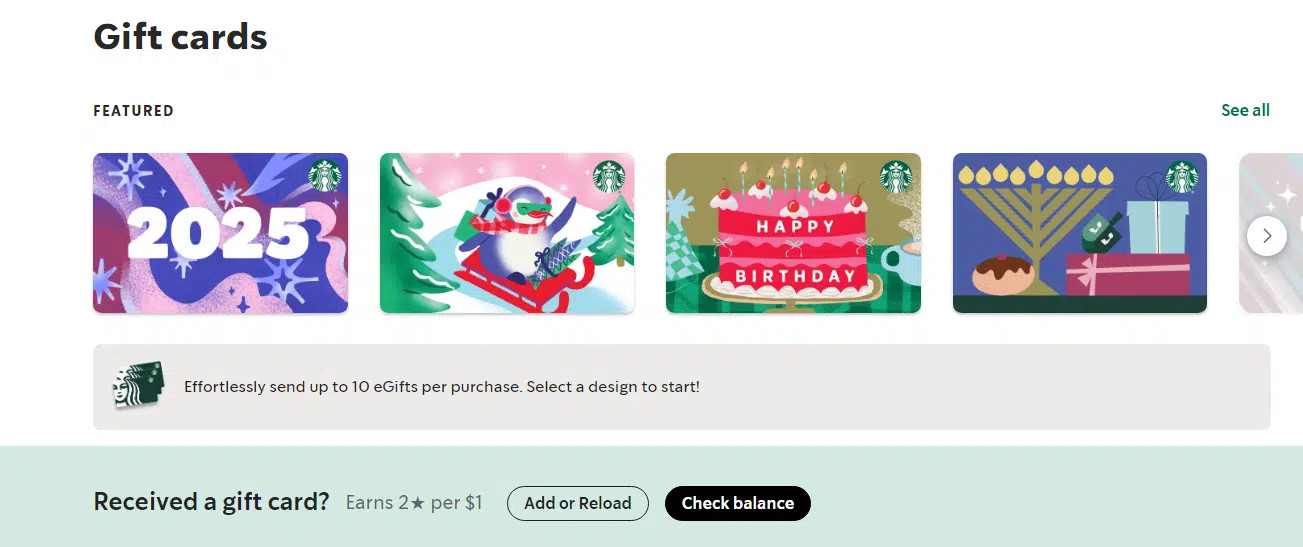 Starbucks Website Gift Card Check Balance Button
Starbucks Website Gift Card Check Balance Button
- Enter Your Card Details: You will be directed to a page where you need to enter your Starbucks gift card details. Locate your card number and 8-digit security code. For physical cards, these are typically found on the back of the card. If you have an e-gift card, this information will be in the email you received. Enter these details accurately in the provided fields.
- Check Your Balance: After entering your card information, click the “Check Balance” or a similarly labeled button. Your current Starbucks gift card balance will be displayed on the screen within moments.
2. Check Your Balance Using the Starbucks Mobile App
For Starbucks Rewards members and frequent visitors, the Starbucks mobile app offers a convenient way to manage and check your gift card balance. If you don’t have the app, you can download it from your app store (Apple App Store or Google Play Store). Once installed and you’re logged in, follow these steps:
- Open the Starbucks App: Launch the Starbucks app on your smartphone or tablet.
- Go to the “Cards” Section: Navigate to the “Cards” section, usually located at the bottom of the app interface.
- Select Your Gift Card: If you have multiple cards linked to your account, select the specific Starbucks gift card you want to check.
- View Your Balance: Once you select the card, your current balance will be displayed clearly on your screen. The app also provides transaction history and reload options for easy management.
3. Check Your Balance by Calling Starbucks Customer Support
If you prefer a more direct, personal approach, you can check your Starbucks gift card balance by contacting Starbucks Customer Support.
- Dial Customer Support Number: Call Starbucks Customer Support at 1-800-782-7282. This is their dedicated gift card customer service line.
- Follow the Voice Prompts: Listen to the automated voice prompts and select the option related to checking gift card balance.
- Provide Card Information: You will likely be asked to provide your Starbucks gift card number and security code to the customer service representative or through the automated system.
- Receive Your Balance: Once your card details are verified, the customer service representative will inform you of your current Starbucks gift card balance.
4. Check Your Balance In-Store at Any Starbucks Location
For immediate, on-the-spot balance checks, especially when you are already at a Starbucks store, you can simply ask a barista to check for you.
- Visit a Starbucks Store: Go to any Starbucks store near you.
- Approach the Cashier: Go to the counter and speak to the cashier.
- Request a Balance Check: Politely ask the cashier to check the balance on your Starbucks gift card.
- Card Scan: The cashier will scan your physical Starbucks gift card using the store’s POS system.
- Receive Balance Information: The system will quickly display your balance, and the cashier will inform you of the remaining credit on your card. This is a fast and convenient method when you are planning to make a purchase.
Why Regularly Checking Your Starbucks Gift Card Balance is Important
Keeping track of your Starbucks gift card balance offers several benefits, enhancing your overall experience and financial habits.
1. Avoid Embarrassment at Checkout
There’s nothing more uncomfortable than having a transaction declined due to insufficient funds. Regularly checking your Starbucks gift card balance eliminates the possibility of this situation, ensuring smooth and pleasant purchases every time you use your card.
2. Facilitate Effective Budgeting
Knowing your Starbucks gift card balance is a great tool for budgeting, especially for your coffee and snack expenses. It allows you to plan your spending, track how much you have left, and decide how frequently you can indulge in your favorite Starbucks treats within your budget.
3. Capitalize on Starbucks Promotions
Starbucks frequently offers promotions and special deals. By monitoring your gift card balance, you can strategically use your funds to take full advantage of these offers when they become available, maximizing your savings and enjoyment.
4. Efficient Gift Card Management
If you own multiple Starbucks gift cards, regularly checking the balance of each helps you manage them effectively. You can prioritize using cards with lower balances or consolidate balances if possible, ensuring no funds are left unused for long periods.
5. Travel Convenience and Preparedness
When traveling, especially to places where Starbucks is readily available, having a gift card can be very convenient. Checking your balance before or during your travels helps you ensure you have enough credit to enjoy Starbucks wherever you go, without any payment surprises.
6. Early Detection of Discrepancies
Regularly reviewing your Starbucks gift card balance allows you to quickly identify any unauthorized transactions or discrepancies. If you notice any unusual activity, you can promptly contact Starbucks customer support to resolve the issue and protect your funds.
Frequently Asked Questions About Starbucks Gift Card Balance
1. Can Starbucks Gift Cards be Used Internationally?
Yes, in most cases, Starbucks gift cards are accepted at participating Starbucks locations internationally. However, it’s always recommended to verify with Starbucks customer service or the specific store in the country you are visiting to confirm acceptance and any potential currency conversion considerations.
2. Is it Possible to Reload a Starbucks Gift Card?
Yes, Starbucks gift cards are reloadable. You can easily add more funds to your card through the Starbucks website, mobile app, or by visiting any Starbucks store and requesting a reload at the counter. Setting up auto-reload via the app or website is also an option for continuous balance.
3. What Steps Should I Take if I Lose My Starbucks Gift Card?
If you lose your physical Starbucks gift card, it’s important to act quickly. Contact Starbucks customer support immediately to report the lost card. If your card is registered to your Starbucks account, they may be able to transfer the remaining balance to a new card.
4. Do Starbucks Gift Cards Have an Expiration Date?
No, one of the great features of Starbucks gift cards is that they do not expire. You can use the funds on your card at any time without worrying about expiration dates, giving you flexibility and long-term value.
Wrapping Up
Checking your Starbucks gift card balance regularly is a simple yet vital habit for any Starbucks cardholder. Whether you choose to check online, via the mobile app, by phone, or in-store, each method provides quick access to your balance information. By staying informed about your balance, you ensure seamless transactions, better budgeting, and full enjoyment of your Starbucks gift card benefits. Make it a routine to check your balance and enhance your Starbucks experience.

