Starbucks gift cards stand out as incredibly popular presents, and it’s easy to see why. In many cities, a Starbucks is never far away, offering a beloved coffee experience that many people genuinely appreciate. Gifting a Starbucks card is often a safe bet when you know someone enjoys a good cup of coffee.
If you’re holding a Starbucks gift card, knowing the remaining balance is essential. Trying to mentally track your spending can be tricky. That’s where understanding how to check, or verify, your Starbucks gift card balance becomes really useful.
Whether you’re new to Starbucks gift cards or simply want a refresher on balance verification, this guide is for you. We’ll explore the various straightforward methods to verify your Starbucks gift card, ensuring you always know your available balance.
Why Verify Your Starbucks Gift Card?
Before we dive into the ‘how-to’, let’s briefly touch upon the ‘why’. Starbucks Gift Card Verification, primarily checking your balance, offers several benefits:
- Budgeting: Knowing your balance helps you plan your Starbucks visits and manage your spending.
- Avoiding Embarrassment: It prevents the awkward moment of a declined transaction at the counter because of insufficient funds.
- Gift Planning: If you receive a gift card, verifying it ensures it has been properly activated and is ready for use.
- Security: While not direct security verification, regularly checking your balance can help you notice any unauthorized usage, although this is rare with gift cards.
Essentially, Starbucks gift card verification is about convenience and control over your gifted funds.
Methods for Starbucks Gift Card Verification
Starbucks provides multiple, user-friendly options to verify your gift card balance. You can choose the method that best suits your convenience: through their website, mobile app, or even a phone call.
For unregistered cards or those without a Starbucks account, balance checks are still possible via the website’s gift card page or by phone. However, registering your card with a Starbucks account unlocks more convenient verification methods.
Here are four primary ways to verify your Starbucks gift card:
- Starbucks Gift Card Page on the Website.
- Starbucks Rewards Page on the Website.
- Starbucks Mobile App.
- Customer Service Phone Line.
Let’s explore each method in detail.
Verifying via the Starbucks Gift Card Page
This is a quick and direct method for Starbucks gift card verification, especially useful if you don’t have an account or prefer not to use the app.
- Visit the Official Starbucks Website: Start by navigating to the official Starbucks website using your web browser.
- Access the “Gift Cards” Page: Look for the “Gift Cards” link, usually found in the website’s navigation menu, often in the footer or header.
- Find the “Check Balance” Button: On the Gift Cards page, locate and click on the “Check Balance” option. This might be a button or a clearly labeled link.
- Enter Card Details: You’ll be prompted to enter your Starbucks gift card number and the security code. Carefully type these in.
- Verify Your Balance: Click the “Check Balance” button. The page will then display your Starbucks gift card’s current balance.
 Verifying Starbucks Gift Card Balance on Website
Verifying Starbucks Gift Card Balance on Website
Verifying via the Starbucks Rewards Page
If you have a Starbucks Rewards account, verifying your gift card through the rewards page on their website is another straightforward option.
- Go to the Starbucks Website and Rewards Page: Navigate to the Starbucks website and find the “Rewards” page.
- Sign into Your Account: Enter your Starbucks account credentials (username/email and password) and sign in.
- Navigate to “Card Management”: Once logged in, look for a “Card Management” or similar section within your account dashboard.
- Select Your Card: You should see a list of cards linked to your account. Choose the specific Starbucks gift card you want to verify. The balance for the selected card should be displayed.
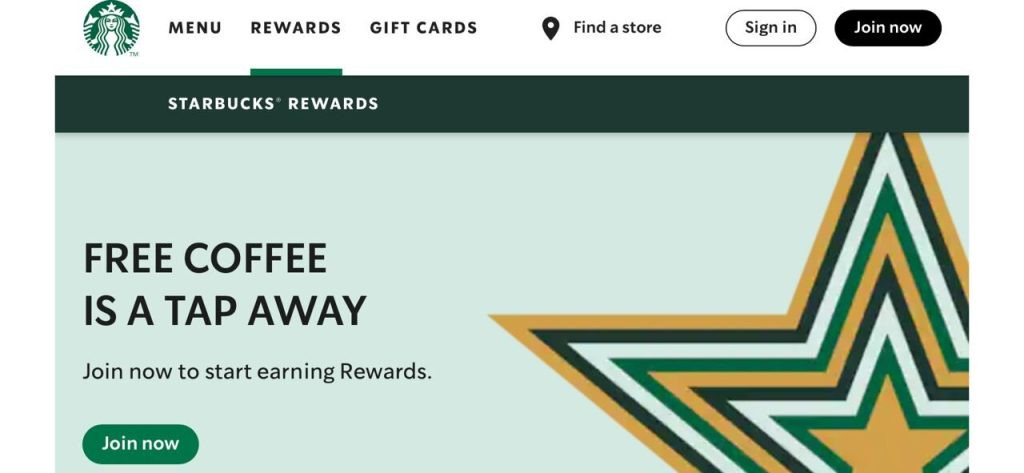 Starbucks Rewards Balance Verification Page
Starbucks Rewards Balance Verification Page
Verifying via the Starbucks Mobile App
For regular Starbucks customers, the mobile app offers the most convenient way for Starbucks gift card verification.
- Open the Starbucks App: Launch the Starbucks mobile application on your smartphone or tablet.
- Go to the “Scan” Tab: On the app’s home screen, tap on the “Scan” tab, usually located at the bottom navigation.
- Check Your Balance: The “Scan” screen typically displays the balances of any Starbucks cards linked to your Starbucks Rewards account, providing instant Starbucks gift card verification.
Verifying Your Balance by Phone
If you prefer verbal assistance or don’t have internet access, phone verification is available.
- Call Customer Service: Dial Starbucks customer service at 800-782-7282.
- Follow the Prompts: Listen to the automated prompts and select the option related to gift card balance checks or customer service.
- Provide Card Information: When connected to a representative or prompted by the automated system, provide your Starbucks gift card number and security code to verify your balance.
How To Activate and Register Starbucks Gift Card
While not directly Starbucks gift card verification, activation and registration are crucial steps for new gift cards and enhance your overall experience.
Activation is usually required for newly purchased cards to make them usable. Registration links your card to your Starbucks account, enabling rewards and easier balance tracking.
To activate a Starbucks gift card:
- Visit the Starbucks activation page.
- Enter the 16-digit card number and your email address.
- For some cards, in-store activation might be necessary if online activation isn’t indicated.
To register your Starbucks gift card:
- Ensure your card balance is at least $5.
- Create a Starbucks account if you don’t have one.
- During signup or in your account settings, register your card by entering the card number and security code.
 Starbucks Gift Card Activation and Registration Process
Starbucks Gift Card Activation and Registration Process
Registration allows you to earn Starbucks Rewards on purchases made with your gift card, adding extra value.
Frequently Asked Questions About Starbucks Gift Card Verification
1. Can I check my Starbucks gift card balance without redeeming it for a purchase?
Yes, absolutely. All the methods described above – website, app, and phone – allow you to check your balance without needing to make a purchase or redeem the card.
2. What is the customer service phone number for Starbucks gift card balance verification?
The phone number to call for Starbucks gift card balance inquiries is 800-782-7282.
3. Where can I find the security code on my Starbucks gift card for verification?
- Physical Gift Cards: The 8-digit security code is located on the back of the card, under a scratch-off coating. Gently scratch to reveal it.
- eGift Cards: The security code is typically found below the gift card number in the email or digital document containing the eGift card.
4. Are there any fees associated with Starbucks gift cards?
No, Starbucks gift cards do not have any hidden fees. There are no activation fees, maintenance fees, or other charges associated with their use.
Conclusion
Starbucks gift card verification, primarily checking your balance, is a simple process that ensures you can easily enjoy your favorite Starbucks treats. With multiple convenient methods available – website, mobile app, and phone – staying informed about your gift card balance is effortless. Choose the verification method that suits you best and enjoy your next Starbucks experience with confidence!

