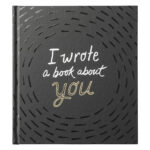Have you ever found yourself with a Visa gift card that has a small, almost negligible balance? It can be frustrating to have these lingering amounts that seem too little to use effectively. Many people wonder, “How do I Check My Visa Gift Card Balance and actually put it to good use?”. While you can certainly use these cards in stores if you know the exact remaining amount, there’s a clever trick to consolidate those smaller balances, especially if you’re an Amazon shopper.
Amazon, while incredibly convenient, doesn’t directly allow you to split payments across multiple gift cards in a single transaction. However, there’s a simple workaround to transfer your Visa gift card balance onto your Amazon account. This method allows you to effectively combine those smaller amounts and use them towards your next Amazon purchase. Here’s a step-by-step guide based on personal experience to help you make the most of every cent on your Visa gift cards:
Step-by-Step Guide to Adding Your Visa Gift Card Balance to Amazon
-
Check Your Visa Gift Card Balance: Before you begin, you’ll need to check my Visa gift card balance. Visit the website listed on the back of your Visa gift card or call the customer service number to determine the exact remaining amount. Let’s say, for this example, your balance is $6.23. Knowing this precise figure is crucial for the next steps.
-
Log in to Your Amazon Account: Open your web browser and navigate to Amazon.com. Log in to your personal Amazon account using your usual credentials.
-
Add a Credit or Debit Card as a Payment Method: Go to your account settings and add a new payment method. For this process to work, you’ll need to add a regular credit or debit card to your Amazon account. This card will act as a temporary payment method in the next steps.
-
Search for “Amazon e-gift card” on Amazon: In the Amazon search bar, type in “Amazon e-gift card” and hit enter. You’ll be presented with various e-gift card options.
-
Customize the E-gift Card Amount: When selecting the e-gift card amount, choose the “Other” option. Now, carefully enter the exact balance of your Visa gift card. In our example, you would enter $6.23. Choose your preferred delivery method for the e-gift card – either email or text message.
-
Select Your Visa Gift Card as Payment: This is the key step. At the payment selection stage, choose the Visa debit card you added in Step 3 as your payment method. Complete the purchase by clicking “Add to Cart” or “Preview,” and then “Place Your Order Now.”
-
Redeem Your Amazon E-gift Card: Within a few minutes, Amazon will send you a notification confirming your e-gift card order is successful. Click on the link provided in the notification to access your e-gift card and then select “Add to your Amazon account.”
-
Your Balance is Ready to Use: The balance from your Visa gift card, now in the form of an Amazon e-gift card, will be automatically applied to your Amazon account. The next time you make a purchase on Amazon, this amount will be deducted from your cart before you finalize your order.
Why This Works: Turning Small Balances into Amazon Credit
This method works because you are essentially using your Visa gift card to purchase an Amazon gift card for yourself. Since you are buying an Amazon gift card, Amazon processes the Visa gift card payment as a standard online transaction, even with the small balance. By transferring the funds to an Amazon e-gift card, you overcome the limitation of using multiple payment methods directly for a single Amazon purchase.
This simple technique is a great way to avoid letting those small gift card balances go to waste. It’s surprising how these little amounts can add up! Like me, you might be surprised at how much value is hidden in those seemingly insignificant balances tucked away in drawers. While decluttering and organizing, I’ve personally recovered over $400 from various gift cards and store credits! It turns out that cleaning can be financially rewarding.
So, take a moment to check my Visa gift card balance and see if you have any small amounts waiting to be used. Turn those pennies into dollars in your Amazon account and enjoy the feeling of maximizing every bit of value from your gift cards!
Happy Shopping!
Your Friend,
Anne Dovel Morris