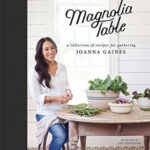Apple Gift Cards are a fantastic way to access a universe of Apple products and services. Whether you’ve received one as a gift or are considering purchasing one for yourself or someone else, understanding its full potential is key. This guide will walk you through everything you can buy with an Apple Gift Card and your Apple Account balance, ensuring you make the most of every purchase.
Apple Gift Cards are versatile and redeemable for a wide array of Apple offerings. Primarily, you can use them to acquire products and accessories directly from any Apple Store. This includes the latest iPhones, iPads, Macs, Apple Watches, AirPods, and a plethora of accessories to complement your devices. Imagine upgrading your headphones, purchasing a stylish new case for your iPhone, or even putting the gift card value towards a brand-new Apple Watch – all achievable with an Apple Gift Card.
Beyond physical goods, Apple Gift Cards truly shine in the digital realm. Redeeming an Apple Gift Card adds to your Apple Account balance, which becomes your virtual wallet within the Apple ecosystem. This balance opens doors to millions of apps and games available on the App Store. From productivity tools and creative software to the latest blockbuster games and educational apps, your Apple Gift Card can fuel your digital lifestyle. Furthermore, this balance is your gateway to in-app purchases, allowing you to enhance your favorite apps with extra features, content, or subscriptions.
Entertainment is also at your fingertips. Your Apple Account balance is your currency in the iTunes Store, Apple TV app, and Apple Books. Indulge in a vast library of music, from chart-topping hits to timeless classics, rent or purchase movies for a perfect movie night, or lose yourself in captivating e-books. Whether you’re a music enthusiast, a film buff, or an avid reader, your Apple Gift Card unlocks a world of digital entertainment.
The utility of your Apple Gift Card extends to essential subscriptions. You can conveniently use your Apple Account balance to pay for popular Apple services like Apple Music, Apple Arcade, and Apple TV+. Enjoy ad-free music streaming, access to a library of premium games, and award-winning original TV shows and movies. Moreover, your balance can cover subscriptions within apps downloaded from the App Store, streamlining your subscription management within the Apple ecosystem.
Furthermore, your Apple Account balance is applicable towards iCloud+, Apple’s premium cloud storage subscription. Upgrade your iCloud storage to back up your precious photos, videos, and documents, ensuring your digital life is safe and accessible across all your Apple devices.
Limitations on Apple Gift Card and Account Balance Usage
While Apple Gift Cards offer immense flexibility, it’s important to be aware of certain limitations. Notably, you cannot use your Apple Account balance to purchase gifts for others, including Apple Gift Cards themselves. If you intend to gift an Apple product or service, you’ll need to use an alternative payment method.
For some recurring charges, such as AppleCare+, initiating the subscription with your Apple Account balance might not be possible. However, once a valid payment method is on file, subsequent recurring charges will typically draw from your Apple Account balance, provided sufficient funds are available to cover the entire charge. It’s worth noting that some specific subscriptions may not be eligible for Apple Account balance payments, and it’s always advisable to verify the payment options during subscription setup.
Family Sharing, a fantastic feature for Apple users, does not extend to Apple Account balances. Funds added to your Apple Account are exclusively for your use and cannot be accessed or spent by family members within your Family Sharing group.
Managing and Maximizing Your Apple Account Balance
To add funds to your Apple Account balance, you can easily use the payment method associated with your Apple ID. This provides a seamless way to top up your balance and ensure you always have funds available for your desired Apple purchases. Checking your Apple Account balance is straightforward and can be done through your Apple ID settings on any Apple device or through appleid.apple.com.
While your Apple Account balance covers a vast majority of transactions, in some instances, having a credit card on file might be necessary, even when utilizing your balance for a purchase. This is typically for verification purposes or to ensure a backup payment method for specific types of transactions.
The availability of certain stores and apps may vary depending on your country or region. It’s always recommended to check what’s accessible in your specific location to fully understand the scope of your Apple Gift Card’s purchasing power. For a comprehensive understanding of the terms and conditions associated with Apple Gift Cards and Apple Account balances, refer to the official Apple terms and conditions.
In conclusion, purchasing an Apple Gift Card unlocks a diverse ecosystem of products, apps, services, and entertainment. By understanding its capabilities and limitations, you can strategically leverage your Apple Gift Card Purchase to enhance your Apple experience, whether it’s upgrading your devices, exploring new apps and games, enjoying digital entertainment, or managing essential subscriptions.