DoorDash has revolutionized how we enjoy our favorite meals, bringing restaurants right to our doorstep. If you’re a frequent user or have received a thoughtful present, you might be wondering, Can You Use Gift Cards On Doordash? The short answer is yes, DoorDash gift cards are indeed a valid payment method on the platform. However, it’s important to understand the specifics to ensure a smooth ordering experience.
This guide will clarify everything you need to know about using gift cards on DoorDash, from understanding what type of gift cards are accepted to step-by-step instructions on how to redeem and even purchase them. Let’s dive in and explore how to leverage gift cards for your next DoorDash order.
Understanding DoorDash Gift Cards: What Works and What Doesn’t
Navigating the world of gift cards can sometimes be confusing, especially with third-party delivery services like DoorDash. It’s crucial to distinguish between different types of gift cards to avoid payment hiccups when you’re hungry.
Official DoorDash Gift Cards are the Key: DoorDash exclusively accepts its own official gift cards. These are specifically designed for use on the DoorDash platform, whether you’re ordering through their website or mobile app. Think of them as prepaid vouchers for your future food deliveries.
Restaurant-Specific Gift Cards Won’t Work: A common misconception is that gift cards from specific restaurants available on DoorDash can be used. Unfortunately, this is not the case. For example, if you have a gift card for “Pizza Place,” even if you’re ordering from that same Pizza Place through DoorDash, you cannot use that restaurant-specific gift card for your DoorDash order. This is because DoorDash acts as a separate entity, a delivery service partnering with restaurants, but not directly part of their internal payment systems.
Types of DoorDash Gift Cards: DoorDash gift cards are readily available in both digital and physical formats.
- Digital Gift Cards: These are purchased online and typically delivered via email, making them a convenient and instant gifting option.
- Physical Gift Cards: You can find physical DoorDash gift cards at various retail locations. These are traditional plastic cards that you can physically hand over as a gift.
Both digital and physical DoorDash gift cards function identically once redeemed into your DoorDash account, providing you with credits to spend on orders.
How to Redeem a DoorDash Gift Card: Step-by-Step Guide
Redeeming a DoorDash gift card is a straightforward process, whether you are using the DoorDash mobile app or their website. Here’s a detailed guide to help you add your gift card value to your account:
Using the DoorDash Mobile App:
- Launch the DoorDash App: Open the DoorDash app on your smartphone or tablet and ensure you are logged into your account.
- Access Your Account Menu: Tap on your account icon, usually located at the top left corner of the app’s main screen. This will open up your account menu.
- Navigate to “Gift Card”: From the menu options, select “Gift Card”. This option will take you to the gift card redemption section.
- Enter Your Gift Card Code: Locate the gift card code on your physical or digital gift card. Carefully enter this code into the code redemption field.
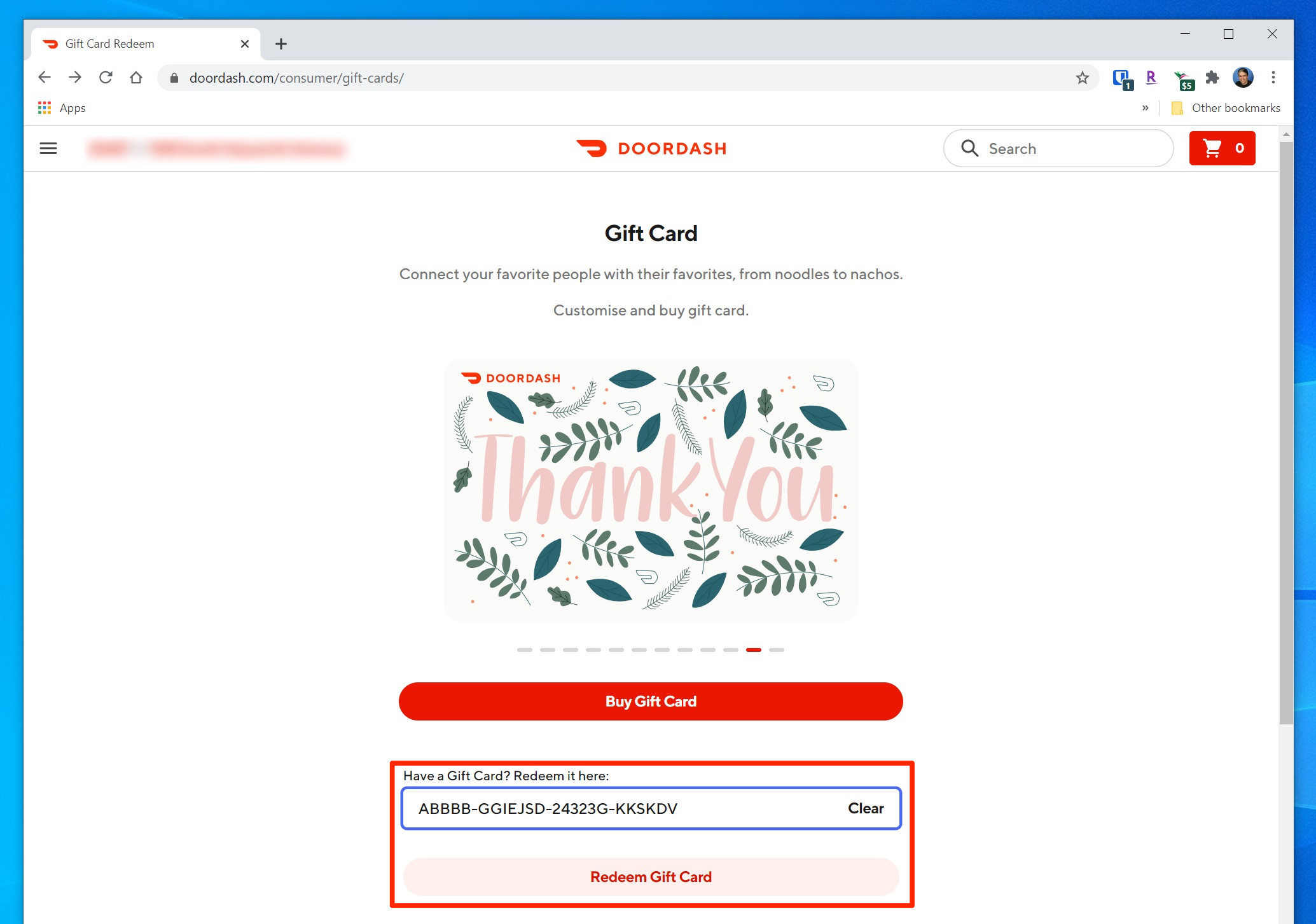 Redeem DoorDash Gift Card Screen on Website or Mobile App
Redeem DoorDash Gift Card Screen on Website or Mobile App
- Redeem Your Gift Card: Tap the “Redeem Gift Card” button.
Using the DoorDash Website:
- Visit the DoorDash Website: Open your web browser and go to the official DoorDash website and log into your account.
- Open the Menu: Click on the hamburger menu icon (three horizontal lines), typically found at the top left corner of the webpage.
- Select “Gift Card”: From the dropdown menu, choose “Gift Card”.
- Enter Your Gift Card Code: Enter the gift card code in the provided field.
- Redeem Your Gift Card: Click the “Redeem Gift Card” button.
After completing these steps, you will receive a confirmation message, and the gift card value will be instantly added to your DoorDash Credits balance. You can view your balance anytime by going to the “Payment” section in your account menu, where it will be listed under “DoorDash Credits.”
How to Purchase DoorDash Gift Cards: Gifting Made Easy
DoorDash gift cards are not only great for personal use but also make excellent gifts for friends and family who love food delivery. Purchasing a DoorDash gift card is simple and can be done through both the website and the mobile app:
Through the DoorDash Mobile App or Website:
- Access the Gift Card Option: Just like redeeming, start by opening the DoorDash app or website and navigating to the “Gift Card” section via your account menu (as described in the redemption steps).
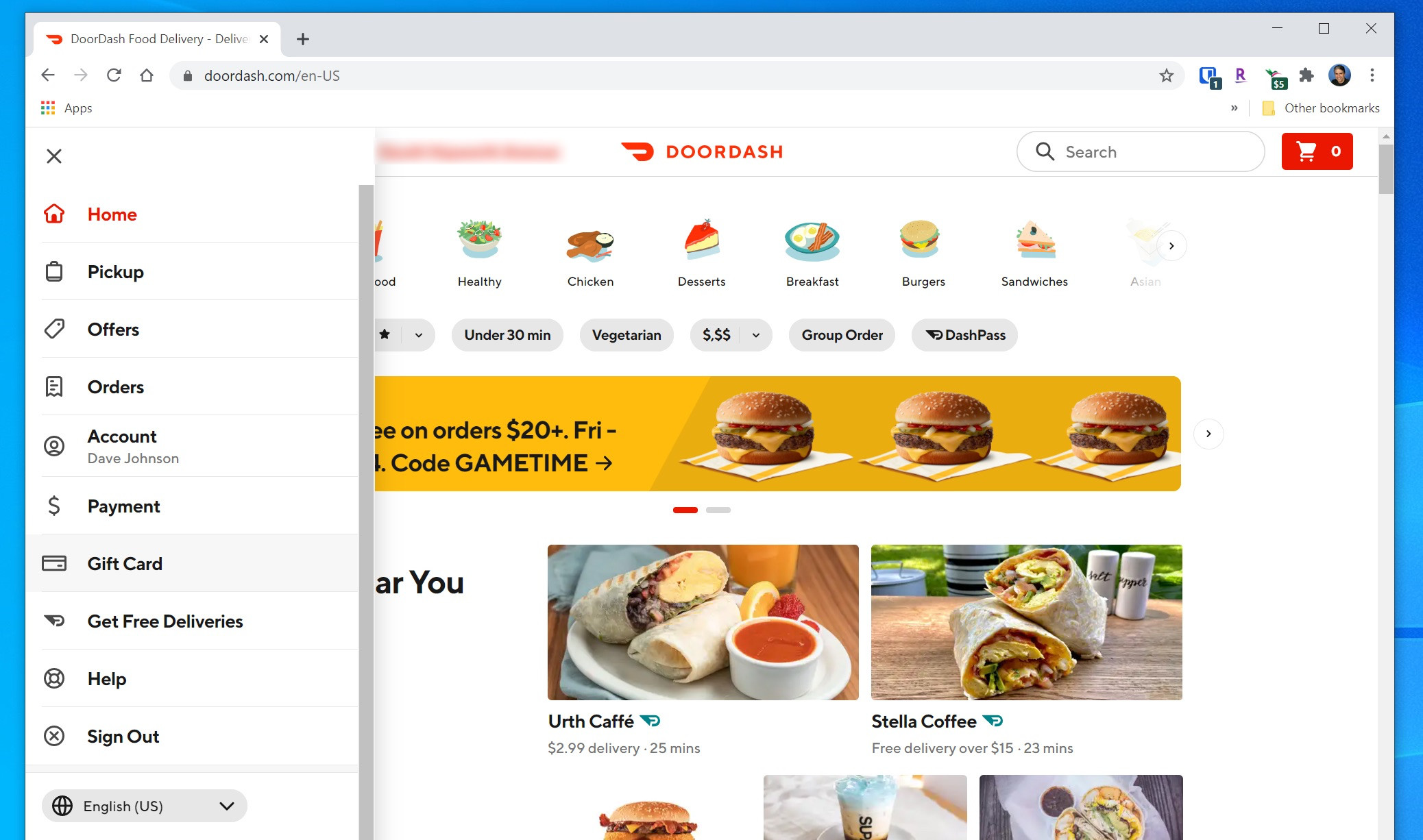 DoorDash Menu with Gift Card Option on Mobile App and Website
DoorDash Menu with Gift Card Option on Mobile App and Website
-
Select “Buy Gift Card”: Within the “Gift Card” section, you will find an option to “Buy Gift Card.” Tap or click on this to proceed with your purchase.
-
Customize Your Gift Card: You’ll be prompted to choose various options to personalize your gift card:
- Card Style: Select a design for your gift card.
- Amount: Choose the value you want to load onto the gift card. DoorDash typically offers preset amounts and sometimes allows custom amounts.
- Gift Message: Add a personal message for the recipient.
- Recipient Details: Enter the recipient’s email address for digital gift cards or your own address if you prefer to print and deliver a physical gift card notification.
- Delivery Method: Choose between email delivery for digital gift cards or postal mail for physical cards (though physical card options might be limited to purchasing from retail stores).
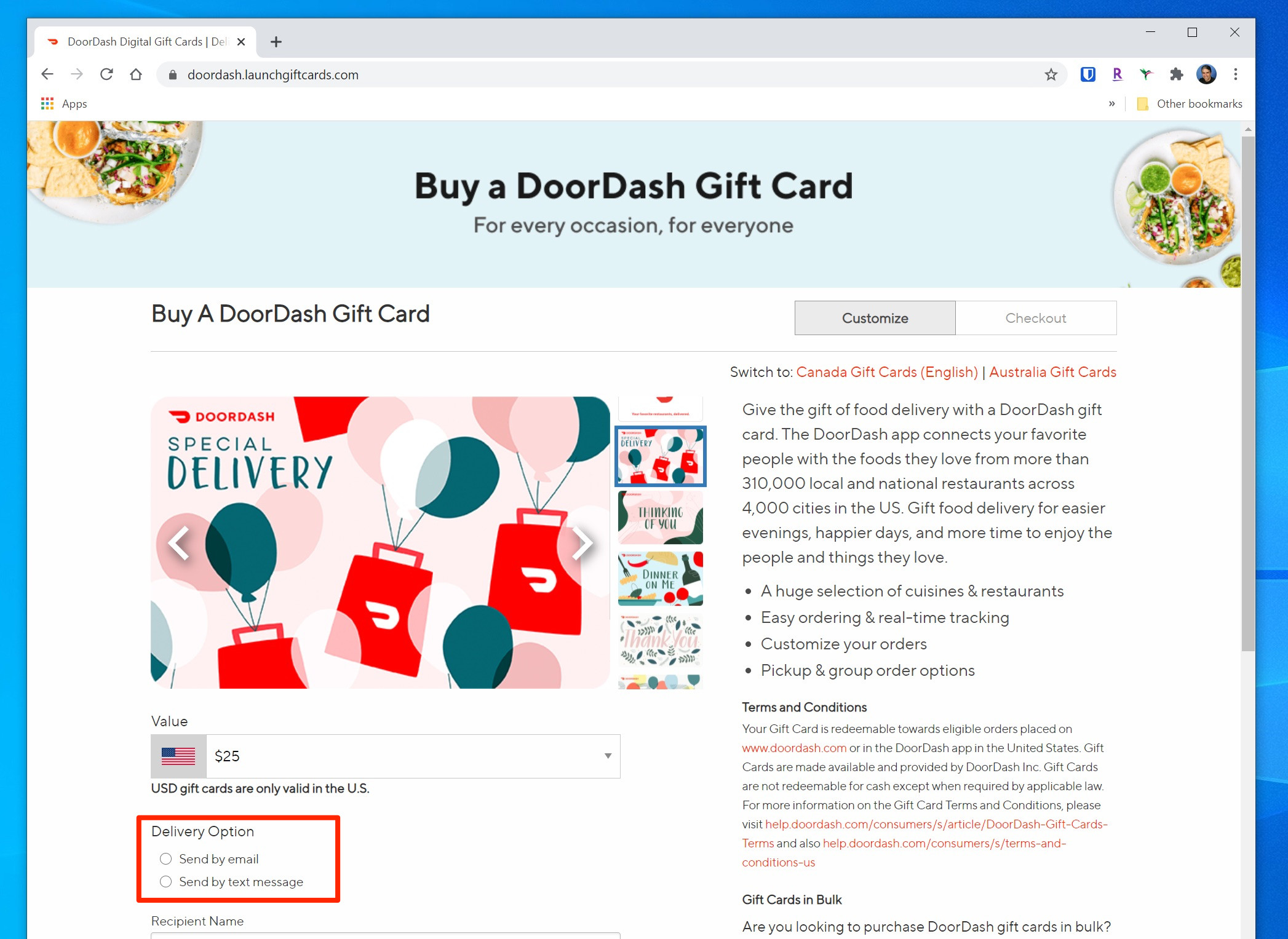 Options to Buy DoorDash Gift Cards with Different Designs and Delivery Methods
Options to Buy DoorDash Gift Cards with Different Designs and Delivery Methods
- Payment Information: Enter your payment details to complete the purchase. DoorDash accepts various payment methods for gift card purchases, similar to placing a food order.
- Review and Purchase: Double-check all details before finalizing your purchase. Once confirmed, the gift card will be processed, and digital gift cards will be sent out almost immediately.
Maximizing Your DoorDash Gift Card Usage
- Check Your Balance: Regularly check your DoorDash Credits balance in the “Payment” section to keep track of your gift card funds.
- Combine with Other Payment Methods: If your gift card balance doesn’t cover the entire order cost, you can easily combine it with other payment methods like credit cards or debit cards to pay the remaining amount.
- Gift Card Deals: Keep an eye out for promotions or deals on DoorDash gift cards, especially around holidays, which can help you save money on your future orders.
- No Expiration Dates: DoorDash gift cards generally do not have expiration dates in most regions, but it’s always wise to confirm the terms at the time of purchase, just in case.
By understanding how to use gift cards on DoorDash, you can enjoy a more convenient and potentially cost-effective way to pay for your food deliveries. Whether you’re redeeming a gift or sending one, DoorDash gift cards offer a flexible payment solution for enjoying your favorite meals delivered right to you.


