If you’ve received an Amazon gift card, you might want to check its balance before actually redeeming it to your account. This is a common need for those who want to budget their purchases or verify the value of a gifted card. While Amazon’s direct website interface doesn’t allow for this anymore due to security reasons, there are still ways to check your Amazon gift card balance without immediately applying it to your account.
The primary reason Amazon changed its policy on directly checking gift card balances is to prevent fraud. Previously, malicious actors used automated bots to guess gift card claim codes and redeem them. To combat this, Amazon implemented a system where you must apply the gift card to your account to view the balance. Amazon clearly states on their site:
Once applied to your Amazon account, the entire gift card amount will be added to your gift card balance. Your gift card balance, including Amazon Reload, does not expire and can’t be transferred to other accounts, used to buy other gift cards, or, as except as required by law, redeemed for cash. If you recently paid for part of a purchase using a Gift Card, and that item has not yet shipped, then any new funds added to your Gift Card balance up to the full purchase amount will be applied to that order once it’s shipped. Review terms and conditions.
Despite this change, you can still find out your gift card balance without redeeming it through Amazon’s customer support. They are equipped to assist you with balance inquiries without requiring you to apply the funds to your account immediately.
Contacting Amazon Customer Support to Check Your Balance
The most reliable method to check your Amazon gift card balance without redeeming it is to contact Amazon customer support. Here’s a step-by-step guide:
-
Log into your Amazon Account: Go to the Amazon website and log in to your personal account. This is necessary to access customer support.
-
Navigate to the Contact Us Page: Go to the Amazon Customer Service page. You can usually find this by scrolling to the bottom of the Amazon homepage and clicking on “Help” or “Customer Service”. Alternatively, you can directly visit: https://www.amazon.com/hz/contact-us/
-
Choose “Something else”: On the “Contact Us” page, you’ll be presented with various options. Select “Something else” to proceed to a broader range of issues.
-
Select “I need more help”: After selecting “Something else,” you will likely see more specific categories. Choose “I need more help” to ensure you can connect with a live representative.
-
Choose “Start chatting now”: You will be presented with different contact methods. Select “Start chatting now” to initiate a chat session with an Amazon customer service representative. This is usually the quickest way to get assistance.
-
Request to Speak to a Representative: Initially, you may be connected to a chatbot. Type a message like “Speak to a representative” or “I need to talk to a real person” to be transferred to a human customer service agent.
-
Explain Your Situation: Once connected to a representative, explain that you want to check your Amazon gift card balance without redeeming it. Provide them with the gift card claim code when asked. The representative will then be able to check the balance for you and provide the information without you needing to redeem the card.
By following these steps, you can efficiently get the information you need about your Amazon gift card balance directly from customer support.
Understanding the Redeeming Process (For Future Reference)
While this article focuses on checking your balance without redeeming, it’s helpful to understand the standard redemption process should you choose to apply the gift card to your account later.
Redeeming via the Amazon Website or Mobile App
Steps to Redeem:
To redeem your gift card and apply it to your Amazon account balance:
- Website: Go to “Your Account” and find “Gift Cards,” then select “Redeem a Gift Card.”
- App: Open the Amazon app menu, tap “Your Account,” and then “Redeem a gift card.”
- Enter Claim Code: Enter the claim code from the back of the gift card (scratch off the protective layer if it’s a physical card) or from your gift card email.
Viewing Your Balance After Redeeming:
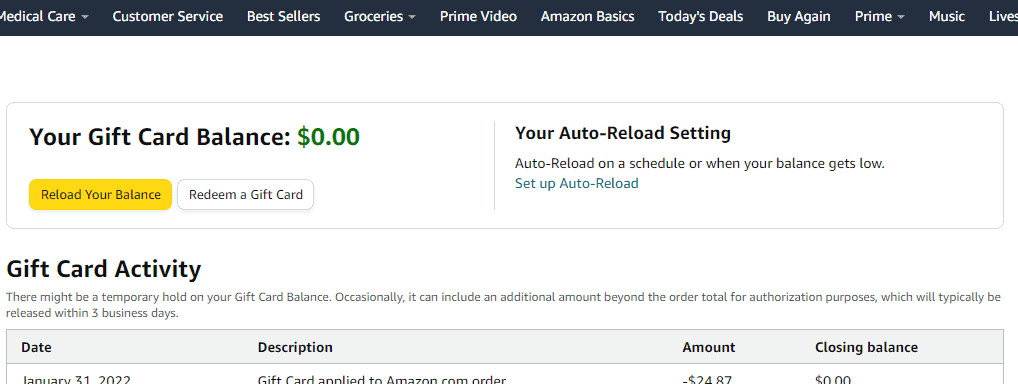
Once redeemed, you can easily view your gift card balance:
- Website: Navigate to “Your Account” > “Gift Cards.”
- App: Tap the menu icon > “Your Account” > “Manage gift card balance.”
Your current gift card balance will be displayed, ready for use on your next Amazon purchase.
Important Considerations for Gift Cards
- Balance Longevity: Amazon gift card balances do not expire, so you can use them at any time.
- Physical Card Codes: For physical gift cards, you must scratch off the security coating to reveal the claim code before you can redeem or check the balance with customer service.
- Third-Party Purchases: If you purchased the gift card from a third-party retailer, there might be a delay before it’s active and ready to be checked or redeemed.
Alternative Method: Checking Order History (If Applicable)
If you purchased the Amazon gift card yourself through your Amazon account, you can sometimes find the claim code and the loaded amount in your order history. This is not a way to check the current balance if it has been partially used, but it can confirm the initial value of the gift card.
Key Takeaways
- Directly checking an Amazon gift card balance online without redeeming is no longer possible due to security measures.
- Contacting Amazon customer support is the most effective way to view your gift card balance without redeeming it.
- Customer service representatives can provide your balance information once you provide the gift card claim code.
- Understanding both methods – checking via customer service and the standard redemption process – equips you with the knowledge to manage your Amazon gift cards effectively.
By using these methods, you can confidently manage your Amazon gift cards, whether you need to check the balance for budgeting or simply want to know the value before redeeming.
