If you’ve received an Amazon gift card, one of the first things you might want to do is check its balance. Whether you’re planning a purchase or simply curious about the value, knowing the balance beforehand is always helpful. Many users often look for ways to Check Amazon Gift Card Balance With Serial Number, hoping for a quick and direct method. While Amazon doesn’t explicitly use the term “serial number,” understanding how to check your balance, and what information you’ll need, is crucial. This guide will walk you through the most effective methods to check your Amazon gift card balance, even if the direct “serial number” check isn’t exactly how Amazon’s system works.
Why Direct Serial Number Checks Are Limited on Amazon
Historically, Amazon allowed users to check gift card balances more directly. However, this functionality was exploited by scammers who used automated bots to guess gift card numbers and redeem them fraudulently. To combat this, Amazon had to adjust its system, making direct balance checks without redemption more restricted.
Amazon’s official stance is that to view your gift card balance online, you typically need to redeem the gift card to your account. As stated on their website:
Once applied to your Amazon account, the entire gift card amount will be added to your gift card balance. Your gift card balance, including Amazon Reload, does not expire and can’t be transferred to other accounts, used to buy other gift cards, or, as except as required by law, redeemed for cash.
This change prioritizes security, ensuring that only legitimate gift card holders can access and use their funds. However, it does mean that directly inputting a “serial number” for a balance check isn’t a standard feature.
Checking Your Amazon Gift Card Balance Without Redeeming (Contacting Customer Support)
Despite the limitations on direct online checks, there’s still a reliable way to inquire about your Amazon gift card balance without immediately redeeming it to your account: contacting Amazon Customer Support. This method is particularly useful if you want to verify the balance before committing to redeeming the card.
Here’s how you can do it:
- Log into Your Amazon Account: Start by logging into your Amazon account on the Amazon website or app.
- Navigate to Amazon Customer Service: Go to the “Customer Service” section. You can usually find this at the bottom of the Amazon homepage or in your account menu. Alternatively, you can directly visit: https://www.amazon.com/hz/contact-us/
- Choose “Something else”: In the customer service options, select “Something else” to broaden your inquiry.
- Select “I need more help”: This option usually appears after selecting “Something else,” guiding you towards more direct support.
- Start a Chat or Request a Call: Choose the “Start chatting now” option to connect with a customer service representative via chat. You might also have the option to request a phone call, depending on availability and your region.
- Request to Speak to a Representative: If you are initially connected to a chatbot, ask to be transferred to a human representative. Phrases like “Speak to a representative” or “Connect me to an agent” will usually work.
- Explain Your Situation: Once connected to a representative, explain that you want to check your Amazon gift card balance using the claim code (which you might be referring to as the “serial number”) without redeeming it. Provide them with the gift card claim code when requested.
The Amazon customer service representative will then be able to check the balance associated with the claim code and inform you of the value without requiring you to redeem the card to your account.
Checking Your Amazon Gift Card Balance by Redeeming It
If you’re comfortable redeeming the gift card to check the balance, this is the standard and most straightforward method provided by Amazon. Redeeming the card adds the balance to your Amazon account, making it immediately available for purchases.
On the Amazon Website or Mobile App
Redeem the Gift Card:
To redeem your gift card, you’ll need the claim code. This code is typically found on the back of physical gift cards (under a scratch-off coating) or in the email if it’s a digital gift card.
- Website: Go to “Your Account” and find “Gift Cards.” Then, click on “Redeem a Gift Card.” You can also directly visit: https://www.amazon.com/gp/css/gc/balance/
- App: Open the Amazon app, tap the menu icon (usually three horizontal lines), then go to “Your Account,” and tap “Gift Cards.” Select “Redeem a gift card.”
- Enter the Claim Code: Carefully enter the claim code in the designated field.
View Your Loaded Balance:
Once redeemed, the gift card balance is added to your Amazon account. Here’s how to view it:
[instruction: insert image from the original article here]
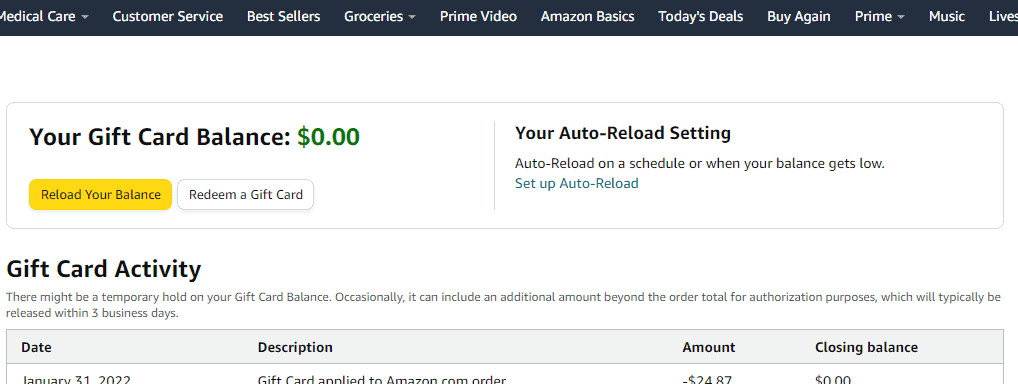 View Amazon Gift Card Balance in Your Account
View Amazon Gift Card Balance in Your Account
- Website: Navigate to “Your Account” and then “Gift Cards.” Here, you will see your current gift card balance.
- App: Tap the menu icon, go to “Your Account,” and then “Manage gift card balance.” Your balance will be displayed.
Your available gift card balance will now be visible and ready for use on your next Amazon purchase.
Understanding the Claim Code (and “Serial Number”)
It’s important to clarify the terminology. Amazon gift cards use a “claim code,” which is the code you need to redeem the card and is often what people might colloquially refer to as the “serial number.” This claim code is essential for both redeeming the card and for providing to customer service when checking the balance without redemption. Make sure you have this code ready when attempting to check your balance.
Tips for Managing and Protecting Your Amazon Gift Card Balance
- Keep Your Claim Code Secure: Treat your claim code like cash. Don’t share it with untrusted individuals.
- Monitor Your Balance: Regularly check your gift card balance, especially after making purchases, to keep track of your funds.
- Remember Balances Don’t Expire: Amazon gift card balances do not expire, so you can use them at your convenience.
- Be Cautious of Scams: Be wary of any websites or individuals promising to check your gift card balance in an unofficial way, especially if they ask for personal information beyond the claim code.
Conclusion
While Amazon’s system doesn’t offer a direct “check amazon gift card balance with serial number” feature in the way some users might expect, there are effective methods to achieve this. Contacting customer service provides a way to inquire about your balance without redeeming, while redeeming the card is the standard method for adding the funds to your account and viewing the balance. By understanding these options, you can confidently manage your Amazon gift cards and make the most of your gift.


